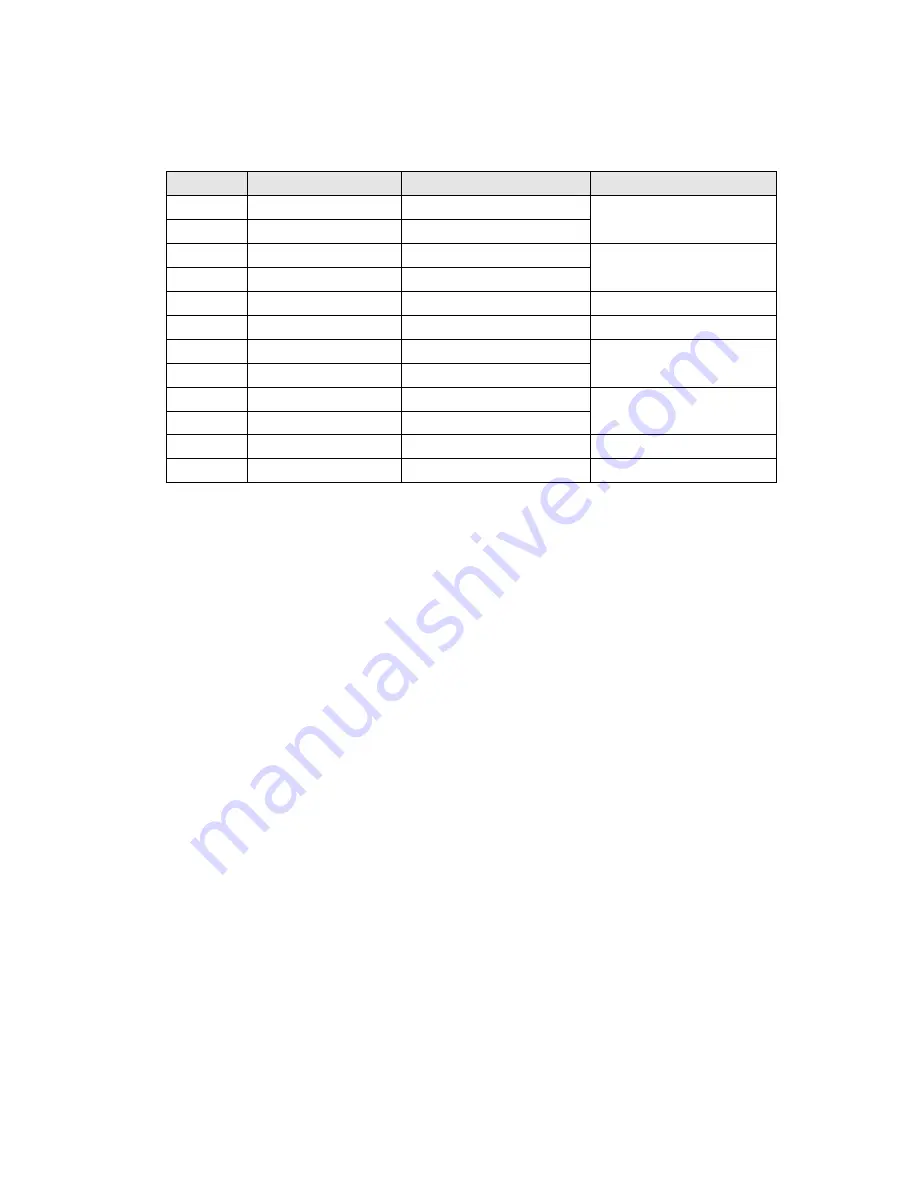
BS03 fixed gas detector operation manual
8
B. If the output signal is RS485 signal, then the terminal definitions are as
below:
4)
After the correct wire connection, take out the useless wire from the
enclosure. Then tighten the compaction circle, rubber air-proof circle and
wire. Explosion-proof soft tube can also be connected with the device directly.
Note:
The size of the connection wire between the controller and detector
should not be less than 6mm, and the distance should be note more than
1000m.
5)
After checking all the connection well, install the display PCB and the
front cover. Make sure O-type circle is put on and connected with the cover
tightly.
6. Operation
On the remote controller, there are totally five buttons as follows: “Setup”,
“Confirm”, “Cancel”, “+” and “-”.
Warning:
It's forbidden to replace the batteries for the remote control in
working area.
Note
: “Setup”, “Confirm” and “Cancel” are single-spring buttons. These
buttons can only be triggered once even if you press them continuously, and
the interval between two springs should not be less than 1 second. “+” and “-”
are continuous-spring buttons and can be triggered by continuous pressing.
Setting can only be affected after pressing “Confirm”. After setting, press
“Cancel” to return to the normal mode. Effective setting can be kept till the
next setup, even if without power.
NO.
mark
function
spec
1
L-Alarm
Low alarm output
Switching value
2
L-Alarm
Low alarm output
3
24V
Power input
DC24V±25%
4
GND
Power input
5
A
Data communication RS485A
6
B
Data communication RS485B
7
H-Alarm
High alarm output
Switching value
8
H-Alarm
High alarm output
9
24V
Power input
DC24V±25%
10
GND
Power input
11
A
Data communication RS485A
12
B
Data communication RS485B
Summary of Contents for BS03
Page 15: ...BS03 fixed gas detector operation manual 12...
Page 17: ...Attachment 1 Address code settings...
Page 18: ......
Page 19: ......
Page 20: ......






































