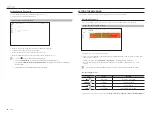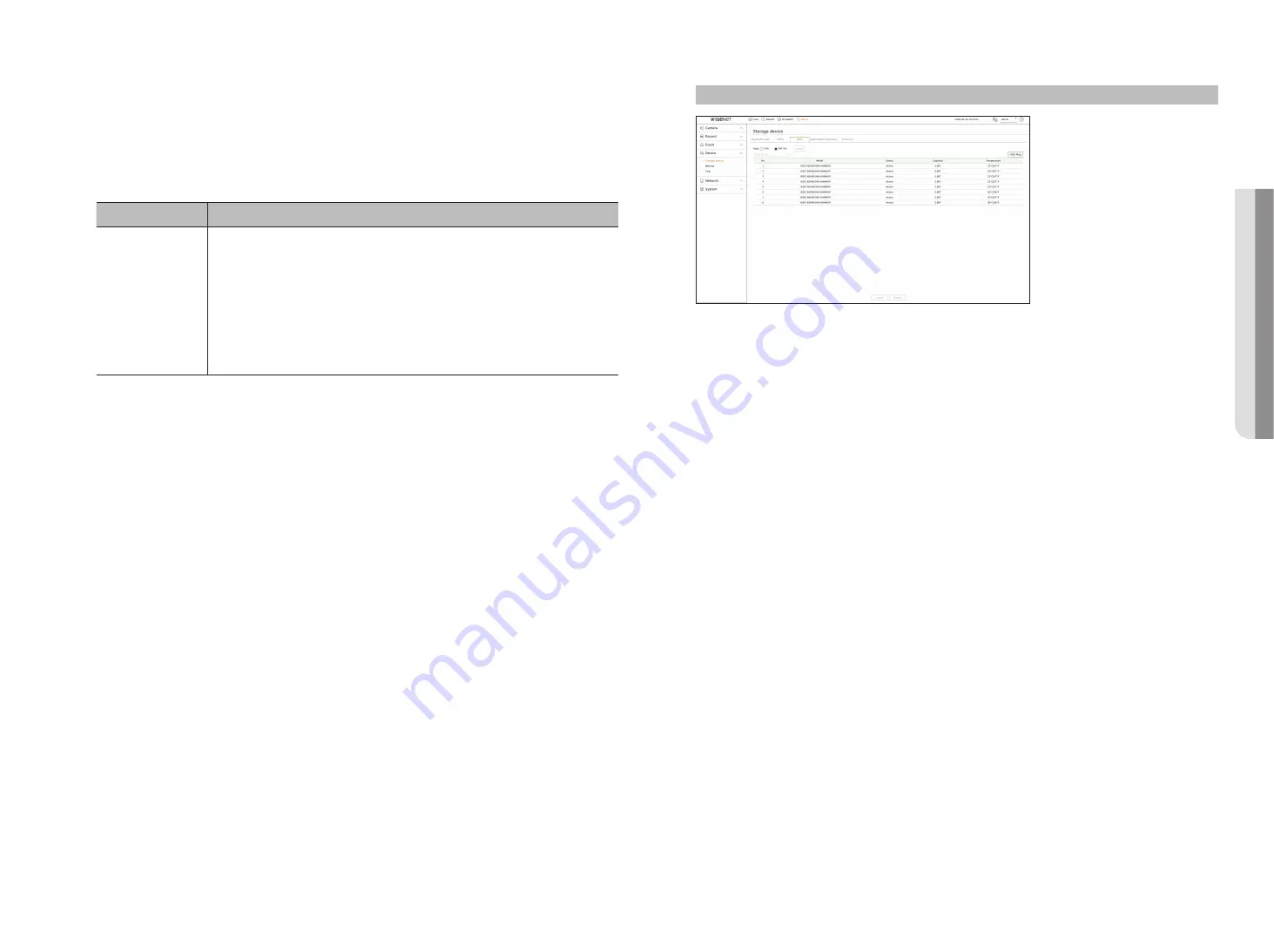
English
_59
rAid mode setting
This function is only available for products that support RAID.
If you enable the RAID (Redundant Array of Independent Disks) mode, you can safely recover your data even if your
system HDD is damaged.
•
rAid for each product
Product
RAID type
XRN-3210B4
XRN-6410B4
XRN-6410DB4
RAID level 5 and 6 are supported.
`
RAID level 5 : You can recover the operation and data of only one malfunctioning HDD out of all the HDDs
in the RAID array.
`
RAID level 6 : You can recover the operation and data of two malfunctioning HDDs out of all the HDDs in
the RAID array.
`
You can configure two arrays of RAIDs for the product. The first RAID array only uses HDDs mounted in
Slot 1 to 8 while the second RAID array only uses HDDs mounted in Slot 9 to 16.
`
You can configure an RAID array when the RAID array to be configured has 6 to 8 HDDs mounted in it.
Setup > device> Storage device > rAid
• RAID status : Displays the operational status of the RAID.
- Active : Signals the fact that the RAID is operating normally.
- Degraded : It is displayed when the one or more HDDs that make up the RAID are malfunctioning. When the
maximum number of HDDs allowed in the RAID level are malfunctioning, if an additional HDD malfunctions,
you cannot use or restore the RAID. Immediately, replace the HDD and proceed with restoration.
`
For more information about how to replace the HDD and recover the RAID array, refer to the "
Setup
>
Setting the Device
>
Storage device
" page in the Table of Contents.
- Rebuilding : Indicates that the RAID array is in the recovery process. At RAID level 5 or 6, if the max number of
HDDs allowed by the RAID level is malfunctioning, and one more HDD caused malfunction during rebuilding,
then you cannot recover or use the RAID array.
- Fail : This means that the RAID cannot be used or restored.
• Model : Displays the registered RAID model.
• Status : Displays the current operating condition of the HDDs installed in a RAID.
- Active : Displays that the HDD is operating normally.
- Faulty : It displays that the HDD is malfunctioning. You need to immediately replace the HDD for smooth
recovery of the RAID.
- Check : A problem occurs on the HDD, requiring replacement or inspection.
- Ready : If recovery of 2 HDDs is required in the RAID 6 state, HDDs for which rebuild is pending are displayed.
• Capacity : It shows the total capacity of the HDDs that composes a RAID.
• Temperature : You can check the temperature of HDD(s) that compose a RAID.
●
Setu
P
Summary of Contents for Wisenet XRN-6410DB4
Page 1: ...NETWORK VIDEO RECORDER User Manual Wisenet NVR...
Page 118: ......