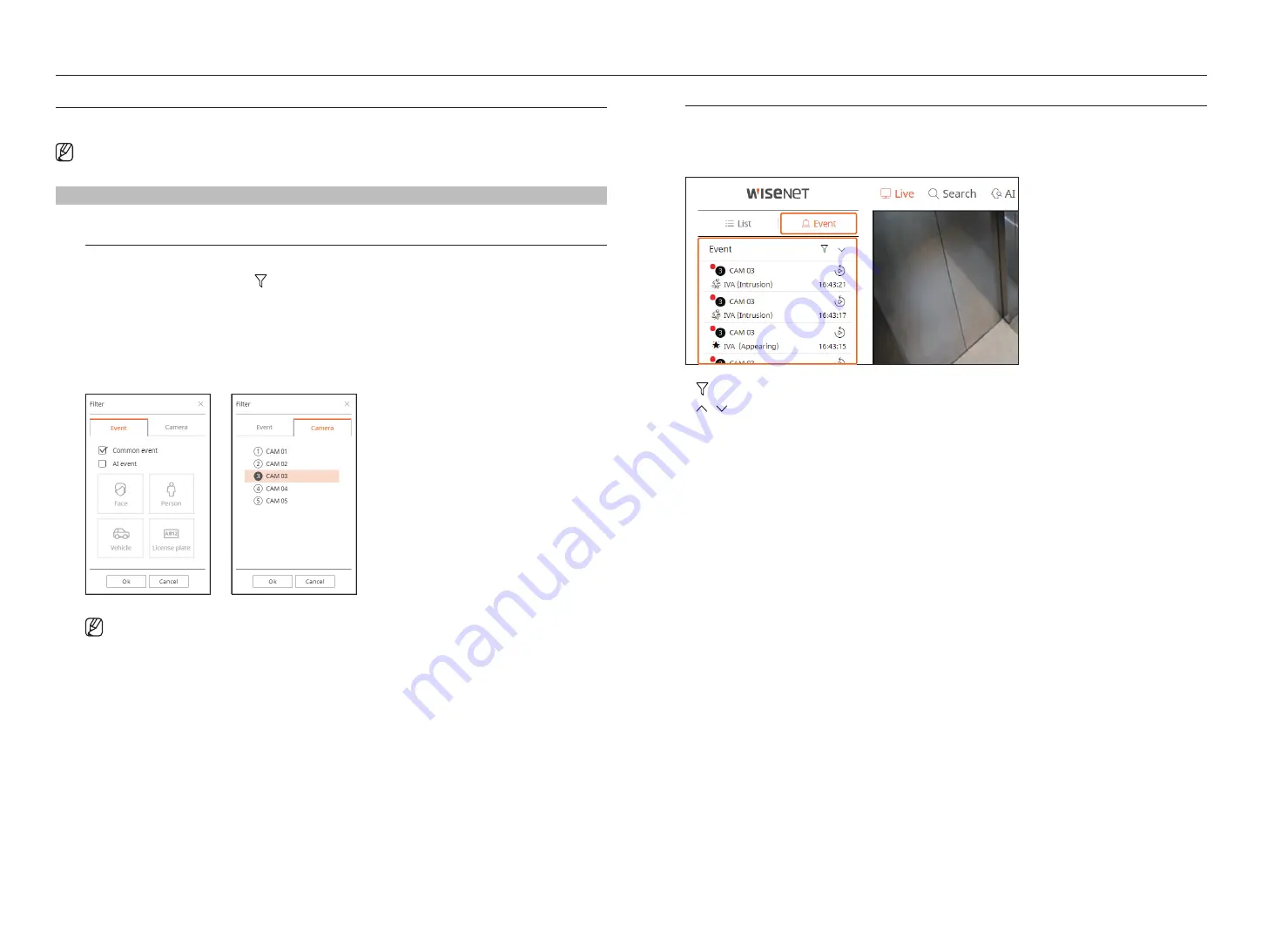
86_
live viewer
live viewer
reAl-tiMe event Monitoring
Real-time events that occurred on the device can be checked in the live video window and event list.
`
AI browse events are only available for products that support AI.
live > event
event type and camera Settings
Set the event type and camera to be displayed in the event list.
To search for a specific event, click < > to select the event type and camera to browse.
• Event : Displays only selected events in the event list.
- Common event : Searches for event types that have occurred in general cameras such as motion detection
and IVA.
- AI event : Searches for AI event types such as face, person, and vehicle.
• Camera : Displays events for the selected camera only.
`
The Safari browser does not support this feature.
check event list
When new events occur, the list of events will be updated accordingly.
`
The specified channels and events are displayed in the list according to the event rule setup.
For details, refer to the "
Setup
>
Setting the event
>
event rule setup
" page in the Table of Contents.
• : Select the event type and camera.
• / : Open or close the Event list.
Summary of Contents for Wisenet XRN-6410DB4
Page 1: ...NETWORK VIDEO RECORDER User Manual Wisenet NVR...
Page 118: ......
















































