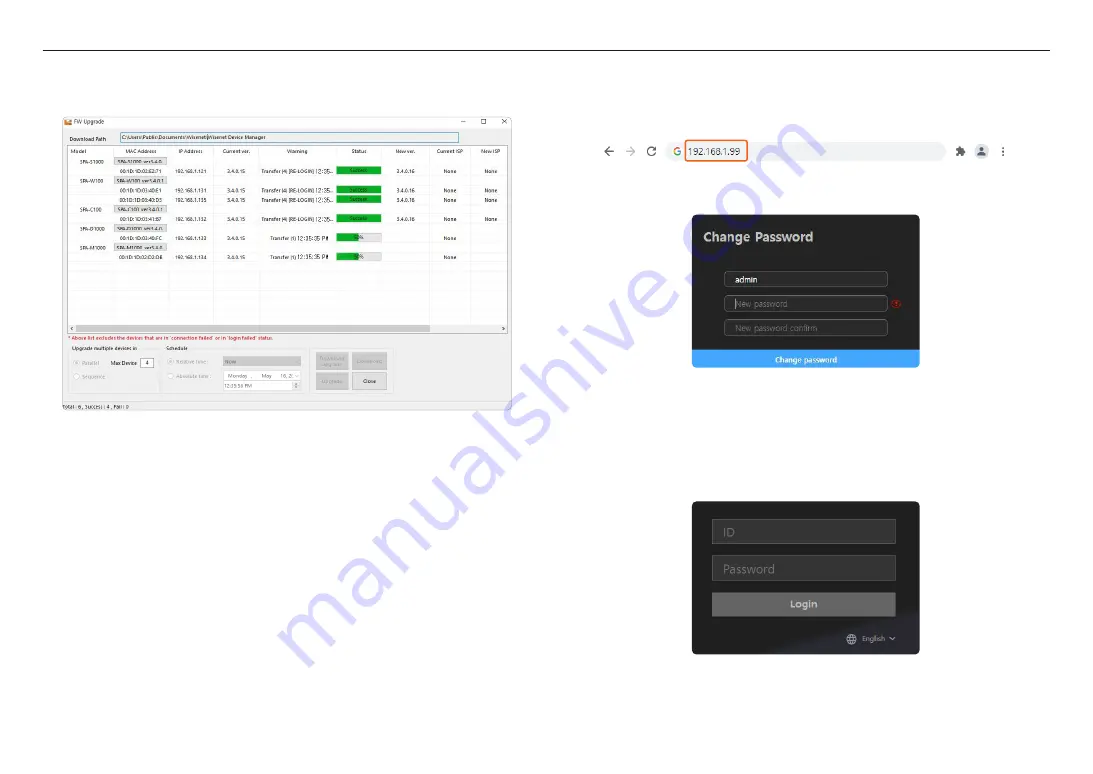
start
10_
start
2.
When the firmware update is completed and the system is rebooted, the status will change to <
Please wait
until the program starts.
>. After it reaches 100%, it will change to <
Success
>
3.
If you update multiple products at the same time, the update will proceed sequentially by four units at a time.
Registering with the product’s initial IP address
If you connect only one product to the switch hub, it is possible to set up the password even on the web
page.
1.
Enter the product’s initial IP address into the web browser’s address bar.
2.
The admin account password must be registered when accessing the product for the first time.
When the <
Change Password
> window appears, please enter a new password.
J
`
A password should contain 8 or more characters, and if it contains fewer than 9 characters, then a combination of 3 or more
English uppercase/lowercase letters, numbers, or special characters must be used. If it includes 10 to 16 characters, a
combination of 2 or more types must be used.
`
It is recommended not to use the same character repeatedly or consecutive keyboard inputs as passwords for enhanced
security.
3.
A product login screen appears after successfully setting the password.
Summary of Contents for SPA-S1000
Page 1: ...IP AUDIO SERVER User Manual SPA S1000...
Page 33: ......











































