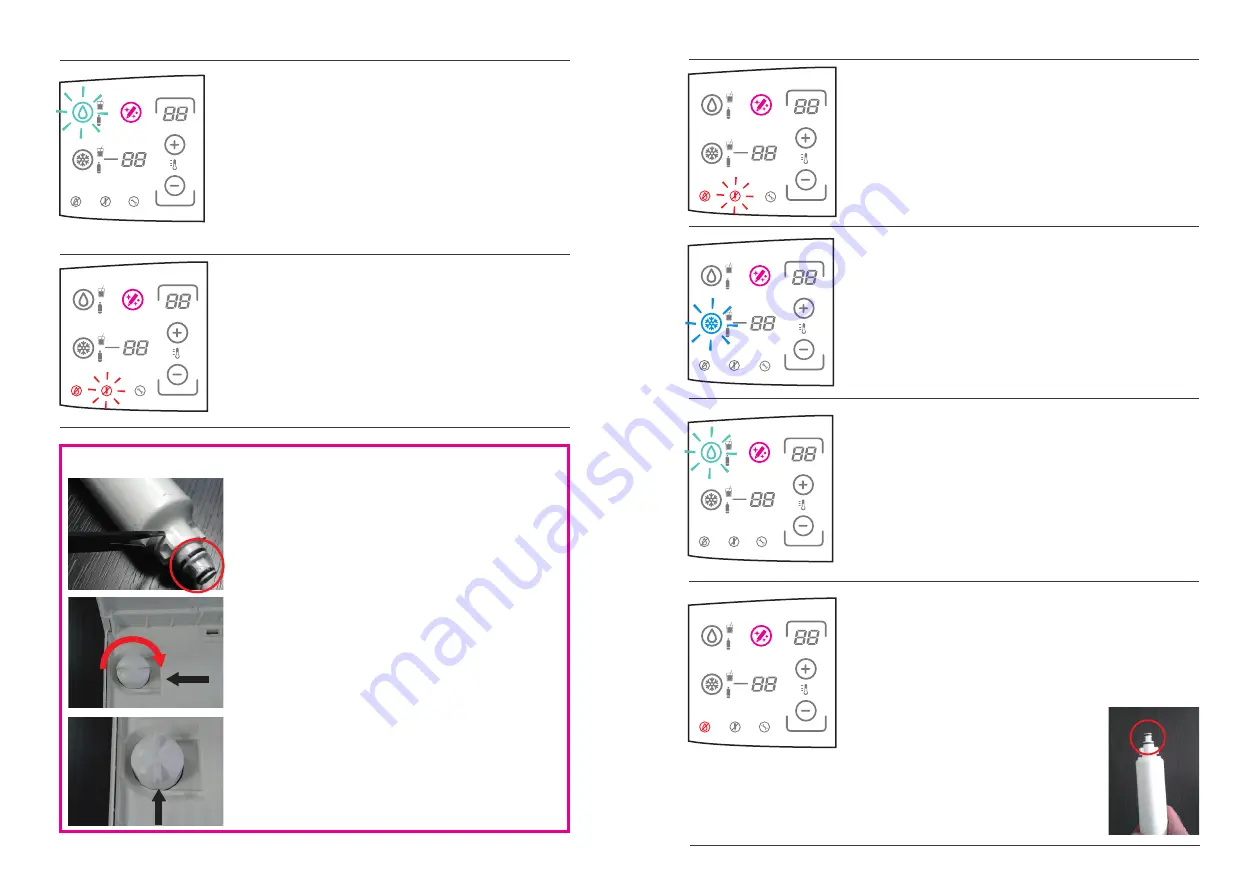
26
27
ZERO DISPLAY STATE:
> the magenta button with the cleaning filter symbol remains on;
> the ambient temperature water icon comes on and is intermittent.
USER ACTIVITY:
> Empty the 3L container and then reposition it under the water
dispenser;
> Press the ambient temperature water icon. In this way the system
starts the procedure for the second rinse.
ATTENTION: wait for the ambient water icon to go out before removing
the tank, as water may still be coming out.
ZERO DISPLAY STATE:
> the magenta button with the cleaning filter symbol remains on;
> the orange light with the crossed filter symbol comes on and is
intermittent;
> the red water level light comes on;
USER ACTIVITY:
> Remove the external tank;
> Remove the 3L container.
> Insert the new filter;
> Remove the protective film from the cartridge, keeping sharp tools
away from the red circled part;
> Dip the tip of the filter (area circled in red) in a glass of water to
improve the seal of the gaskets.
> Insert the filter in the appropriate slot of your Zero taking care to
keep the fins pointing upwards and in the position indicated by the
black arrow;
> Press the filter down and turn it clockwise.
> After a 90° rotation the filter is secured (rotation limit) as shown in
the figure. If the filter does not lock, reposition it as in the previous
figure and repeat the rotation operation.
NEW FILTER INSERTION
13
14
15
USER ACTIVITY:
> Fill the external tank with tap water and reposition it;
> Wait 5 minutes until ZERO alerts you (with the intermittent
coming on of the cold water icon).
ZERO DISPLAY STATE:
> the magenta button with the cleaning filter symbol remains on;
> the cold water icon turns on and is intermittent;
USER ACTIVITY:
> Press the cold water icon;
> in this way the water used for the second rinse is discharged.
ZERO DISPLAY STATE:
> the magenta button with the cleaning filter symbol remains on;
> the ambient temperature water icon comes on and is intermittent.
USER ACTIVITY:
> Press the ambient temperature water icon. In this phase the filter
is activated;
> Empty the 3L container and reposition it.
> Note: at this stage it is normal for water to have a lighter flow.
ZERO DISPLAY STATE:
> the magenta button with the cleaning filter symbol remains on;
> the red water level light comes on;
ATTIVITA’ UTENTE:
> Remove the external tank, take out the filter;
> Shake the filter keeping facing upwards the part circled in red.
This activity is useful for improving the
filling of the filter and its duration over time.
At the end of the activity reinsert the filter
according to the previous instructions (point
15);
> Once the filter has been reinserted, fill the
external tank with tap water and reposition
it in its seat.
16
17
18
19
Summary of Contents for ZERO
Page 20: ...38 39...







































