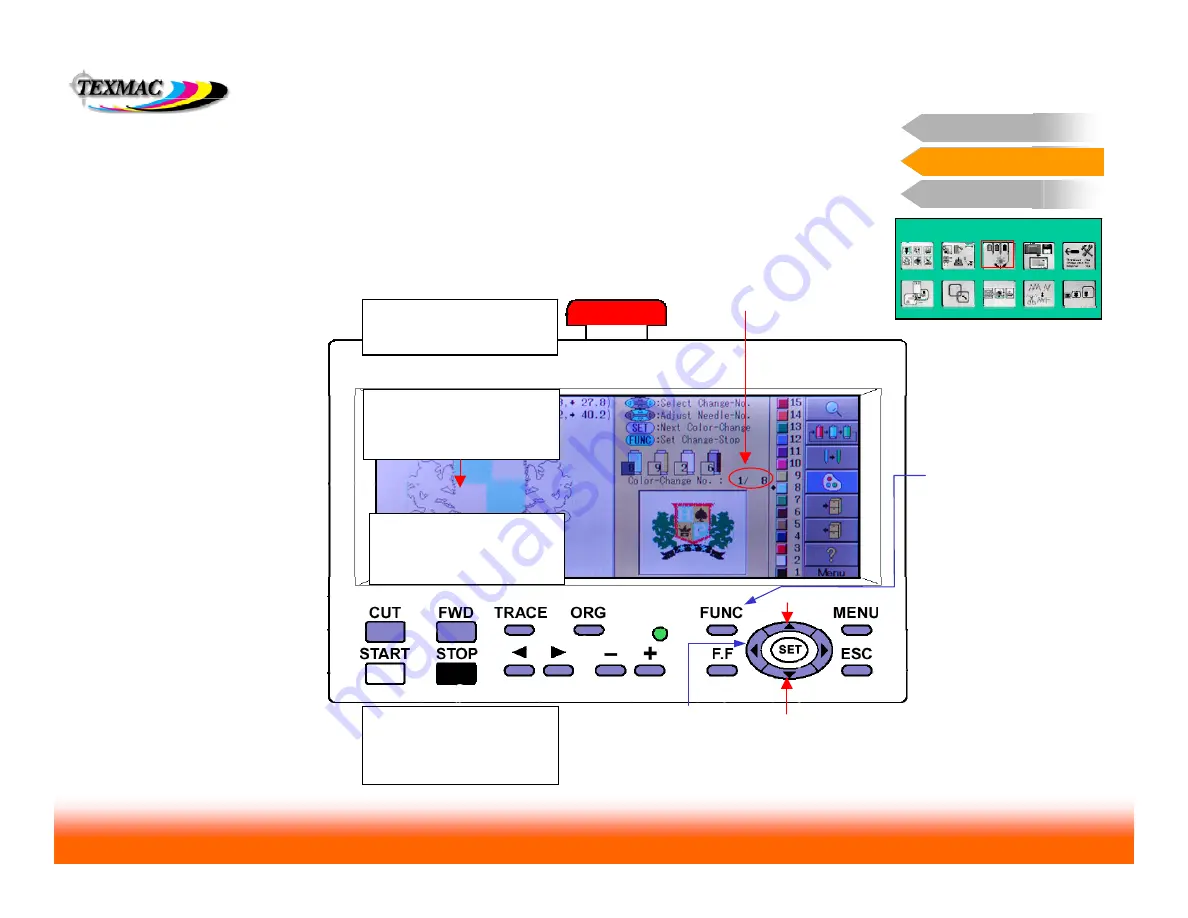
Training Workbook: HAPPY HCD-1501 Operation and Maintenance
Education Department
Chapter 2: Machine Setup & Orientation
13
Machine Setup
Control Panel 2
Design Transfer
Control Panel 2
Important Main Menu Screens: Needle Screen
NEEDLE
Designs sew in a sequence of
color blocks
. In order that your machine sews each
color block with the correct color in the correct order, you can set that color sequence
in the Needle screen, shown here.
How to Set the Color Block
Sequence for A Design:
Follow steps 1-4 on the right
to set the color sequence for
a design. When finished,
press ESC to return to the
main menu, and/or ESC
again to return to the main
sewing screen.
Note: if a color block isn’t
assigned a needle #, that
block will show a needle # of
zero. When reaching that
color block number during
sewing, the machine will stop
and prompt the operator to
select a color.
2. The selected color block
will highlight
to help confirm
the part of the design you’re
setting the color for.
1. Select the color block #
you wish to edit
using the left
or right arrow keys.
Use the up and down arrow
keys to choose the needle
number for the desired color.
Left & right arrow keys
select the color block
number.
Appliqué:
Pressing the
FUNC key when the
arrow is next to a
particular color block sets
a stop command (marked
by an asterisk
* )
causing
the machine to sew that
color and stop before
continuing.
3. Change the needle number
by using the up/down arrow
keys.
Up increases, down
decreases the value.
4. Arrow to the next color
and continue
until a needle# is
selected for all the color blocks
in the design.
Only 4 color blocks show
in the list.
To navigate to
other color blocks, press the
left or right arrow key to shift
and show color blocks
earlier or later in sequence.
Currently-selected color
block # / total color blocks














































