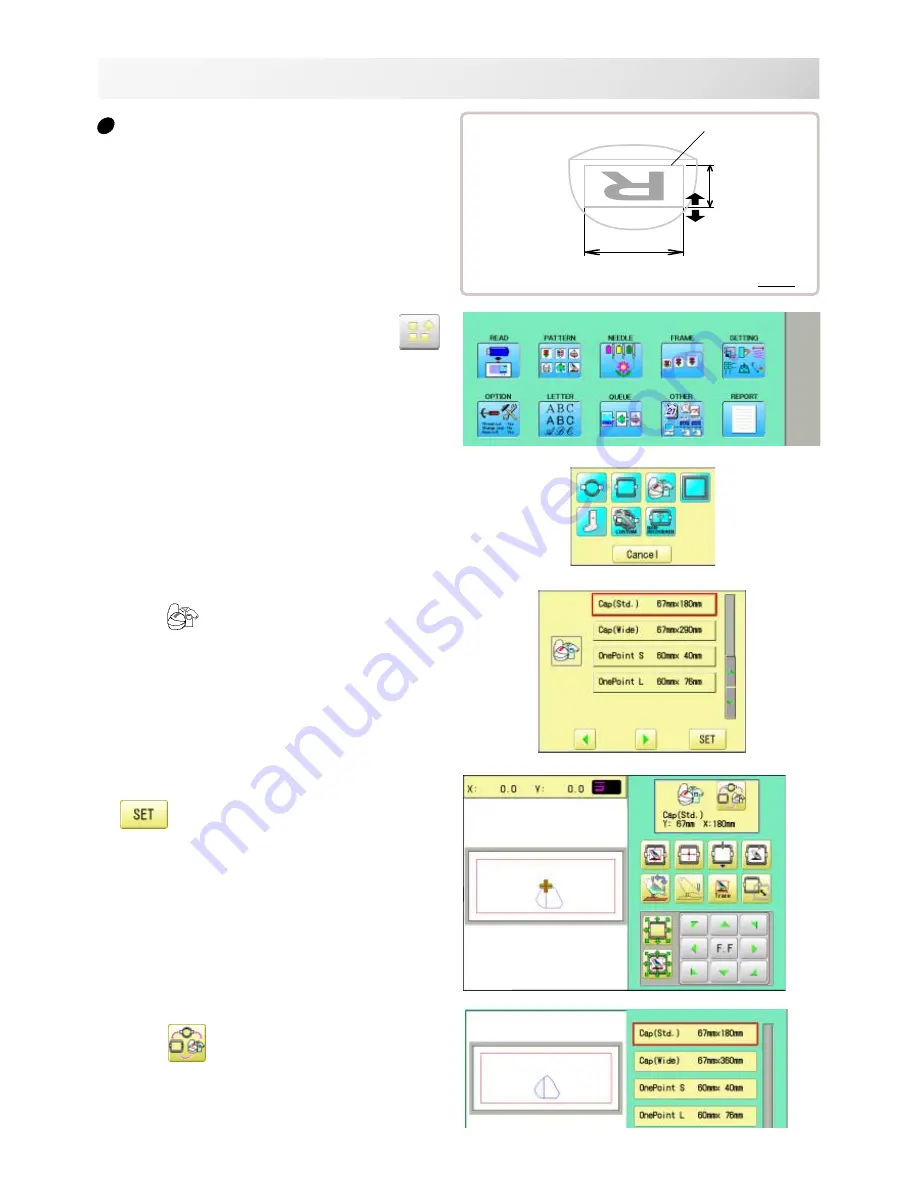
-S2 -35
13
-4
FRAME CONFIRMATION
20_4 M401
Adjusted for embroidery area
Cap frame
The embroidery area of HAPPY semi-wide and
wide cap frames is saved in the machine.
The Y axis of the embroidery area can be
adjusted for a variety of caps. (Fig. 1)
Embroidery area
Embroidery area
(Side wise)
Fig. 1
Embroidery area
(Lengthwise)
1. When the machine is stopped, press
.
2. Select "FRAME".
3. Select
”Cap and One-point frame”.
4. Select desired size of frame and press
.
The embroidery area and outline of the pattern
itself appear in red. All are displayed on the left
together.
5. Press
.
















































