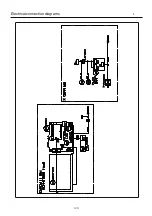11
8
Setting of revolution
4-3-5
Re-Initialization of machine system
Perform this function only to fix problems with the machine.
When performed, all settings in the “OPTION” menu are lost.
Be sure to reset the “OPTION” menu after performing this
function.
1.
Turn on the power. After the program start up, press
(MENU) and press
(OTHER).
2. Press System .
3. Press OK .
Formatting of the machines systems are carried out.
Indicate HAPPY logo in screen.
End of process.
Initializing of machine speed
Setting of revolution of main shaft, which is suitable to the
machine is required.
If setting is not done, the revolution may not speed up.
1.
Turn on the power. After the program start up, press
(MENU) and press
(OTHER).
2. Press Speed .
3. Press OK .
Main shaft adjusts its revolution speed automatically.
Message complete will be displayed when setting is
finished and it goes back to drive mode.
End of process.
System initialize OK?
Cancel
OK
Speed setting OK?
CAUTION! <Main shaft turns>
Cancel
OK
Summary of Contents for HCH-701-30
Page 1: ...Maintenance Manual for Embroidery Machine HCH 701 30 Version 2 4 HappyJapan Inc ...
Page 132: ...128 Electrical connection diagram 5 ...
Page 133: ...129 Electrical connection diagrams 5 ...
Page 134: ...130 List of electrical connection diagrams 5 ...
Page 137: ...130c HCD81222 LCD CE MX 基板組 ...
Page 138: ...130d HCD8116 TP switch board ass y 3 82 7 32 7 387487 2487 ...