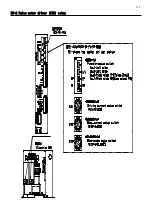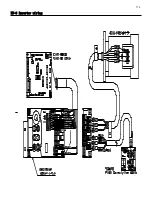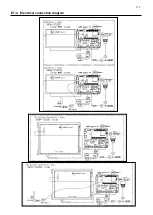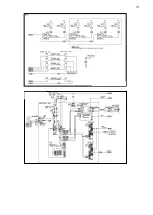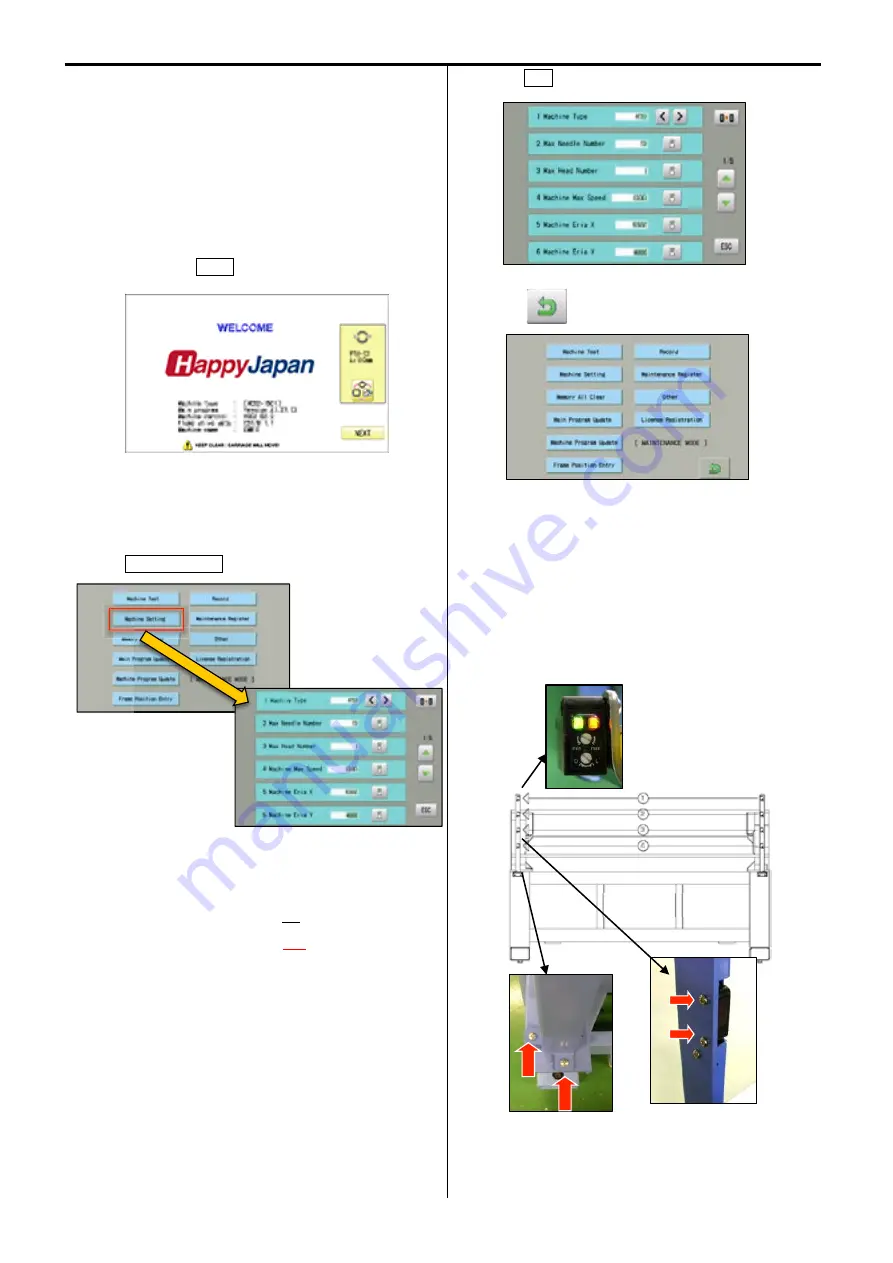
16
6
11.Set cover
<note>
harness should not get caught in the cover
12. Turn on machine power
13. After showing below screen, Keep START/STOP button
pressing then press NEXT to enter maintenance mode.
<note>
This setting is done already, if sensor is ordered with
machine. You can skip this step
14. Press Machine Setting.
15. Change [10 Safety Sensor No] to
[10 Safety Sensor
Yes
].
16. Press ESC button.
17. Press
, return to running menu.
After these setting, Sencor becomes effective
18. In case error occurs during operation:
Please adjust position of sensor where both LED (green
and Orange) light stable by screws below.
<note>
Please do not press sensor, when you need to move
machine. The position of sensor may be changed.
BACK
Summary of Contents for HCR3-1502
Page 1: ... Maintenance Manual for Embroidery Machine HCR3E SERIES Version 1 2 HappyJapan Inc ...
Page 104: ...105 4 7 3 Adjustment of timing detecting unit 8 Finally put the cover back on ...
Page 107: ...107 ...
Page 172: ...172 E7 Electric system diagram E7 1 Pulse motor driver PMD wiring ...
Page 173: ...173 E7 2 Pulse motor driver PMD setup ...
Page 174: ...174 E7 3 Inverter wiring ...
Page 175: ...175 E7 4 Electrical connection diagram ...
Page 176: ...176 ...
Page 177: ...177 ...
Page 178: ...178 E7 5 List of electrical connection diagram ...
Page 179: ...179 ...
Page 180: ...180 E7 6 Explanation of function clrcuit board HCD8122 LCD CE MX Board Ass y ...
Page 181: ...181 HCD8116 TP SW Circuit Board Ass y CN No Function CN1 Switch output LED input ...