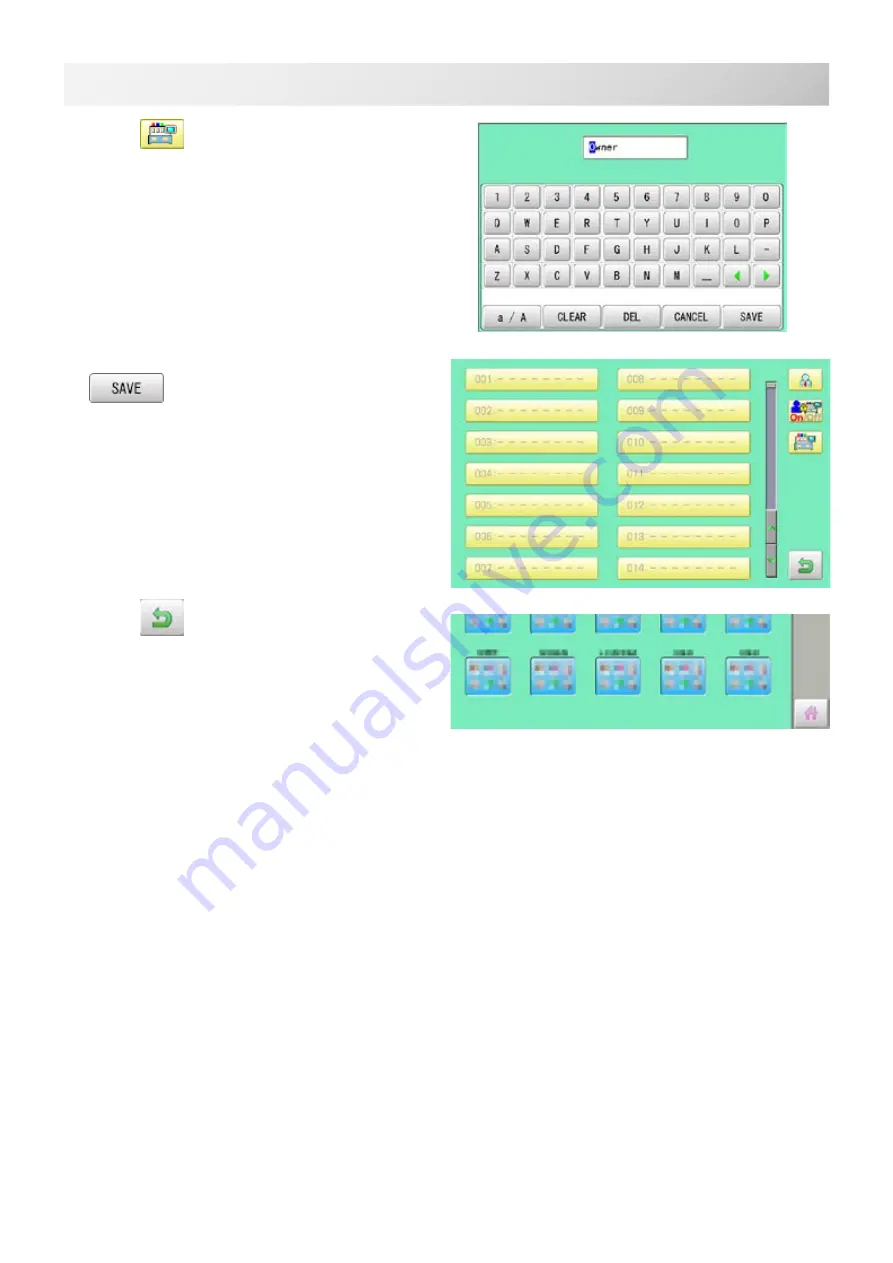
-SA -69
9. Press
, when you want to change the
machine name.
10. Enter new [Machine name] and press
.
Please note that the [Machine name] will be re-
corded as an item of the Production data.
The maximum number of characters is 15 letters.
If the Machine name is not to be changed,
proceed to Step 11.
11. Press
.
The setting is fixed and to return to Menu mode.
USER MANAGEMENT
21_5 Q701
22-5
Summary of Contents for HCS3
Page 2: ......
Page 136: ... D2 117 13 6 FRAME CONFIRMATION 20_5 NB01 11 Press Press to return to Drive mode ...
Page 263: ... RA 110 26 3 BUILT IN FONT LIST 26_3 P401 Basic script Diacritic script ...
Page 264: ... RA 111 26 3a BUILT IN FONT LIST 26_3a P401 ...
Page 309: ......
Page 323: ......
Page 350: ...HCH HCS HCD HCU ONE TOUCH FRAME 7 1 FOPC01 1 12 13 14 2 6 3 B 11 C 9 4 E A 3 4 D C 8 7 5 10 ...
Page 363: ......
















































