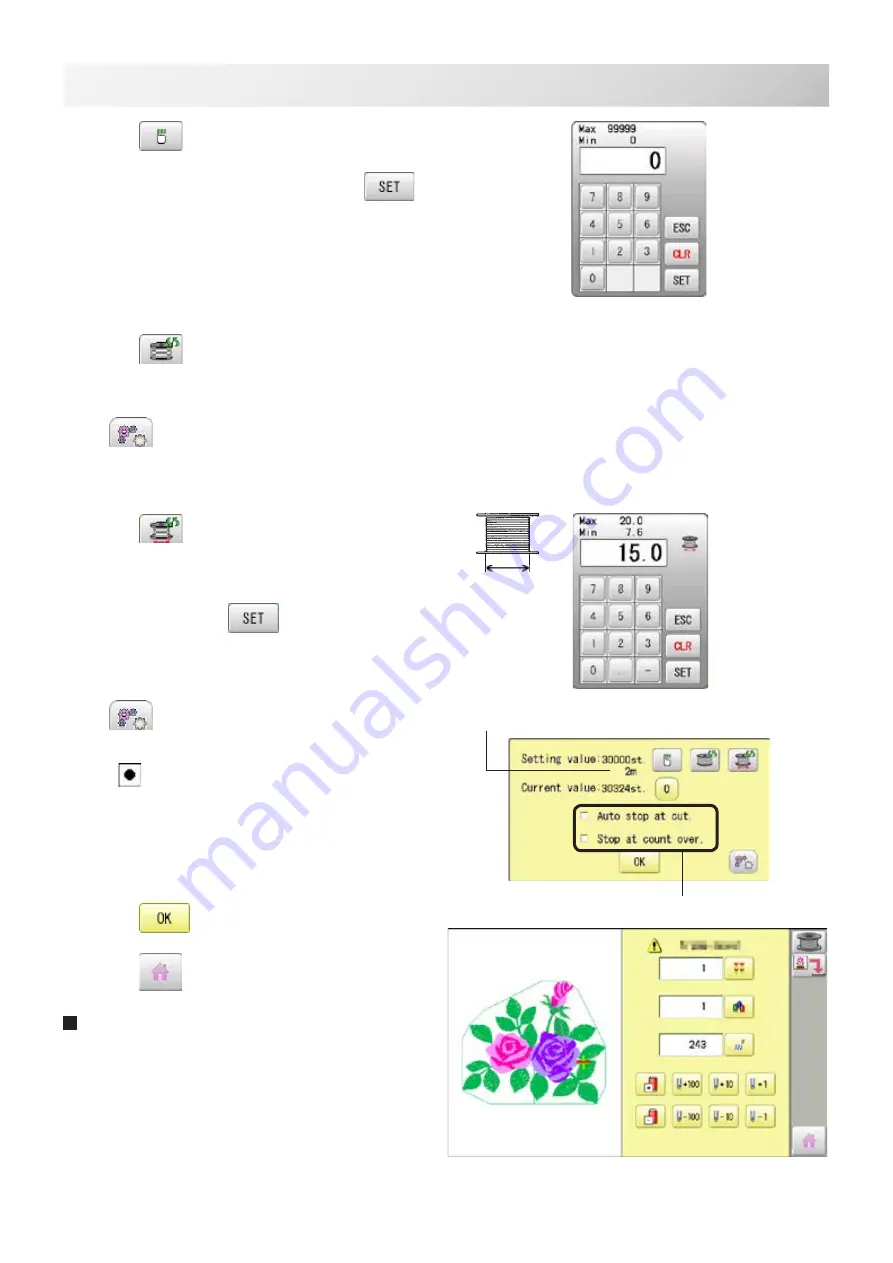
-DE -111
Auto stop option
Remaining bobbin thread length
Remaining
diameter
9-Cb
POSITION / BOBBIN THREAD ALARM
16_2 U801
3. Press
to set the desired number of
stitches..
Input the stitich number and press
.
The standard bobbin which is winded with #120
cotton thread will be used around 30000 stitches.
But, the consumption of bobbin thread is varied
depending on embroidery conditions such as stich
type, stitch length and thread tension.
It is recommended to enter the value to 30000
stitches as first setting.
Press to have the machine calculate
the number of stitches.
The machine calculates and sets the number of
stitches according to various conditions set in
.
The machine calculates the number of stitches by
the ratio of the sewing method such as satin or
tatami in the currently selected pattern.
Press to have the machine calculate
the number of stitches on the bobbin where
the bobbin thread is not fully wound.
Enter the remaining diameter of the bobbin
thread and press
.
The machine calculates and sets the number of
stitches according to the bobbin remaining bobbin
thread amount and various conditions set in
.
The option of auto stop function can be selected
(
) from “Auto stop at cut.” and “Stop at count
over.".
4. Press
.
5. Press
to return to Drive mode.
The number of stitches that can be embroi-
dered with one bobbin varies depending on
the proportion of the sewing method such as
satin or tatami in the selected pattern.
If you select another pattern, set the “Setting
value” again so that the bobbin replacement
alert will be displayed at the appropriate
time.
Summary of Contents for HCS3
Page 2: ......
Page 136: ... D2 117 13 6 FRAME CONFIRMATION 20_5 NB01 11 Press Press to return to Drive mode ...
Page 263: ... RA 110 26 3 BUILT IN FONT LIST 26_3 P401 Basic script Diacritic script ...
Page 264: ... RA 111 26 3a BUILT IN FONT LIST 26_3a P401 ...
Page 309: ......
Page 323: ......
Page 350: ...HCH HCS HCD HCU ONE TOUCH FRAME 7 1 FOPC01 1 12 13 14 2 6 3 B 11 C 9 4 E A 3 4 D C 8 7 5 10 ...
Page 363: ......
















































