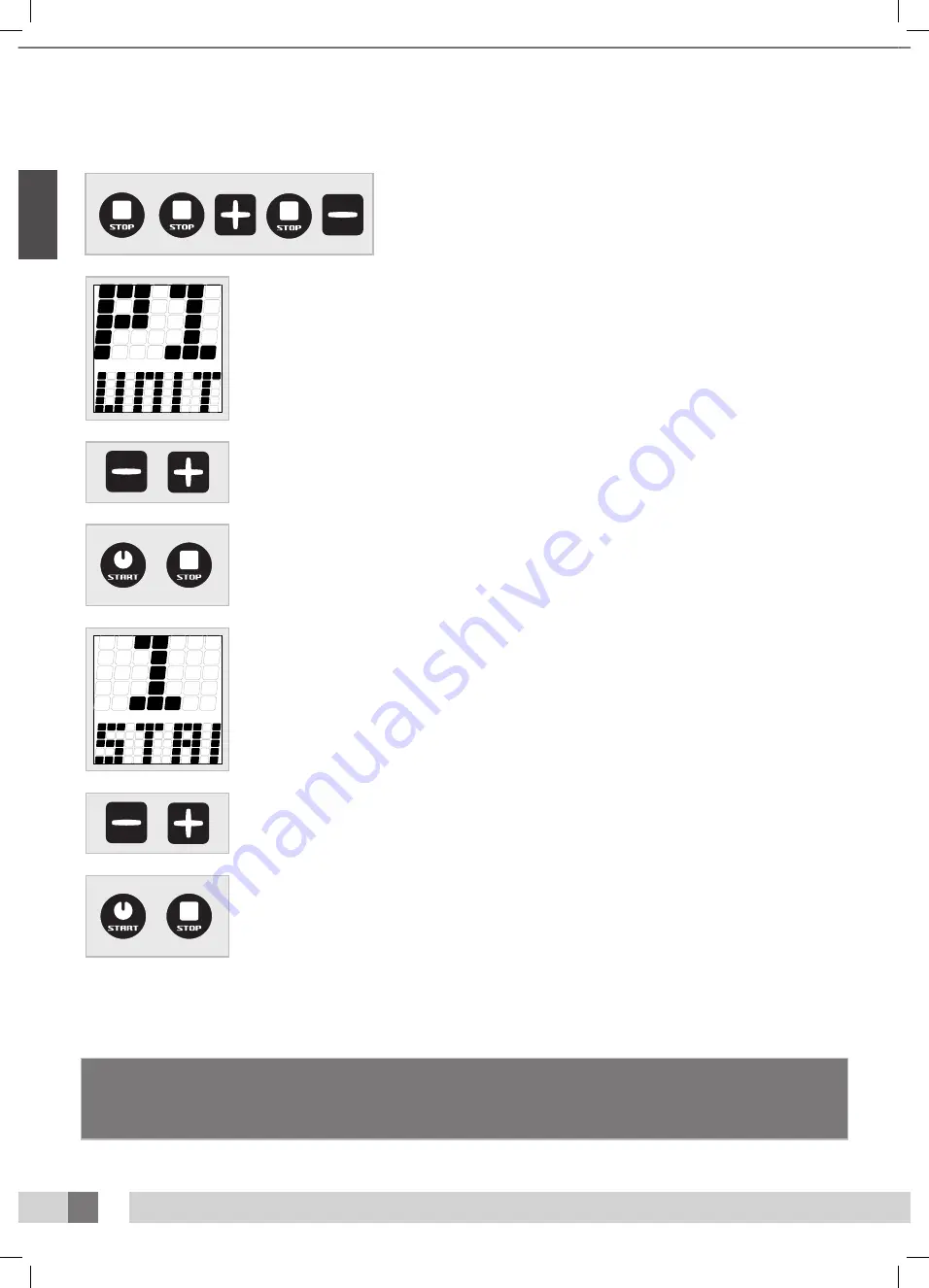
Navigating in the configuration menu
You must enter a code in order to enter the configuration menu.
Press the following keys successively:
<5> <5> <4> <5> <3>
Note:
If you do not press any key for 60 seconds, you will exit the configuration mode automatically. Changes that have not been
saved (“SAVED”) will be ignored. The standby message “LUXURA, IT’S YOUR BODY” will appear on the display.
The main parameter “P1” will appear at the top of the display, and the name of the main parameter “UNIT” will scroll
across the bottom.
The first parameter “1” will appear at the top of the display and the name of the parameter will scroll across the
bottom.
Use the <3> and <4> keys to navigate to the following main parameters:
P1. Unit
P2. Display
P3. Qsens P4. Xsens
P5. Facial
P6. Body fan
P7. Audio P8. Coin
(see also “Configuration menu overview” )
Use the <3> and <4> keys to navigate to the various parameters within the main parameter.
Press <2> 1x to select a main parameter.
(If you press <5> 1x you will exit the configuration mode. The standby message “LUXURA, IT’S YOUR BODY” will
appear on the display.)
Press <2> to select the parameter.
(If you press <5> 1x you will return to the main parameters. If you press <5> again, you will exit the configuration
mode. The standby message “LUXURA, IT’S YOUR BODY” will appear on the display.)
Configuration menu
20
1: ENG R
1: ENG L
1: ENG
E
N
G
E
N
G
Summary of Contents for Luxura V10
Page 10: ...10 1 ENG R 1 ENG L E NG Decorative lighting...
Page 34: ...34 2 GER R 2 GER L DE U 2 2 GER L D E U Decorative lighting...
Page 58: ...58 3 NED R 3 NED L N L D 3 3 NED L NL D Bedienung Sierverlichting...
Page 82: ...82 4 FRA R 4 FRA L FR A 4 4 FRA L F R A Decorative lighting...
Page 101: ...Montage 101 2 3 1 2 1...
Page 102: ...102 Monta Montage 4 A C C A...
Page 103: ...Montage 103 A...
Page 104: ...104 Monta Montage B...
Page 105: ...Montage 105 C...
Page 107: ...Montage 107 5...
Page 108: ...108 Monta Montage 6...
Page 109: ...Montage 109 7...
Page 112: ...112 Monta Montage 10...
Page 113: ...Montage 113 11...
Page 115: ...Montage 115 13...
Page 118: ...118 Monta Montage SENS SENS B...
Page 120: ...120 Monta Montage 14...
Page 122: ...122 Monta Montage 25mm 15mm 1 2 16...
Page 123: ...Montage 123 17...
Page 125: ...Montage 125 24 19...
Page 126: ...126 Monta Montage 21 20...
Page 127: ...Montage 127 21...
Page 128: ...128 Monta Montage 23 22...
Page 129: ...Montage 129 23...
Page 130: ...130 24...
Page 132: ...132 26...
Page 133: ...133 27 27 A F...
Page 134: ...134 2x M8 2x M8 x 25 4x M8 x 24 2x M6 x 16 5x M6 x 15...
Page 135: ...135 A B...
Page 136: ...136 C D...
Page 137: ...137 E...
Page 139: ...139 28...
Page 140: ...140 29...
Page 141: ...141 30...
Page 143: ...143 4 3...
Page 144: ...144 Dimensions Abmessungen Afmetingen Dimensions...
Page 150: ...a VDL Company www hapro com 2010 Hapro International 18365 rev 08...




































