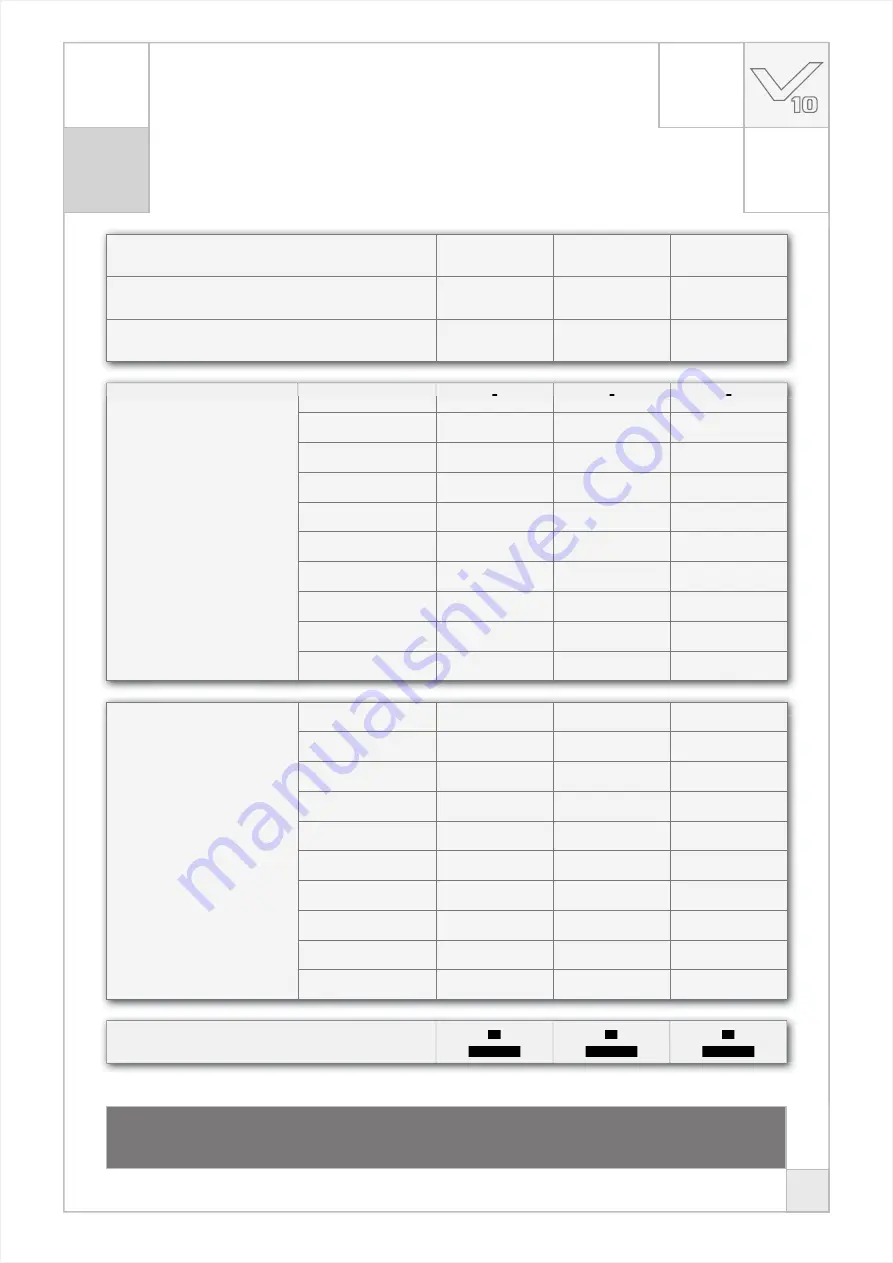
7
ENGLISH
5
5
5
6
7
7
7
8
9
8
10
12
9
11
14
10
13
16
11
14
18
12
15
20
12
17
22
13
19
25
5
5
5
60
(15kJ/m2)
43
(15kJ/m2)
33
(15kJ/m2)
5
5
5
6
7
7
7
8
9
8
10
12
9
11
14
10
13
16
11
14
18
12
15
20
12
17
22
13
19
25
Skin Types
fair-skinned (II)
average (III)
dark-skinned (IV)
Tanning eff ect
normal tanning
fast tanning
fast tanning
Sunburn
mostly
rarely
rarely
Tanning tables
All lamps are
0,3 W/m
2
Important: Times
listed apply to the
specifi ed lamps only,
see specifi cation sticker
on the back of the
appliance.
For replacing UV lamps,
see specifi cation sticker
on the back of the
appliance.
1st session (minutes)
2nd session (minutes)
3rd session (minutes)
4th session (minutes)
5th session (minutes)
6th session (minutes)
7th session (minutes)
8th session (minutes)
9th session (minutes)
10th session (minutes)
All lamps are
UV-type 3
Important: Times
listed apply to the
specifi ed lamps only,
see specifi cation sticker
on the back of the
appliance.
For replacing UV lamps,
see specifi cation sticker
on the back of the
appliance.
1st session (minutes)
2nd session (minutes)
3rd session (minutes)
4th session (minutes)
5th session (minutes)
6th session (minutes)
7th session (minutes)
8th session (minutes)
9th session (minutes)
10th session (minutes)
Maximum tanning sessions a year
Warning!
Allow at least 48 hours between the fi rst two exposures.
Summary of Contents for Luxura V10
Page 10: ...10 Decorative lighting ...
Page 35: ...35 DEUTSCH Dekorative Beleuchtung ...
Page 53: ...53 DEUTSCH ...
Page 61: ...61 NEDERLANDS Sierverlichting ...
Page 79: ...79 NEDERLANDS ...
Page 87: ...87 FRANÇAIS Eclairage décoratif ...
Page 105: ...105 FRANÇAIS ...
Page 109: ...109 3 4 ...
Page 110: ...110 5 6 8x 5 mm ...
Page 111: ...111 7 11 8 8 11 12 ...
Page 112: ...112 8 ...
Page 113: ...113 9 ...
Page 114: ...114 10 ...
Page 115: ...115 11 ...
Page 116: ...116 12 5 mm ...
Page 118: ...118 14 ...
Page 119: ...119 15 ...
Page 123: ...123 19 15 2 x 19 x 15 ...
Page 124: ...124 20 ...
Page 126: ...126 22 ...
Page 128: ...128 24 A B C SENS SENS SENS SENS SENS SENS SENS SENS SENS SENS SENS SENS SENS SENS SENS SENS ...
Page 130: ...130 26 ...
Page 132: ...132 28 29 4x 12 x 12 ...
Page 133: ...133 30 A A 4x 4x 4x A ...
Page 135: ...135 32 7x 4x ...
Page 136: ...136 33 34 ...
Page 137: ...137 34 35 11x 4x 35 ...
Page 138: ...138 36 37 2x 98 x 110 α β α β α β α β α β α β α β α β ...
Page 139: ...139 38 Royal Red Pearl White 38 39 42 ...
Page 140: ...140 39 2 x ...
Page 141: ...141 40 ...
Page 143: ...143 42 3x ...
Page 144: ...144 43 44 45 44 52 ...
Page 145: ...145 45 46 ...
Page 146: ...146 47 48 ...
Page 147: ...147 49 ...
Page 148: ...148 50 4x 4 0 x 12 ...
Page 149: ...149 51 ...
Page 150: ...150 52 ...
Page 151: ...151 53 ...
Page 152: ...152 Dimensions Abmessungen Afmetingen Dimensions ...
Page 154: ...154 ...
Page 155: ...155 Electrical diagrams Schaltpläne Elektrische schema s Schéma électrique ...
Page 160: ...www hapro com 2008 Hapro International 18365 rev 06 ...







































