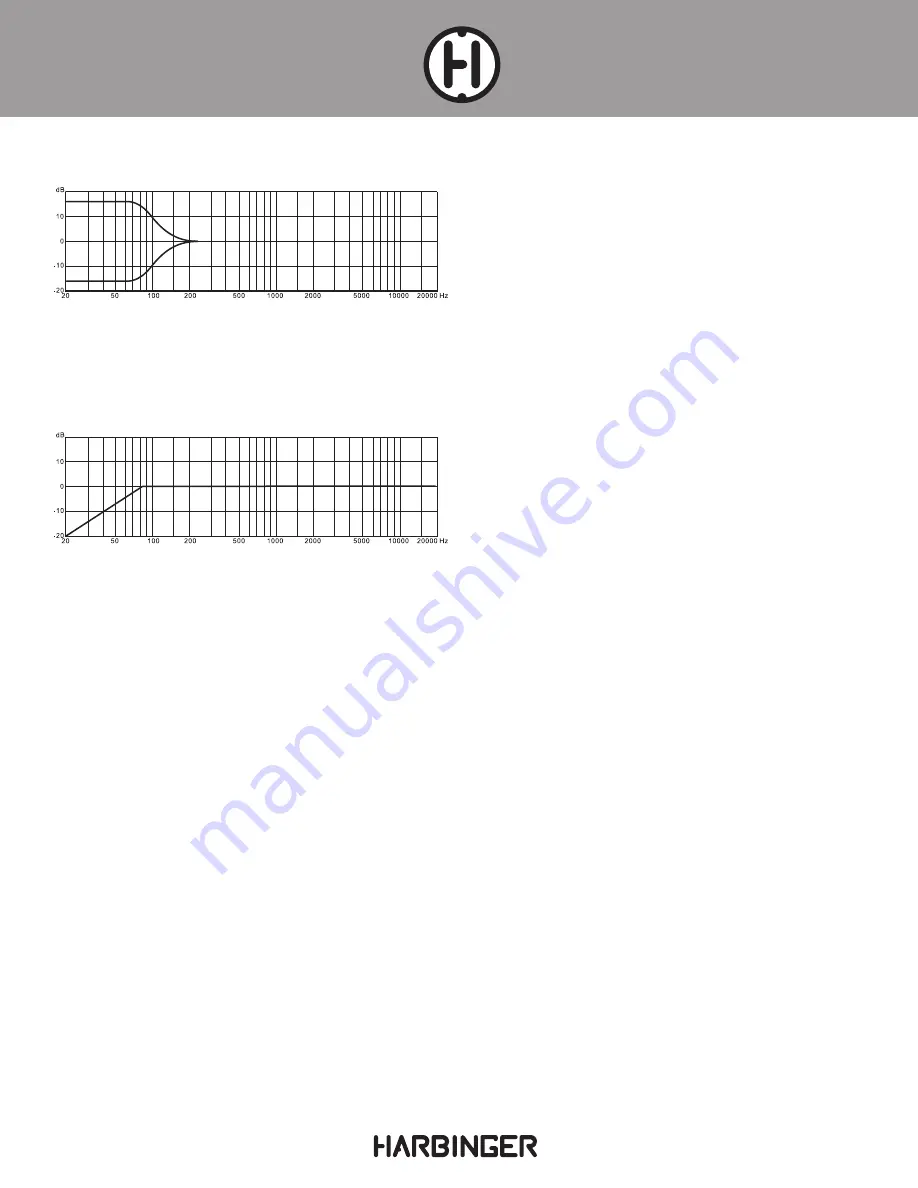
9
L1402FX-USB
14-CHANNEL MIXER
L1402FX-USB Owner's Manual
EQ LOW
This low EQ boosts or cuts everything from 80Hz or below. You
might bring it up for more bottom out of your kick or bass guitar, and
turn it down to reduce rumble from a vocal or wind instrument.
HPF
The HPF is a High Pass Filter, centered at 75Hz. This means that it
cuts virtually everything below 75Hz. It can be useful for reducing
rumble or muddy low tones from an instrument, or as a way to
reduce hum in a channel. Try switching on the HPF and boosting the
Low EQ for some interesting sounds.
AUX SENDS
The Aux send is separate bus on the L1402FX-USB mixer. This means
that you can have a different mix on the aux bus than you do on the
main outputs. This comes in handy in a few scenarios:
• Sending different amounts to the effects section, so that some
instruments have more reverb than others
• Setting up a headphone mix, so that a recording musician can
hear exactly what they want while you listen to your own mix
• Creating a monitor mix on stage, so that band members can hear
what they need to perform while you mix for the rest of the club
L1402FX-USB features one pre and one post fader aux bus. The pre-
fader aux bus will send signal to the aux send output regardless of
where the level control is set.
The aux send can be sent to different parts of the mixer, depending
on the application. It always shows up at the Aux Send output of the
mixer, and you might plug that into the input of a stage monitor or
external effects processor.
Finally, you can send it to the Control Room and headphone outputs
by pressing the "Aux Send To Phones" button, next to the Control
Room/Phones level control. This allows a musician to hear their own
mix while recording with headphones.
If you would like to listen to a different mix through the Control Room
than your artist on headphones, you will need to plug the Aux out into
a headphone amplifier for the artist while you monitor the main mix.
There are two Aux sends on the L1402FX-USB Mixer. The first aux
send is routed for external effects or monitor setups. The second aux
send is routed from an input channel to the internal effects of the mixer.
This gives you the flexibility of having both two aux sends for an input
channel (monitoring and effects routing). The first aux send is pre-fader
which means the channel input fader will not affect the signal going
into the first aux bus. The second aux send is post fader, which means
the input channel fader setting will affect the signal going into the
internal effects.
PAN
The Pan control moves the signal between the left and right outputs.
When turned fully to the left, that channel will only show up on the
left main output. When turned to the center, it will be sent in equal
volume to the left and right outputs. Turned fully to the right, you will
only hear it through the right output.
Tip: You can use the pan control to create two mono mixes
from the L1402FX-USB. This might be more useful than a
stereo mix in a large club, house of worship, conference
room, or other special application.
PEAK
The Peak LED lights up when the level coming into that channel is too
loud. If you see this light flash, turn that channel's Gain control down
and the Level control up.
CHANNELS 9-12: STEREO LINE INPUTS
LEFT/MONO INPUT
This ¼" input expects a line level signal. It accepts either balanced
(TRS) or unbalanced (TS) ¼" cables. If only the Left/Mono input
is used on a channel, that signal will be sent to the left and right
outputs. (If the Right input is also used, this input will be sent to the
left output.)
RIGHT INPUT
As above, this is a line level input, either balanced or unbalanced. It
is sent to the right output.
+4/–10 SWITCH
This switch sets the sensitivity for the channel. It's similar to the gain
control, but only has two settings. Generally speaking, if your device
has balanced outputs you should use the +4 setting. If your device
has unbalanced outputs, use the –10 setting.
FREQUENCY IN HZ
FREQUENCY RESPONSE
REL
A
TIVE RESPONSE IN
dB
FREQUENCY IN HZ
FREQUENCY RESPONSE
REL
A
TIVE RESPONSE IN
dB




































