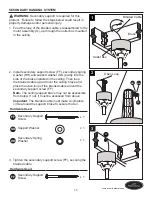16
Lowes .com/harborbreeze
OPERATING INSTRUCTIONS
1 . The fan pull chain is located to the right of the reverse
switch . It has four positions to control fan speed . One pull
is HIGH, two is MEDIUM, three is LOW and four turns the
fan OFF . The light pull chain is located to the left of the
reverse switch . It turns the light ON and OFF .
2 . Use the reverse switch, located on the light kit (H) to
optimize your fan for seasonal performance .
Using a ceiling fan will allow you to raise your thermostat
setting in summer and lower your thermostat setting in
winter without feeling a difference in your comfort.
In warmer weather,
push the reverse switch to the left to
display a Sun icon, which will result in downward airflow
creating a wind chill effect (Fig. 2a).
In cooler weather,
push the reverse switch to the right
to display a Snowflake icon, which will result in upward
airflow that can help move stagnant, hot air off the
ceiling area (Fig . 2b) .
Immortant:
Wait for the fan to stop before moving the
reverse switch . The reverse switch must be set either
completely left or right in order for the fan to function
correctly . If the reverse switch is set in the middle
position, the fan will not operate (Fig . 2c) .
Fig. 2a
Fig. 2b
Fig. 2c
H
Reverse
Switch
Fan Pull
Chain
Light Pull
Chain
2
1
H
arb
or
Bre
ez
e
H
arb
or
Bre
ez
e