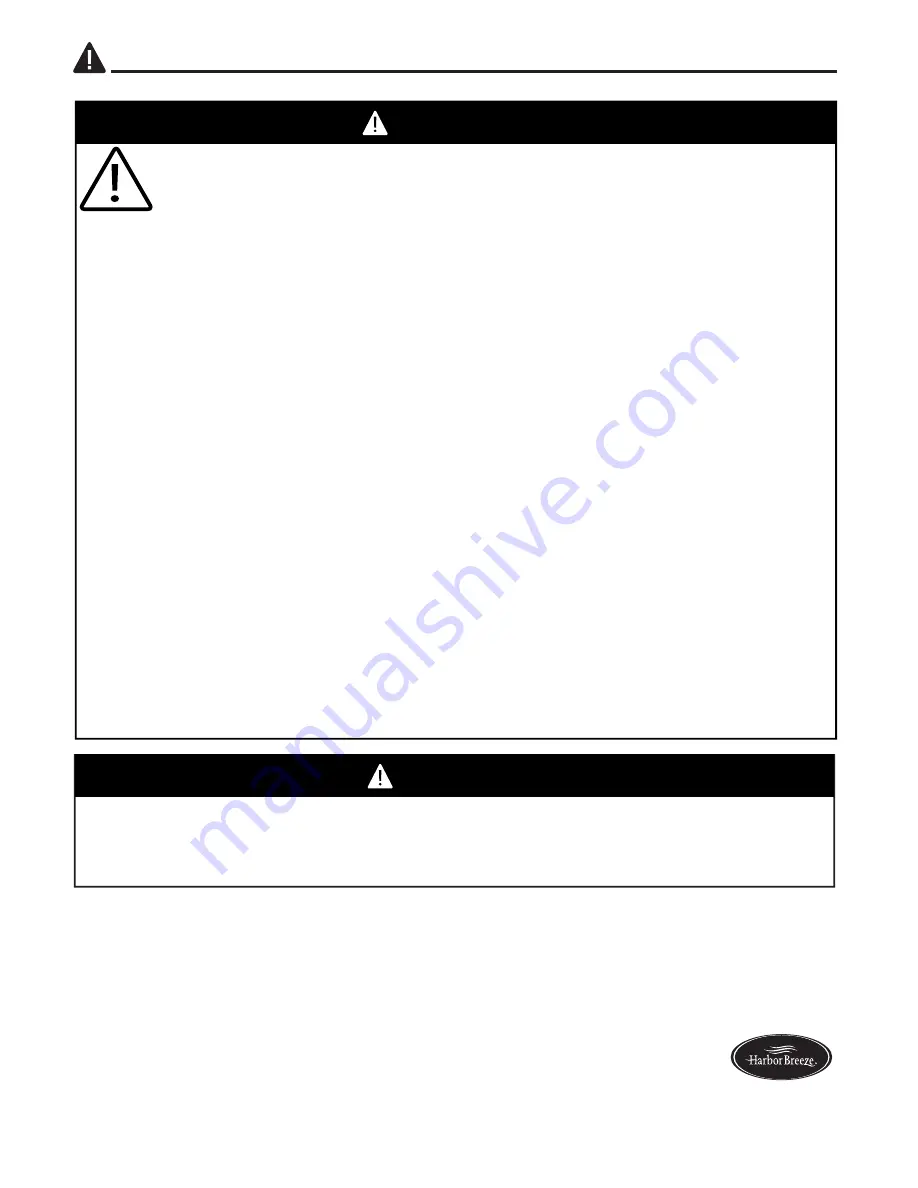
3
Lowes.com/harborbreeze
SAFETY INFORMATION
To reduce the risk of fire, electrical shock or personal injury, mount fan to outlet box
marked "ACCEPTABLE FOR FAN SUPPORT OF 35 LBS. (15.9 KG) OR LESS" and use
mounting screws provided with the outlet box. Most outlet boxes commonly used for the
support of lighting fixtures are not acceptable for fan support and may need to be replaced.
Consult a qualified electrician if in doubt.
When mounting fan to a ceiling outlet box, use a METAL octagonal outlet box; do NOT use a
plastic outlet box. Secure the outlet box directly to the building structure. The outlet box and its
support must be able to support the moving weight of the fan (at least 35 lbs.).
To avoid personal injury, the use of gloves may be necessary while handling fan parts with
sharp edges.
To reduce the risk of fire, electrical shock or personal injury, wire connectors provided with this fan
are designed to accept only one 12-gauge house wire and two lead wires from the fan. If your
house wire is larger than 12-gauge or there is more than one house wire to connect to the
corresponding fan lead wires, consult an electrician for the proper size wire connectors to use.
To reduce the risk of fire or electrical shock, do not use the fan with any solid state speed control
device or control fan speed with a full range dimmer switch.
To reduce the risk of fire, electrical shock or personal injury, do not bend the blade arms when
installing them, balancing the blades or cleaning the fan. Do not insert objects between the
rotating fan blades.
To reduce the risk of personal injury, use ONLY parts provided with this fan. The use of parts
OTHER than those provided with this fan will void the warranty.
Before installation, be sure to shut off electricity at main switch or circuit breaker in order to avoid
electrical shock.
WARNING
CAUTION
Be sure outlet box is properly grounded and that a ground wire (green or bare) is present.
Before beginning installation, carefully check all screws, bolts and nuts on fan motor assembly to
ensure they are secure.




































