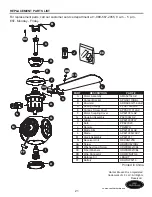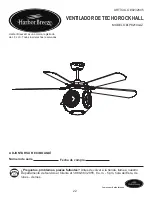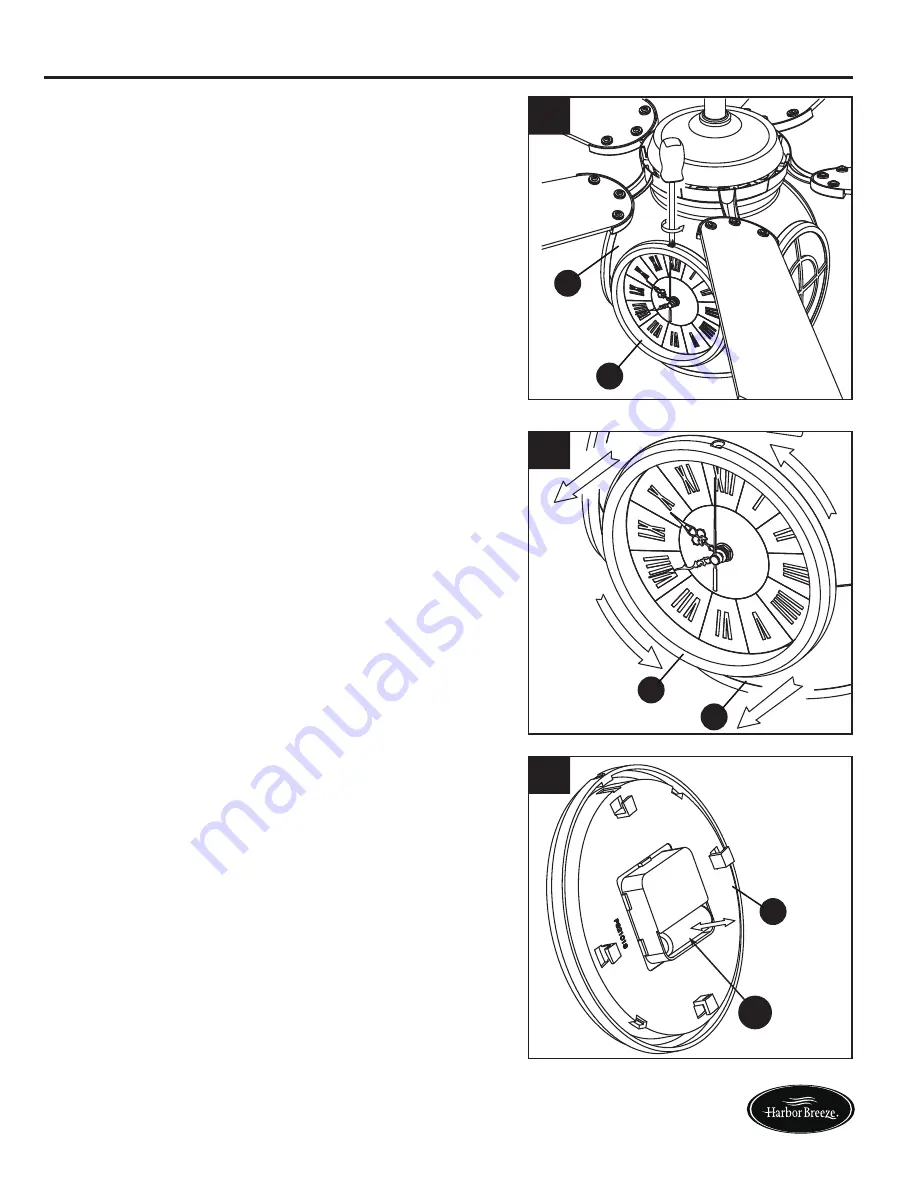
15
OPERATING INSTRUCTIONS
6. To install/replace the clock battery, remove the
preassembled screw in the clock assembly
(M) from housing assembly (G). Retain the
screw for later.
7. Twist the clock assembly (M) counterclockwise
to remove it from housing assembly (G).
8. Install the battery (FF) into the clock assembly
(M). If replacing battery (FF), use a 1.5-volt AA
battery.
Lowes.com/harborbreeze
If you are not expecting to use the clock for a
long period of time, remove the battery to
prevent damage to the item.
CAUTION
M
7
G
M
FF
8
6
M
G