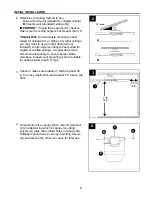2
Safety Information ................................................................................................................. 2
Package Contents ................................................................................................................ 4
Hardware Contents ........................................................................................................................... 5
Preparation ........................................................................................................................... 5
Initial Installation ................................................................................................................... 5
Downrod-Style Fan Mounting ............................................................................................... 8
Closemount-Style Fan Mounting ..........................................................................................10
Wiring ...................................................................................................................................12
Final Installation .................................................................................................................. 14
Operating Instructions ......................................................................................................... 15
Care and Maintenance ........................................................................................................ 17
Troubleshooting .................................................................................................................. 18
Limited Lifetime Warranty ................................................................................................... 19
Replacement Parts List ....................................................................................................... 19
TABLE OF CONTENTS
SAFETY INFORMATION
READ AND SAVE THESE INSTRUCTIONS
• Do not discard fan carton or foam inserts. Should this fan need to be returned to the factory for
repairs, it must be shipped in its original packaging to ensure proper protection against damage
that might exceed the initial cause for return.
• Make sure all electrical connections comply with local codes, ordinances, the National Electrical
Code and ANSI/NFPA 70-1999. Hire a qualified electrician or consult a do-it-yourself wiring
handbook if you are unfamiliar with installing electrical wiring.
• Make sure the installation site you choose allows a minimum clearance of 7 ft. from the blades to
the floor and at least 30 in. from the end of the blades to any obstruction.
• After you install the fan, make sure all connections are secure to prevent the fan from falling.
• The net weight of this fan is: 14.74 lbs.