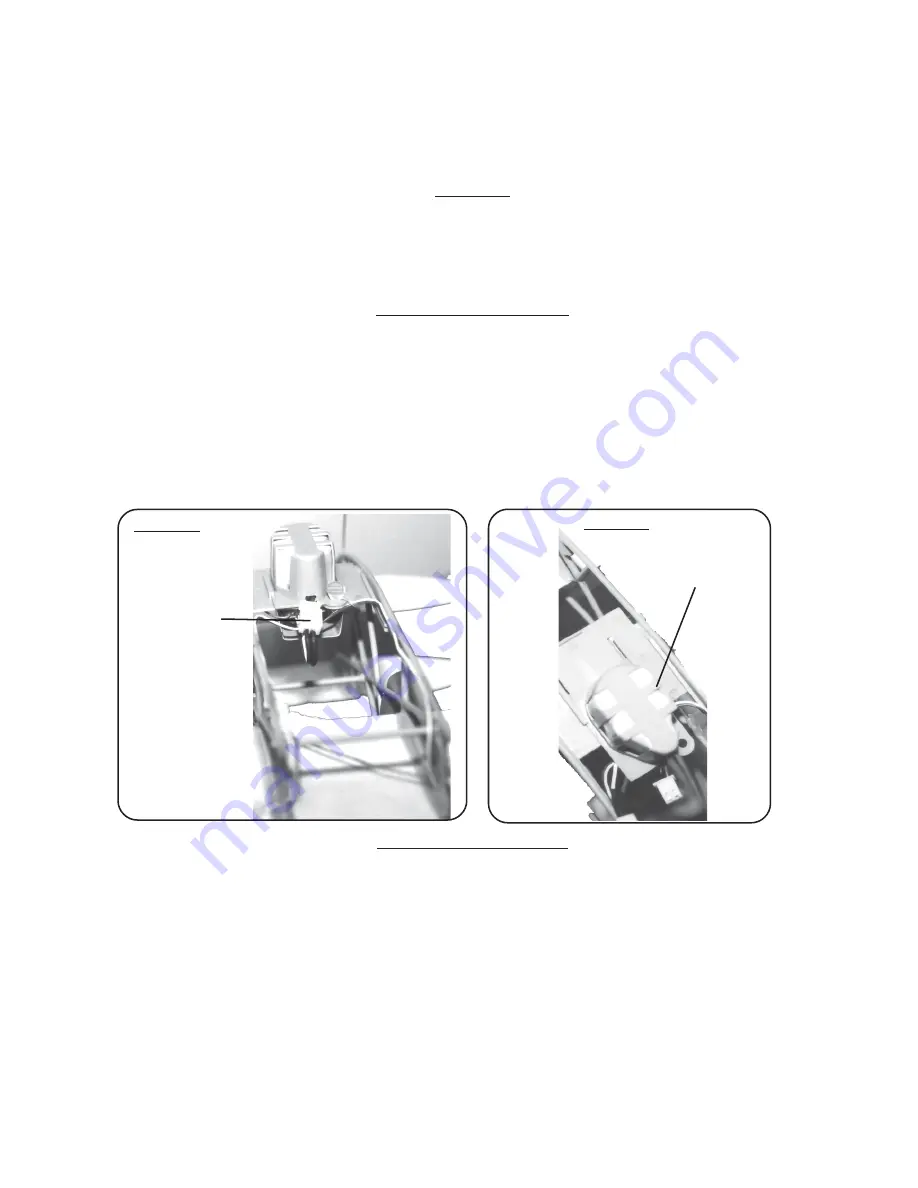
SKU 98480
For technical questions please call 1-800-444-3353. Page 4
WARNING:
The warnings, cautions, and instructions discussed in this instruction manual cannot
cover all possible conditions and situations that may occur. It must be understood by
the operator that common sense and caution are factors which cannot be built into
this product, but must be supplied by the operator.
Assembly
Your Biplane will require some assembly. It is important that you read the entire manual to become
familiar with the product BEFORE you assemble and use the Biplane. Be sure that you have all
parts described in the Parts List located on page 7 of this manual.
Attaching the Battery Pack
1.
Turn off the power before connecting the Battery Pack to the Biplane.
2.
Plug the Battery Pack (4) into the outlet located on the Biplane as seen in Figure 1.
3.
Please note: The Battery Pack is installed from the rear by sliding it forward until it rests
against the lip/stop on the airframe, as seen in Figure 2. Once installed, the Battery Pack
should be locked into place by inserting the the rubber pin through the holes in the battery
tray and airframe.
Plug in
Battery Pack
here
Figure 1
Charging the Battery Pack
1.
The Battery Pack (4) is charged from the Transmitter/Charger Unit (2). Plug the Battery
Pack (4) into the Charging jack, located at the side of the Transmitter/Charger Unit (2)-see
Figure 3.
2.
Hold down the red button until the battery indicator turns orange.
3.
A charge time of three to five minutes is usually sufficient.
4.
During charging the Battery Pack will get warm. Make certain it does not get overly hot.
5.
The Battery Pack must have three to four initial charges of a longer duration before they
obtain a full run time of 4 to 6 minutes.
Brackets for
Battery Pack (4)
Figure 2

























