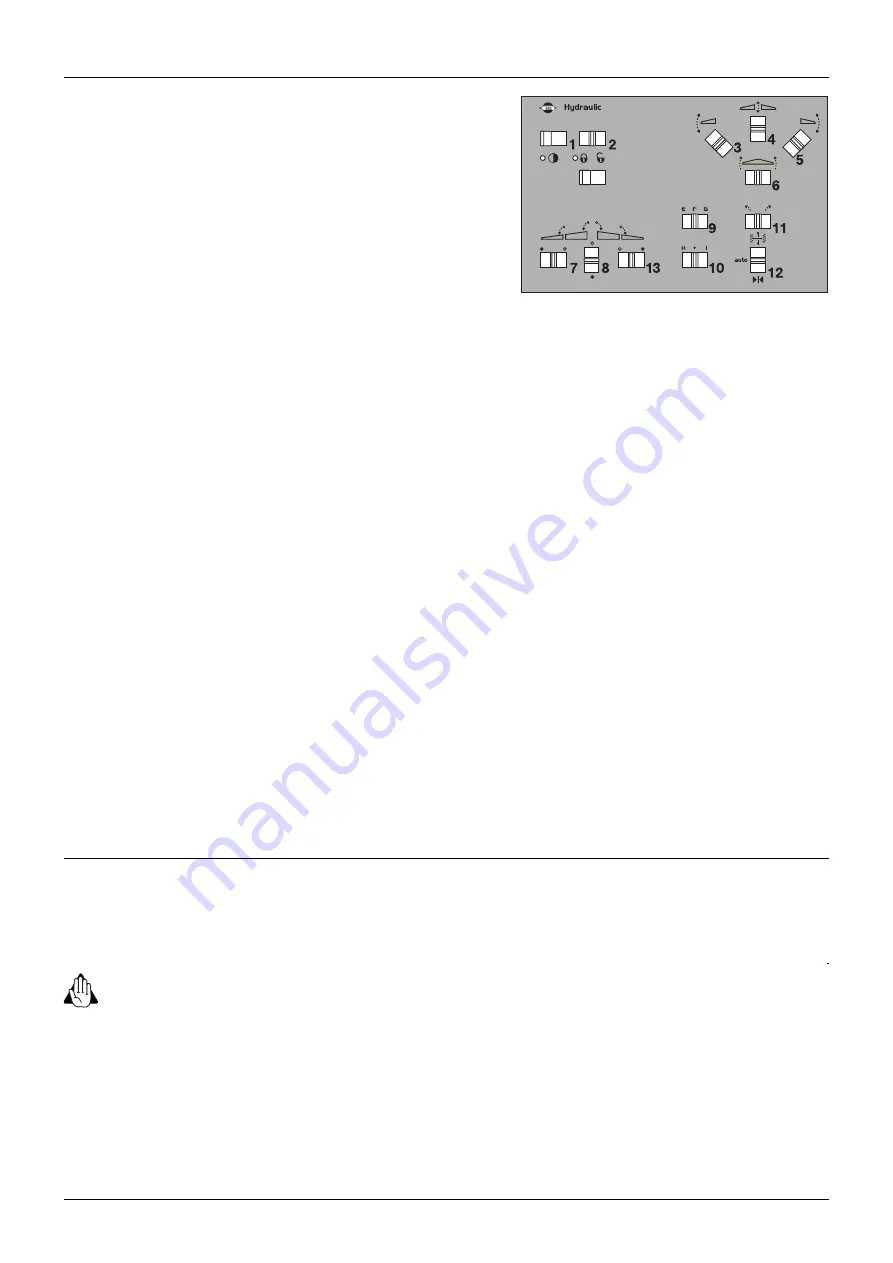
5 - Operation
5.2
WARNING! Use caution if driving with locked pendulum, and only do so on level ground. Reduce the period of dri-
ving with locked pendulm to a minimum of time, as this setting reduces the life time of the boom.
Alternative boom widths can be obtained by folding outer section(s). The pendulum must always be locked if driving
with only one outer section folded in position.
The switches on the hydraulic control box controls the following
functions:
1. Power ON/OFF
2. Pendulum lock
3. Boom tilt left
4. Boom lift raise/lower
5. Boom tilt right
6. Boom slanting
7. Boom outer folding left
8. Boom inner folding (both sides)
9. Optional function
10.Optional function
11.Manual track control (left/right) (optional)
12.Track control auto (manual/auto/lock) (optional)
13.Boom outer folding right
For unfolding of the boom then do the following:
Check that pendulum (2) is locked.
1. Push switch (4) upwards to lift the boom clear of the transport
brackets.
2. Push switch (8) downwards to unfold the inner sections. Rear
transport hooks disengage automatically.
3. Push switches (3) and (5) downwards to lower individual tilt rams.
4. Push switch (7) to the left and (13) to the right to unfold outer sec-
tions.
5. Push switch (6) to correct slant angle.
6. Push switch (4) downwards to lower the boom to correct height
above crop or ground level.
7. Unlock pendulum (2).
The folding procedure is the reverse of unfolding.
Alternative boom width - LPZ only
Manoeuvring of the boom - LPZ
















































