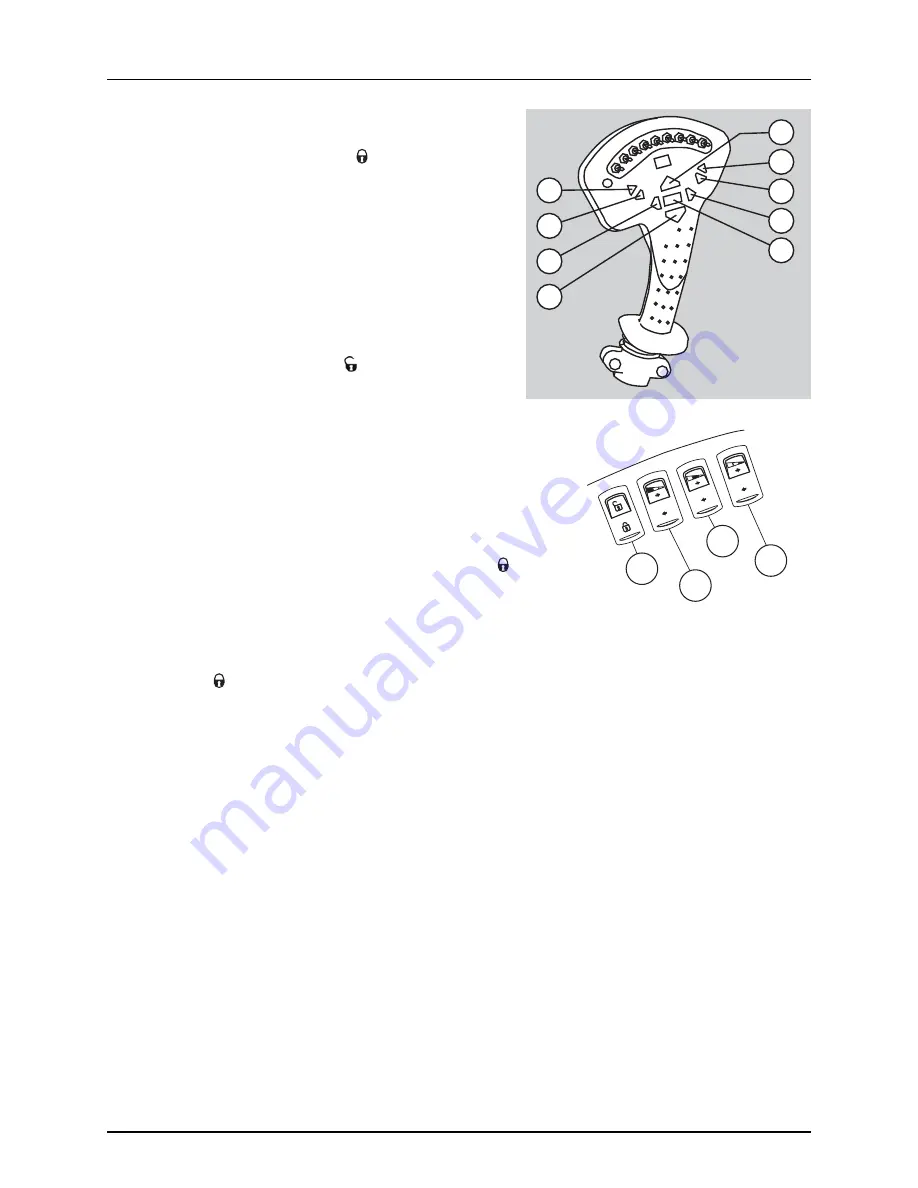
5 - Operation
21
To unfold the boom using the Instrument panel & Grip controls (Self-propelled models)
1.
Press the boom lift button (H) to lift the boom clear of the transport
brackets.
2.
Check that the center locked symbol
is visible in the display. If
not, press the bottom of button (4) to engage the center lock. Press
and hold the top of button (3) to unfold the inner sections
completely (approximately 5 sec. or a warning will appear).
3.
Press and hold (B) and (D) to tilt boom wings down until level.
4.
Press and hold top of button (2) to unfold the 1st outer sections.
5.
Press and hold top of button (1) to unfold the 2nd outer sections
(120’-132’ tri-fold booms only).
6.
Press and hold the boom down button (I) to lower the boom to
the correct working height.
7.
Press the top of button (4) and the
symbol appears in display
when the center is unlocked.
±
WARNING! The boom must be unlocked before engaging
AutoTerrain system.
To fold the boom using the Instrument panel & Grip controls (Self-
propelled models)
1.
Press the boom lift button (H) to raise the boom to the highest
possible position.
2.
Press the bottom of button (4) to engage the center lock. The
symbol appears in display when center is locked.
3.
Press and hold bottom of button (1) to fold the 2nd outer sections
of tri-fold booms (6 seconds) or outer sections of bi-fold booms (4
seconds).
4.
Press and hold bottom of button (2) to fold the 1st outer sections of tri-fold booms (6 seconds). Check that the center
lock symbol
is visible in the display. If not locked, then press the bottom of button (4) until the center is locked.
5.
Press and hold buttons (A) and (C) to tilt boom wings up until they reach the alignment indicators.
6.
Press and hold bottom of button (3) to fold the inner sections.
7.
Press the boom down button (I) to lower the boom until it rests in the transport locks.
÷
NOTE! Press and hold (B) and (D) to tilt boom wings down into the transport rests if necessary.
A
B
E
I
H
C
F
G
D
4
3
2
1
Summary of Contents for Delta Force Boom
Page 2: ......
Page 4: ......
Page 8: ...1 Welcome 6 ...
Page 12: ...2 Safety notes 10 ...
Page 18: ...3 Description 16 ...
Page 20: ...4 Sprayer setup 18 ...
Page 24: ...5 Operation 22 ...
Page 47: ...45 Diagrams Boom Hydraulics 2 Fold Boom Mechanical Yaw 8 Technical specifications ...
Page 48: ...8 Technical specifications 46 Hydraulic Yaw ...
Page 49: ...8 Technical specifications 47 Mechanical Yaw with Norac ...
Page 50: ...8 Technical specifications 48 Hydraulic Yaw with Norac p ...
Page 51: ...8 Technical specifications 49 Boom Hydraulics 3 Fold Boom Hydraulic Yaw ...
Page 52: ...8 Technical specifications 50 Hydraulic Yaw with Norac ...
Page 55: ......
















































