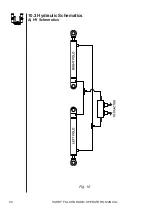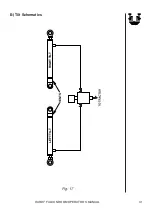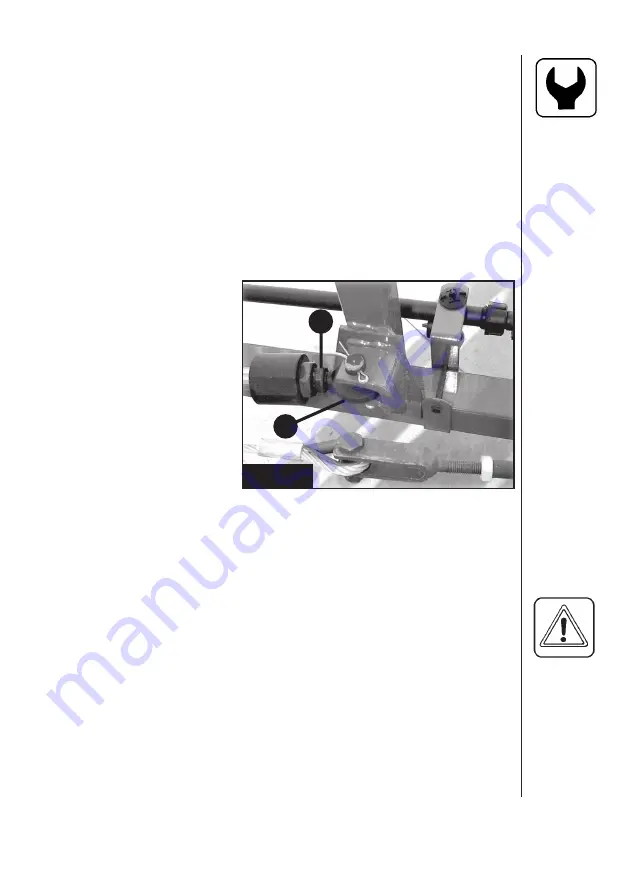
17
HARDI
®
FALCON BOOM OPERATOR‘S MANUAL
7.2 Alignment of Wing Assemblies
1. With the boom unfolded and in the working position, check align-
ment of the intermediate section with the center frame.
2. With the fold cylinder pressurized, determine if the intermediate
section needs to be adjusted to the front or rear to come into
alignment with the center frame.
NOTE!
Because of adjustments made later, it is better to start
with the wing assemblies angled slightly to the rear.
3. Relieve pressure from the cylinder by folding the boom in a few
inches.
4. Disconnect the cylinder
rod eye (
B
) (Fig. 4)
from the intermediate
boom section.
5. Loosen the lock nut (
A
)
(Fig. 4) and adjust the
rod eye (
B
) (Fig. 4) in to
move boom forward or
out to move boom
rearward. Tighten the
lock nut (
A
) (Fig. 4).
6. Attach the cylinder rod
to the boom and pres-
surize the cylinder to
check boom alignment.
7.3 Adjusting Front Fold Cable
WARNING:
The rear cable can snap and injure you or someone
else if tensioned when the boom is unfolded. Always
adjust the front cable first with the boom unfolded
and the rear cable last with the boom folded in the
transport position.
1. Unfold the boom into the operating (spraying) position.
2. Shut the tractor off.
3. Slide a straight edge down the underside of the intermediate section
until it just contacts the front cable.
Fig. 4
A
B
Summary of Contents for FALCON Boom Series
Page 1: ...FALCON Boom 67000003 4 00 Operator s Manual...
Page 2: ......
Page 7: ...5 HARDI FALCON BOOM OPERATOR S MANUAL HARDI FALCON Boom 50 shown...
Page 32: ...30 HARDI FALCON BOOM OPERATOR S MANUAL 10 3 Hydraulic Schematics A HY Schematics Fig 16...
Page 33: ...31 HARDI FALCON BOOM OPERATOR S MANUAL B Tilt Schematics Fig 17 LEFT TILT RIGHT TILT VENTS...
Page 36: ...34 HARDI FALCON BOOM OPERATOR S MANUAL 12 0 NOTES...
Page 37: ...35 HARDI FALCON BOOM OPERATOR S MANUAL NOTES...
Page 38: ...36 HARDI FALCON BOOM OPERATOR S MANUAL NOTES...
Page 39: ......