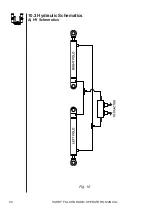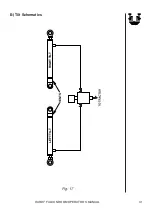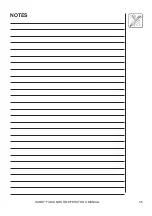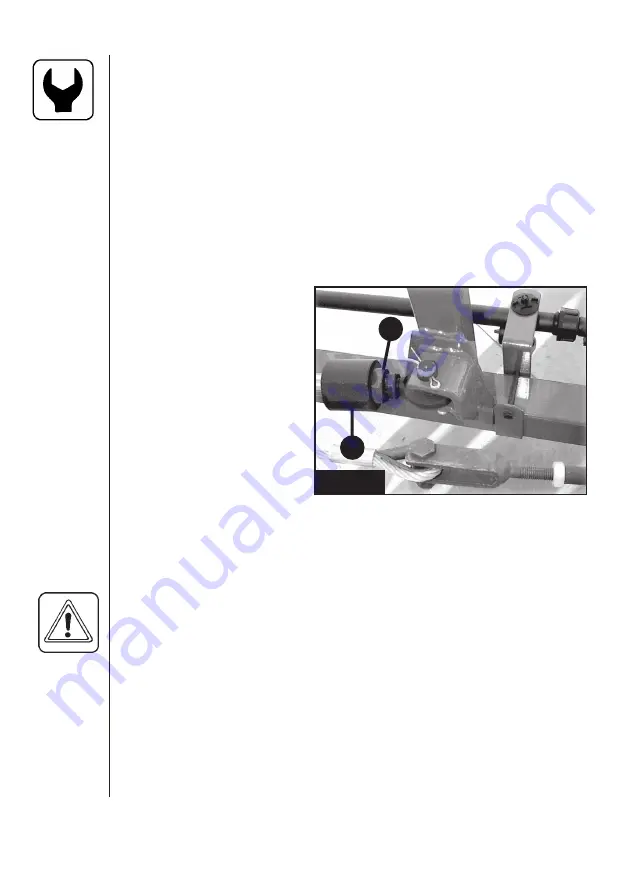
20
HARDI
®
FALCON BOOM OPERATOR‘S MANUAL
8. Repeat steps
6
and
7
until the boom is firmly held in place, but
without affecting the trapeze function.
9. If the trapeze will not let the boom go back to the horizontal posi-
tion, the bolts must be loosened again.
7.6 Adjusting The Boom To Rest In Transports
1. Lift the boom all the way to the top.
2. Fold the boom into the transport position. With the fold cylinder
pressurized, determine if the boom sections need to be adjusted
inwards or outwards.
3. If the boom rests too far in on the transport support, loosen the lock
nut (
B
) (Fig. 8) and adjust the collar (
A
) (Fig. 8) in towards the
cylinder housing.
4. If the boom rests too far
out on the transport
suport, the collar (
A
)
(Fig. 8) has to go out
from the cylinder
housing.
5. Secure the lock nut (
B
)
(Fig. 8).
6. Pressurize the cylinder
to see if the boom is
properly adjusted. If
not, repeat the above
procedure until it is
correctly adjusted.
7.7 Adjusting Rear Cable
WARNING:
The rear cable can snap and injure you or someone
else if tensioned when the boom is unfolded. Always
adjust the front cable first with the boom unfolded
and the rear cable last with the boom folded in the
transport position.
1. Raise the boom to its highest position. Fold the boom to the trans-
port position. Make sure fold cylinders are pressurized and that the
boom is folded all the way in.
2. Shut the tractor off.
Fig. 8
A
B
Summary of Contents for FALCON Boom Series
Page 1: ...FALCON Boom 67000003 4 00 Operator s Manual...
Page 2: ......
Page 7: ...5 HARDI FALCON BOOM OPERATOR S MANUAL HARDI FALCON Boom 50 shown...
Page 32: ...30 HARDI FALCON BOOM OPERATOR S MANUAL 10 3 Hydraulic Schematics A HY Schematics Fig 16...
Page 33: ...31 HARDI FALCON BOOM OPERATOR S MANUAL B Tilt Schematics Fig 17 LEFT TILT RIGHT TILT VENTS...
Page 36: ...34 HARDI FALCON BOOM OPERATOR S MANUAL 12 0 NOTES...
Page 37: ...35 HARDI FALCON BOOM OPERATOR S MANUAL NOTES...
Page 38: ...36 HARDI FALCON BOOM OPERATOR S MANUAL NOTES...
Page 39: ......