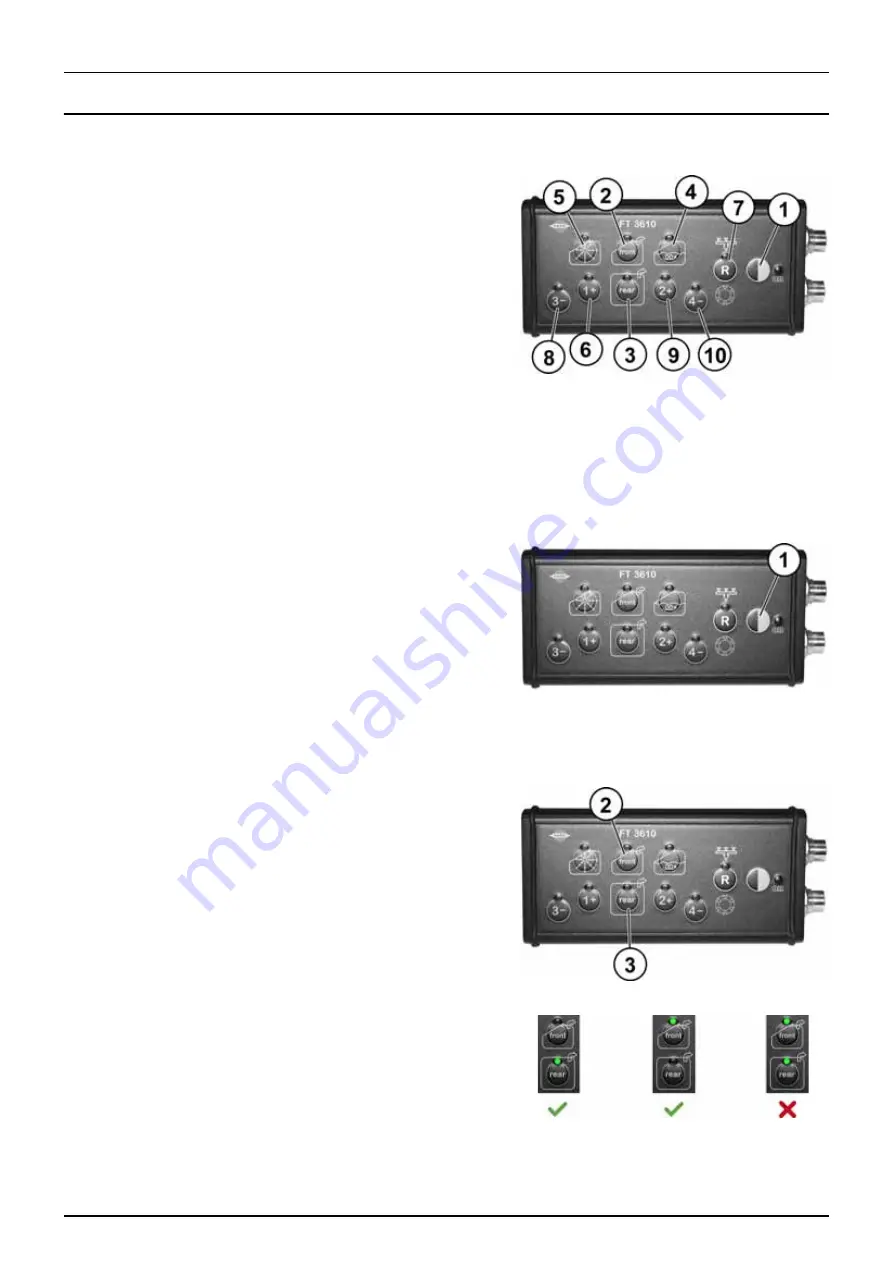
3
Instructions
General FrontTank Operation
Control Box
FT 3610 Control Box Functions
The FrontTank has its own control box, the FT3610 with the following
functions:
1.
Control Box Main ON/OFF
2.
Suction from FrontTank
3.
Suction from MainTank
4.
FrontTank Agitation ON/OFF
5.
FrontTank Cleaning ON/OFF (Optional)
6.
FrontTank Work Light ON/OFF
7.
Not in use
8.
Not in use
9.
Not in use
10.
Not in use
Main ON/OFF
In order to use the FrontTank functions, the control box must be turned
on.
1.
Press button (1) to switch the FT 3610 control box on.
2.
Press and hold button (1) for 5 seconds to switch the FT 3610 control
box off.
÷
NOTE! The system is ready to use when the ON/OFF LED shows a
steady light.
Suction from the FrontTank/MainTank
Selecting suction from the FrontTank or the MainTank.
÷
NOTE! There is no LED light indicating what position the valve is in
when the FT3610 is turned on, the operator must select the
wanted valve position and verify that the LED light turns on for the
selected button.
1.
To select suction from the FrontTank, press button (2) on the FT 3610
control box.
2.
To select suction from the MainTank, press button (3) on the FT 3610
control box.
μ
ATTENTION! There must be a steady LED light for either suction
from the FrontTank or suction from the MainTank button, NOT
both, for the valve to be in the selected position


























