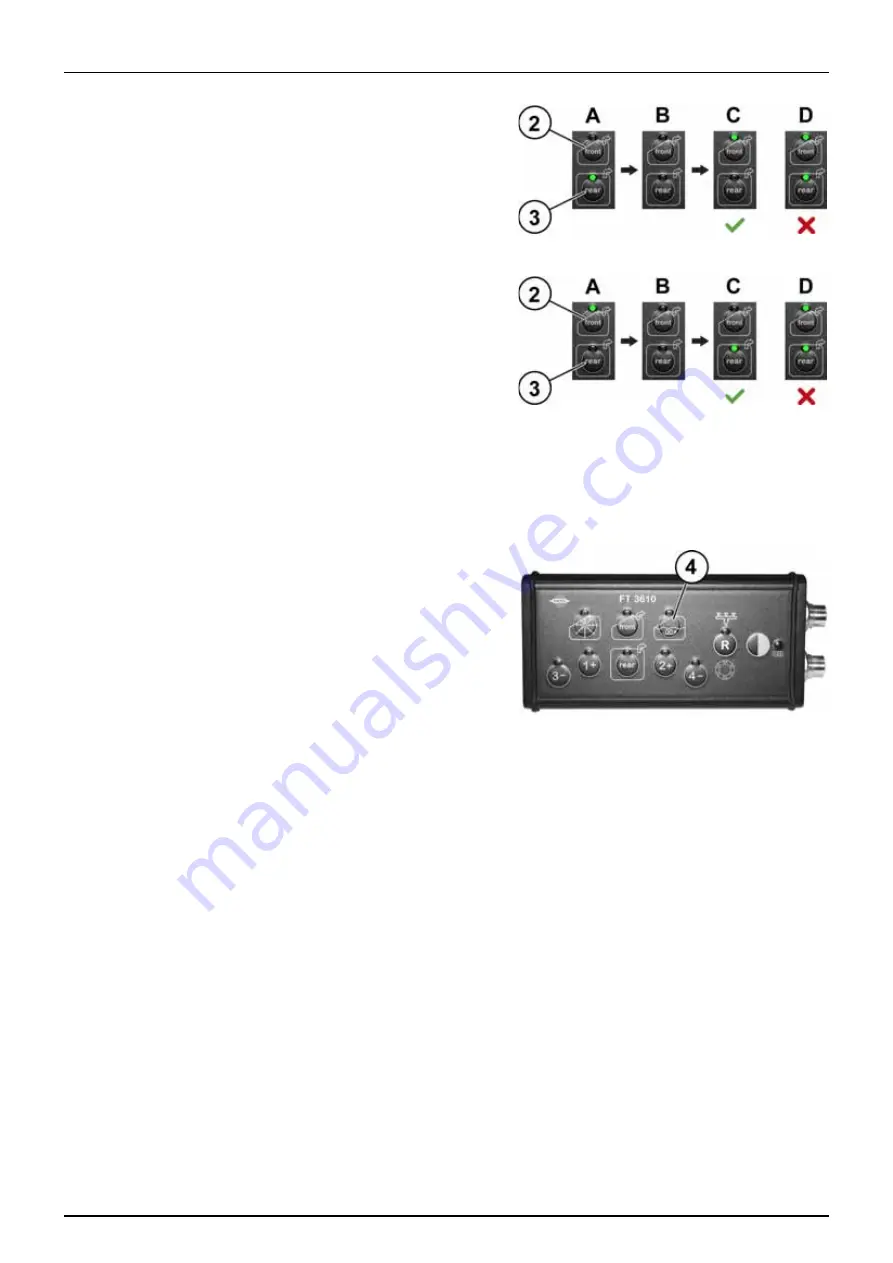
Instructions
4
Switching between Suction from the FrontTank or the MainTank
To switch from the MainTank to the FrontTank:
1.
(A) Press button (3), to deselect suction from the MainTank, (B)
ensure the LED light is turned off at the MainTank button.
2.
(C) Press button (2), to select suction from the FrontTank, ensure the
LED light is turned on at the FrontTank button.
To switch from the FrontTank to the MainTank:
1.
(A) Press button (2), to deselect suction from the FrontTank, (B)
ensure the LED light is turned off at the FrontTank button.
2.
(C) Press button (3), to select suction from the MainTank, ensure the
LED light is turned on at the MainTank button.
μ
ATTENTION! (D) There must be a steady LED light for either suction
from the FrontTank or suction from the MainTank button, NOT
both, for the valve to be in the selected position.
Agitation
The FrontTank has its own pump for agitation.
1.
To switch the FrontTank agitation pump ON/OFF, press button (4) on
the FT 3610 control box.
μ
ATTENTION! Make sure the FrontTank is at least half full before
using the FrontTank agitation function, this will ensure the
agitation pump has been primed.
±
WARNING! Do NOT run the agitation pump dry, doing so will
damage the pump.


























