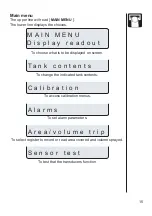1
Controller 2500 &
Monitor 1500
ver. 1.13
Instruction book
673294-GB-2002/09
HARDI INTERNATIONAL A/S is without any obligation in relation to implements purchased before or after such
changes.
HARDI INTERNATIONAL A/S cannot undertake any responsibility for possible omissions or inaccuracies in this
publication, although everything possible has been done to make it complete and correct.
Published and printed by HARDI INTERNATIONAL A/S.
Content
Glossary and pictorials symbols ................................................. 2
Operator safety ........................................................................... 3
Description .................................................................................. 3
Fitting the system ........................................................................ 4
Power supply ........................................................................ 6
Scanbox ................................................................................ 7
Display .................................................................................. 7
Transducer colour codes and plug assembly ........................ 8
Speed transducer .................................................................. 8
Flow transducer .................................................................... 9
Optional transducers ............................................................ 10
Start-up ...................................................................................... 11
Reading chosen volume rate ............................................... 11
HM 1500: Changing the desired volume rate for alarm ....... 11
HC 2500: Changing the volume rate .................................... 11
Menus ....................................................................................... 13
General keystroke ................................................................ 13
Keystroke menu tree chart ................................................... 14
Main menu .......................................................................... 15
Display readout .................................................................... 16
Tank contents ...................................................................... 17
Calibration ........................................................................... 18
Alarms .................................................................................. 23
Sensor test .......................................................................... 25
Area meter ................................................................................. 26
Mistblowers and HM 1500/HC 2500 .......................................... 26
Storage ......................................................................................27
Emergency operation ................................................................ 27
Fault finding ......................................................................... 27
Technical specifications ............................................................ 29
Chart for recording values ......................................................... 30
Extended menu ......................................................................... 30
EC Declaration of Conformity ................................................... 32
Parts .......................................................................................... 33