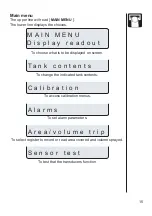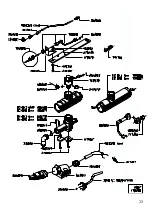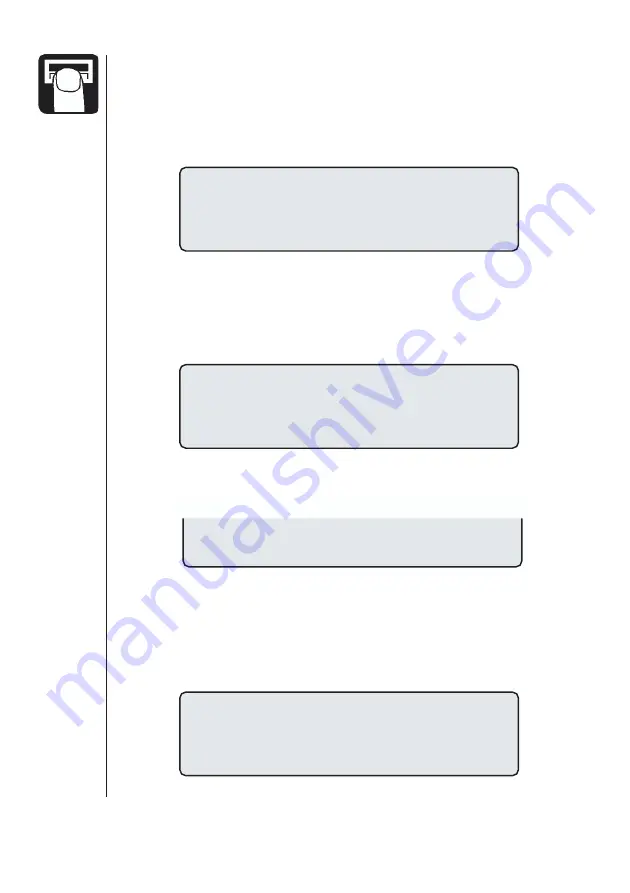
18
C A L I B R A T I O N
B o o m s i z e s e t
B O O M S I Z E S E T
T o t a l s e c t i o n s x
S e c . y S i z e x . x x m
C A L I B R A T I O N
F l o w c a l i b r a t i o n
Calibration
It is necessary to set the correct boom width and calibrate the flow and
speed transducer before using the system. Calibration of the optional
revolutions transducer is necessary if it is fitted.
Boom size
For setting of number of boom sections and width.
Correct work width for each boom section is necessary
to calculate dosage and area covered.
Method
1. Use arrow key to set number of boom sections and press menu key.
Maximum number of sections is 8. Press menu key to continue.
For mistblowers, number of sections is typically 2.
2. Use the arrow key to increase or decrease section work width.
Press menu key to continue to next boom section.
After the last section, press the accept key.
The display will briefly show the total width.
Flow calibration