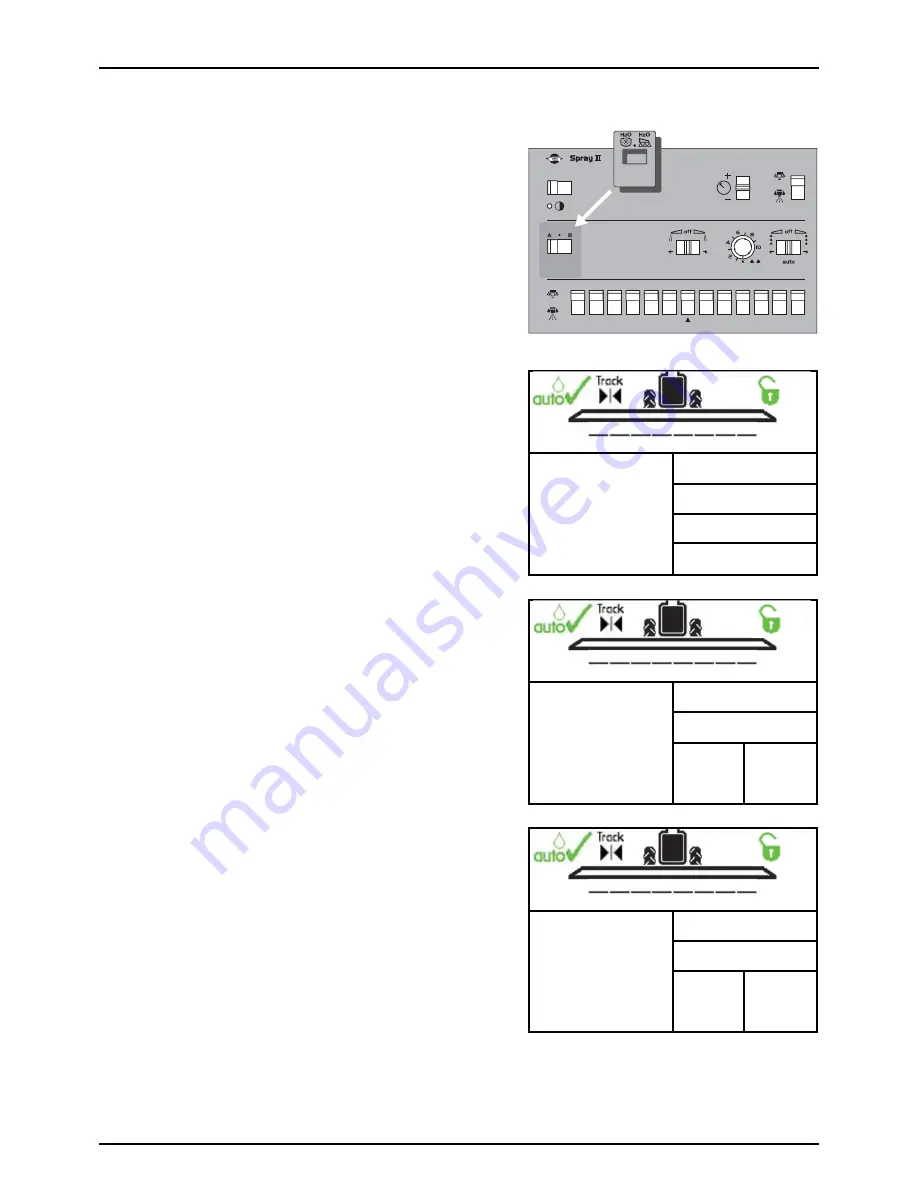
4 - Sprayer setup
47
Label for DilutionKit (optional)
HC 5500
As the dilution kit uses a function switch, the spray control box has to be
labelled as shown. The switch in use may differ depending on machine
configuration.
μ
ATTENTION! Position of label on the picture is an example only!
HC 6500
1.
Press button “F1” to activate “Dilution kit”.
2.
Press button “F1” to choose “Dilute boom”.
3.
Press button “F2” to choose “Dilute tank”.
When a function is chosen, a timer will automatically start.
4.
Press either button “F1” or “F2” to stop the function.
Dist. left
DilutionKit
0
meter
SQ
Dist. left
DiluteBoom
0
DiluteTank
Tank cont.
Timer
0
0:00
meter
litre
mm:ss
LA
Dist. left
NoDilution
0
DiluteTank
Tank cont.
Timer
0
0:09
meter
litre
mm:ss
!128
Summary of Contents for NAVIGATOR FORCE
Page 4: ...1 EU Declaration 4 ...
Page 12: ...2 Safety Notes 12 ...
Page 54: ...4 Sprayer setup 54 ...
Page 76: ...6 Maintenance 76 Boom lubrication oiling plan ...
Page 112: ...8 Technical specifications 112 ...
Page 116: ...Index 116 ...
Page 118: ...HARDI INTERNATIONAL A S Herthadalvej 10 DK 4840 Nørre Alslev DENMARK ...
















































