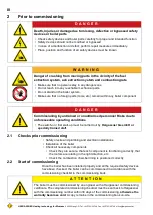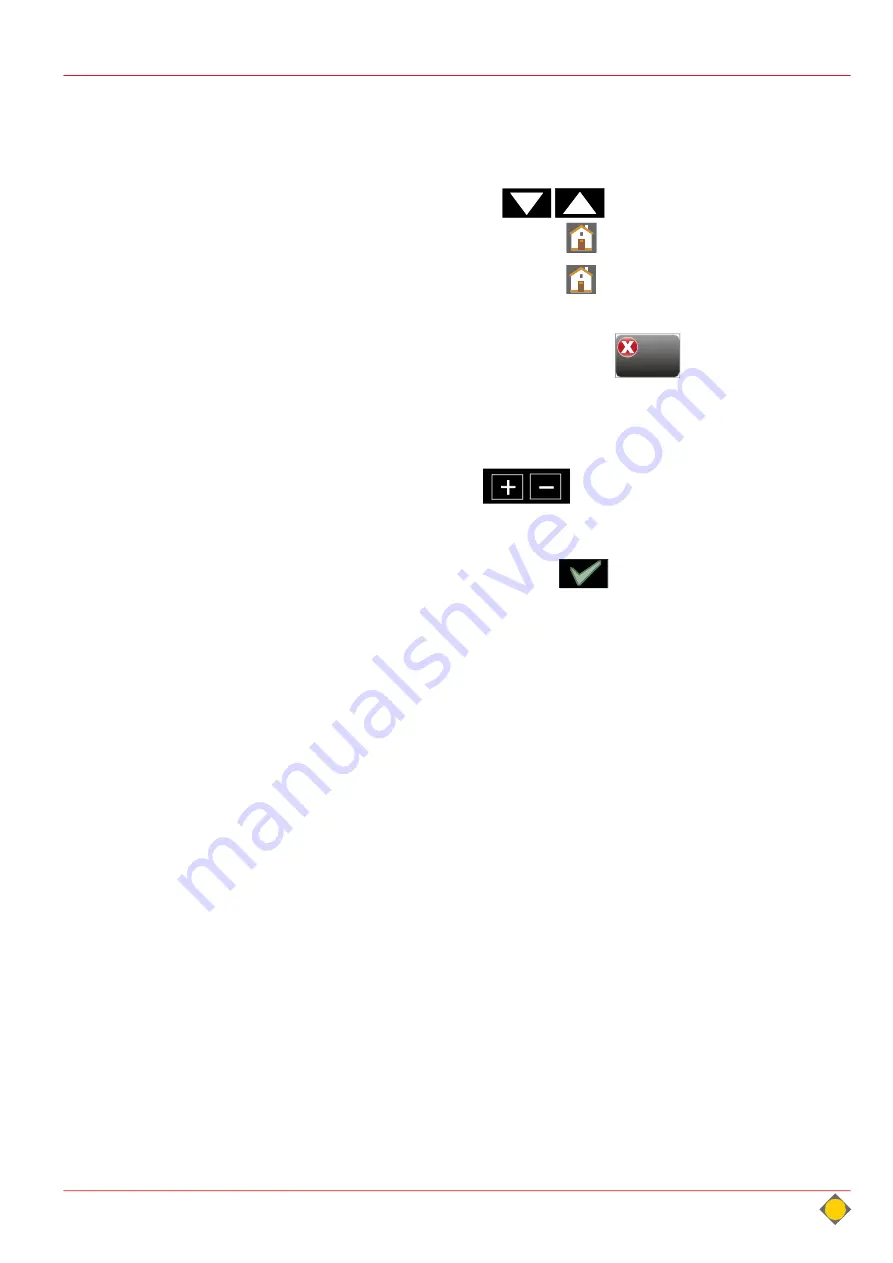
III
HARGASSNER Heating technology for
Biomass
A 4952 Weng OÖ Tel.: +43/7723/5274-0 Fax: +43/7723/5274-5 office@hargassner.at
15
3.2
Touch screen
The control panel is designed as a touch screen.
Handling through finger pressure on the display.
Scroll through the menu with
To return to the previous menu, press
Standard
To return to the standard menu, press
Standard
(you may have to press
twice)
Possible from every menu
Activate the operating mode by pressing the
Function
selection
button
Press the field to activate the input field
Values are displayed in
red
Change the active values:
Values flash
red
Buttons flash
green
To enter or save any changes, press
You can go straight to the customer parameters by pressing the relevant
graphic in the standard menu.
Possible with the boiler, accumulator, HWT, external boiler and heat circuit
graphics
Function
Off
Summary of Contents for Classic 12
Page 64: ......