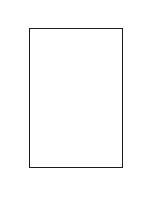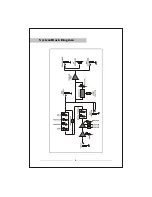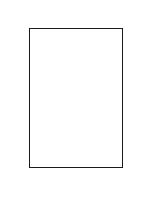3
Effect
1. GAIN
Use this control to adjust the gain level of amplifier.
2. BRIGHT
Depress this switch for boosting the high frequency of amplifier.
3. BOOST
Depress this switch for boosting the low frequency of amplifier.
4. VOLUME
Use this control to adjust the output level of preamp. Rotate the control fully
counterclockwise to MIN. Rotate the knob clock wise to the desired amount.
5. EQUALIZER
Use these 2 controls to adjust the bass, treble frequency level of the amplifier.
Equalizer
6. EQ ON/OFF
Use this switch to turn the EQ channel on or off..
7. EQ CONTROL
4-BAND EQ designed for boosting or cutting LOW, LOW
MID, MID HIGH, HIGH level of EQ channel.
8. EFF LED
This LED illuminates when the Effect mode is selected.
9. EFF SWITCH
Use this switch to turn the Effect mode on (top of the switch depressed)
and off (bottom of the switch depressed).The LED illuminates when the
Effect is turned on.
10. EFF LEVEL CONTROL
Use this control to adjust the output level of the effect.
11. EFF MODE/PARAMETER ADJUSTMENT
This is a multi-function control which can change and edit the effects in
real time. At the preset state, 9 built-in effects can be selected by rotating
the continuerol. Enter the edit mode by depressing the control, rotating the
control to adjust the parameter. To save the parameter and exit the edit mode,
depress the control again.
Summary of Contents for CB-110X
Page 1: ...Owner s Manual CB 110X...
Page 2: ......
Page 9: ...6 System Block Diagram...
Page 11: ......
Page 12: ...CB 110X Owner s Manual...