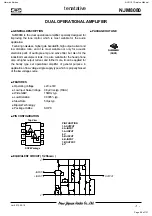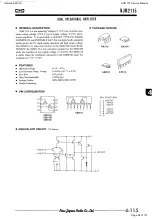Signal description
M24Cxx-W, M24Cxx-R, M24Cxx-F
2 Signal
description
2.0.1
Serial Clock (SCL)
This input signal is used to strobe all data in and out of the device. In applications where this
signal is used by slave devices to synchronize the bus to a slower clock, the bus master
must have an open drain output, and a pull-up resistor must be connected from Serial Clock
(SCL) to V
CC
indicates how the value of the pull-up resistor can be calculated). In
most applications, though, this method of synchronization is not employed, and so the pull-
up resistor is not necessary, provided that the bus master has a push-pull (rather than open
drain) output.
2.0.2
Serial Data (SDA)
This bi-directional signal is used to transfer data in or out of the device. It is an open drain
output that may be wire-OR’ed with other open drain or open collector signals on the bus. A
pull up resistor must be connected from Serial Data (SDA) to V
CC
indicates how
the value of the pull-up resistor can be calculated).
2.1
Chip Enable (E0, E1, E2)
These input signals are used to set the value that is to be looked for on the three least
significant bits (b3, b2, b1) of the 7-bit Device Select Code. These inputs must be tied to
V
CC
or V
SS
, to establish the Device Select Code as shown in
. When not connected
(left floating), these inputs are read as Low (0,0,0).
Figure 3.
Device select code
2.2
Write Control (WC)
This input signal is useful for protecting the entire contents of the memory from inadvertent
write operations. Write operations are disabled to the entire memory array when Write
Control (WC) is driven High. When unconnected, the signal is internally read as V
IL
, and
Write operations are allowed.
When Write Control (WC) is driven High, Device Select and Address bytes are
acknowledged, Data bytes are not acknowledged.
Ai12806
VCC
M24xxx
VSS
Ei
VCC
M24xxx
VSS
Ei
Harman Kardon
AVR 151 Service Manual
Page 102 of 131
Summary of Contents for AVR 1510
Page 40: ...Harman Kardon AVR 151 Service Manual Page 40 of 131...
Page 41: ...Harman Kardon AVR 151 Service Manual Page 41 of 131...
Page 42: ...ISAHAYA ELECTRONICS CORPORATION Harman Kardon AVR 151 Service Manual Page 42 of 131...
Page 46: ...ISAHAYA ELECTRONICS CORPORATION Harman Kardon AVR 151 Service Manual Page 46 of 131...
Page 49: ...Harman Kardon AVR 151 Service Manual Page 49 of 131...
Page 50: ...Harman Kardon AVR 151 Service Manual Page 50 of 131...
Page 51: ...Harman Kardon AVR 151 Service Manual Page 51 of 131...
Page 61: ...Harman Kardon AVR 151 Service Manual Page 61 of 131...
Page 62: ...Harman Kardon AVR 151 Service Manual Page 62 of 131...
Page 75: ...Harman Kardon AVR 151 Service Manual Page 75 of 131...
Page 76: ...Harman Kardon AVR 151 Service Manual Page 76 of 131...
Page 89: ...Harman Kardon AVR 151 Service Manual Page 89 of 131...
Page 91: ...Harman Kardon AVR 151 Service Manual Page 91 of 131...
Page 92: ...Harman Kardon AVR 151 Service Manual Page 92 of 131...
Page 98: ...Harman Kardon AVR 151 Service Manual Page 98 of 131...
Page 106: ...Harman Kardon AVR 151 Service Manual Page 106 of 131...
Page 107: ...Harman Kardon AVR 151 Service Manual Page 107 of 131...
Page 108: ...Harman Kardon AVR 151 Service Manual Page 108 of 131...
Page 109: ...Harman Kardon AVR 151 Service Manual Page 109 of 131...
Page 110: ...Harman Kardon AVR 151 Service Manual Page 110 of 131...
Page 111: ...Harman Kardon AVR 151 Service Manual Page 111 of 131...
Page 112: ...Harman Kardon AVR 151 Service Manual Page 112 of 131...
Page 113: ...Harman Kardon AVR 151 Service Manual Page 113 of 131...
Page 114: ...Harman Kardon AVR 151 Service Manual Page 114 of 131...
Page 115: ...Harman Kardon AVR 151 Service Manual Page 115 of 131...
Page 116: ...Harman Kardon AVR 151 Service Manual Page 116 of 131...
Page 117: ...Harman Kardon AVR 151 Service Manual Page 117 of 131...
Page 121: ...Harman Kardon AVR 151 Service Manual Page 121 of 131...
Page 122: ...Harman Kardon AVR 151 Service Manual Page 122 of 131...