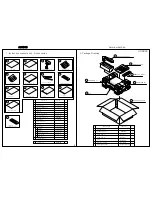(See page 46 for more information on reassigning the
surround back speakers for multiroom use.)
The letters inside each box display the active input
channels. For standard analog sources, only the L and R
will light, indicating a stereo input. For a digital source,
the indicators will light to display the channels being
received at the digital input. When the letters flash, the
digital input has been interrupted. (See page 39 for
more information on the Channel Indicators.)
Ù
Upper Display Line:
Depending on the unit’s sta-
tus, a variety of messages will appear here. In normal
operation, this line will show current input source and
which analog or digital input is in use. When the tuner is
the input, this line will identify the station as AM or FM
and show the frequency and preset number, if any.
ı
Lower Display Line:
Depending on the unit’s sta-
tus, a variety of messages will appear here. In normal
operation, the current surround mode will show here.
ˆ
Surround Mode Indicators:
The current selected
surround mode will appear as one of these indicators.
Note that when the unit is turned on, the entire list of
available modes will light briefly, and then revert to
normal operation with only the active mode indicator
illuminated.
NOTE
: When the Dolby Virtual Speaker mode is in
use, no
Surround Mode Indicator
R
will light.
However, the surround mode name will scroll in the
Lower Display Line
Q
.
˜
Remote Sensor Window:
The sensor behind
this window receives infrared signals from the remote
control. Aim the remote at this area and do not block
or cover it.
FRONT-PANEL CONTROLS 7
7
FRONT-PANEL CONTROLS
AVR 340 OM 9/13/05 12:45 PM Page 7
AVR340
harman/kardon
8
Summary of Contents for AVR 340
Page 33: ...AVR340 harman kardon 33...
Page 35: ...AVR340 harman kardon 35...
Page 80: ...AVR340 harman kardon...
Page 81: ...AVR340 harman kardon...
Page 82: ...AVR340 harman kardon 82...
Page 83: ...CAM350 PRO V 7 6 Mon Sep 01 10 29 56 2003 Untitled AVR340 harman kardon 83...
Page 84: ...AVR340 harman kardon 84...
Page 85: ...AVR340 harman kardon 85...
Page 123: ...AVR340 harman kardon 123...
Page 124: ...AVR340 harman kardon 124...
Page 125: ...AVR340 harman kardon 125...
Page 126: ...AVR340 harman kardon 126...
Page 129: ...AVR340 harman kardon 129...
Page 130: ...AVR340 harman kardon 130...
Page 131: ...AVR340 harman kardon 131...
Page 132: ...AVR340 harman kardon 132...
Page 133: ...AVR340 harman kardon 133...
Page 134: ...AVR340 harman kardon 134...
Page 135: ...AVR340 harman kardon 135...
Page 136: ...AVR340 harman kardon 136...
Page 137: ...AVR340 harman kardon 137...
Page 139: ...TC90A49P F BLOCK DIAGRAM PIN ASSIGNMENT AVR340 harman kardon 139...
Page 148: ...AVR340 harman kardon 148...
Page 151: ...LC74763M BLOCK DIAGRAM AVR340 harman kardon 151...
Page 158: ...AVR340 harman kardon 158...
Page 159: ...AVR340 harman kardon 159...
Page 162: ...AVR340 harman kardon 162...
Page 166: ...AVR340 harman kardon 166...
Page 167: ...AVR340 harman kardon 167...
Page 168: ...AVR340 harman kardon 168...
Page 169: ...AVR340 harman kardon 169...
Page 170: ...AVR340 harman kardon 170...
Page 171: ...AVR340 harman kardon 171...
Page 172: ...AVR340 harman kardon 172...
Page 173: ...AVR340 harman kardon 173...
Page 176: ...AVR340 harman kardon 176...
Page 178: ...AVR340 harman kardon 178...
Page 179: ...SCHEMATIC sch 1 Fri Oct 21 10 53 55 2005 AVR340 harman kardon 179...
Page 180: ...LPP 051021 sch 1 Fri Oct 21 10 40 28 2005 AVR340 harman kardon 180...
Page 181: ...NPUT LPP 051021 sch 2 Fri Oct 21 10 42 09 2005 AVR340 harman kardon 181...
Page 182: ...UT LPP 051021 sch 3 Fri Oct 21 10 43 03 2005 AVR340 harman kardon 182...
Page 183: ...EMATIC sch 1 Fri Oct 21 10 52 43 2005 AVR340 harman kardon 183...
Page 184: ...CHEMATIC sch 1 Fri Oct 21 10 56 51 2005 AVR340 harman kardon 184...
Page 185: ...SCHEMATIC sch 2 Thu Oct 27 15 39 31 2005 AVR340 harman kardon 185...
Page 186: ..._0810 sch 1 Wed Aug 10 16 28 25 2005 AVR340 harman kardon 186...