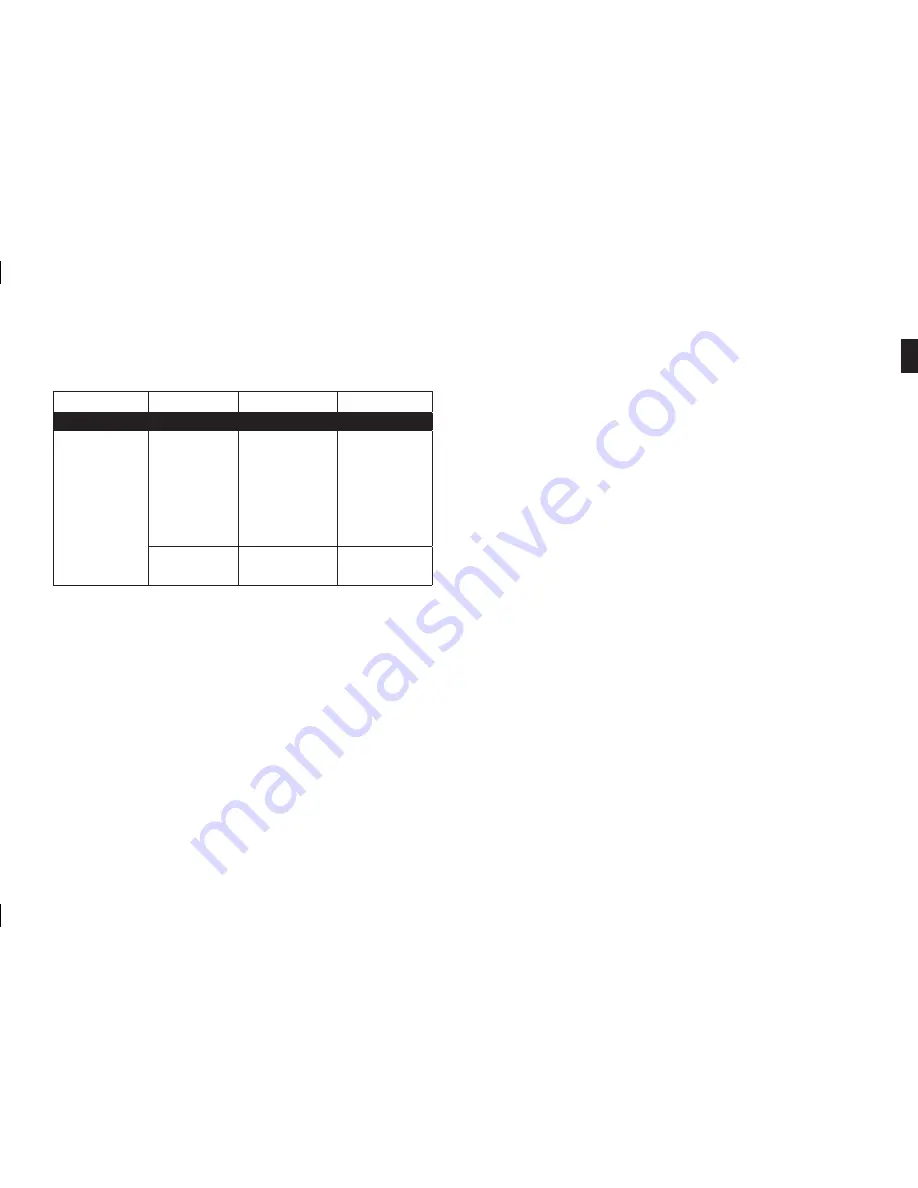
6
7
Symptom
Possible Problem
Solution
Note
Charging
iPhone/iPod will not charge.
No power to unit.
Make sure that your the
wall outlet or power strip
has power.
Make sure that all switches
for outlet/power strip are on
and that all switches for the
unit are on.
If the Go + Play II unit is
connected to a computer,
make sure computer is on
and the USB port has power.
The iPhone/iPod is not
making full contact with
the docking station.
Make sure that the iPhone/
iPod is seated securely into
the docking station.
Technical Specifications
Model:
Harman Kardon Go + Play
™
II
Available in:
Black
Requirements:
iPhone/iPod with docking connector;
3.5mm output jack for other devices
Drivers:
Four Odyssey and one Atlas
™
transducers
Power:
Tweeters: 2 x 15 watts @ 1% THD
Woofers: 2 x 30 watts @ 1% THD
Frequency Response:
40Hz – 20kHz
Dimensions:
Length: 20" (500mm)
Width: 9" (230mm)
Height: 9-1/2" (240mm)
Weight:
8.6 lb (3.9kg)
Input Impedance:
>10K ohms
Signal-to-Noise Ratio:
>85dB
External Power Supply
Input Voltage:
100 ~ 240V AC
Output Voltage:
18V DC @ 3.3A
English
0170CSK - HK Go+Play II v5.indd 7
01/12/09 11:36:45


























