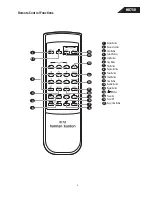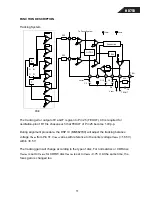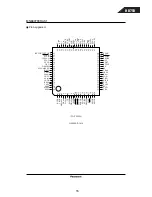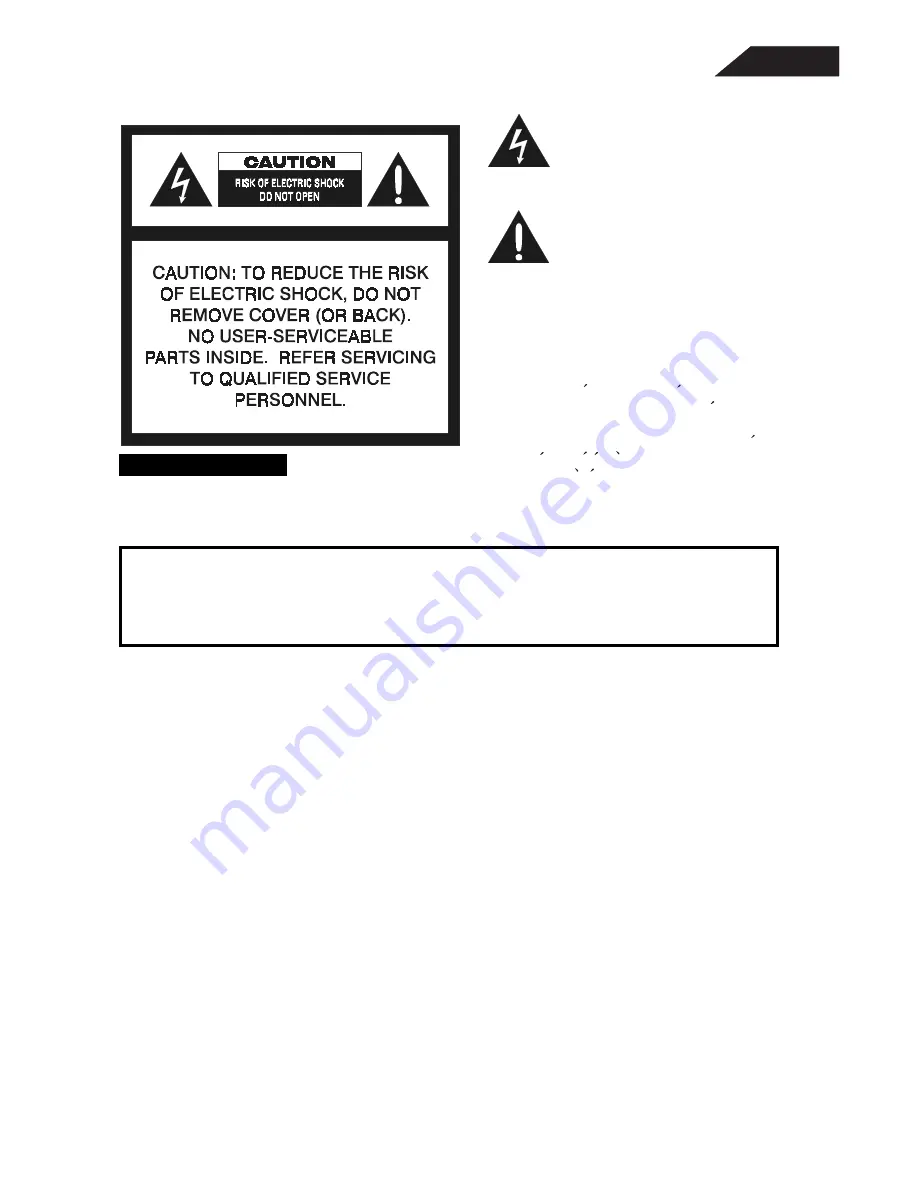
SAFETY PRECAUTIONS
This symbol is intended to alert the user to
the presence of uninsulated "dangerous
voltage" within the product's enclosure that
may be of sufficient magnitude to consti-
tute a risk of electric shock to persons.
This symbol is intended to alert the user to
the presence of important operating and
maintenance (servicing) instructions in the
literature accompanying the appliance.
Caution:
To prevent electric shock do not use this
(polarized) plug with an extension cord, recep-
tacle or other outlet unless the blades can be
fully inserted to prevent blade exposure.
Attention: Pour prevenir les chocs electriques ne pas
utiliser cetre fiche polarisee avec un
prolongateur, une prise de courant ou une au-
tre sortie de courant, sauf si les lames prevent
etre inserees a fond-sans en laisser aucune
partie a decouvert.
HANDLING LASER PICKUP
The laser diode in the optical system of this player can be damaged by electrostatic discharge from
your clothes or your body. Proper electrostatic grounding for service personal is required during servicing.
BEFORE REPAIRING THE COMPACT DISC PLAYER
Preparation
Human Body Grounding:
Many of the components used in this compact disc player, including the laser pickup, are sensitive to
electrostatic discharge. Service personal should be grounded with an electrostatic armband (1 Mohm).
Caution:
Static charge on clothing does not escape through a body grounding wrist band.
Be careful not to contact the pickup or electrical components with your clothing.
Workbench and Tool Grounding:
A properly-grounded electroconductive plate (1Mohm) or metal sheet should be fitted to the workbench
surface. Tools and instruments (such as soldering irons and scopes) should be grounded to prevent AC
leakage.
Note: Laser diodes are so susceptible to damage from static electricity that, even if a static discharge does
not ruin a diode, it can shorten its life or cause it to work improperly.
WARNING
To prevent fire or shock hazard, do not
expose the unit to rain or moisture.
3
HD750
Summary of Contents for HD750
Page 40: ...HD750 40...
Page 48: ...HD750 48...
Page 49: ...HD750 49...
Page 50: ...HD750 50...
Page 51: ...HD750 51...
Page 52: ...HD750 52...
Page 53: ...HD750 53...
Page 54: ...HD750 54...
Page 55: ...HD750 MAINBOARD 55...
Page 56: ...HD750 CONTROL PANEL 56...
Page 57: ...HD750 57...
Page 58: ...HD750 REMOTE UNIT 58...
Page 59: ...HD750 59...
Page 60: ...DISPLAY PANEL PCB POWER SWITCH PCB HEADPHONES PCB HD750 60...
Page 61: ...HD750 61...
Page 62: ......
Page 63: ......