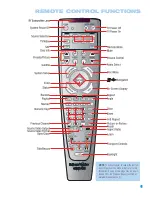10
REAR-PANEL CONNECTIONS
AM Antenna Terminals:
Assemble the AM loop antenna supplied
and make sure to connect the white wire to the “AM” terminal and the
black wire to the “GND” terminal.
FM Antenna Terminal:
Connect the included FM antenna to its
terminal.
Front, Center and Surround Speaker Outputs:
Use two-
conductor speaker wire to connect each set of terminals to the correct
speaker. Remember to observe the correct polarity (positive and
negative connections). Always connect the positive lead to the colored
terminal on the HS 300 and the red terminal on the speaker. Connect
the negative lead to the black terminal on both the HS 300 and the
speaker. See the Connections section for more information on
connecting your speakers.
Subwoofer Output:
Connect a powered subwoofer to this jack.
Subwoofer Trigger Output:
A 1/8" mini-plug cable is supplied
with the speakers included in the HS 300 system. Connect one end
of the cable to this jack, and the other end to the trigger input on
the subwoofer to automatically turn on the subwoofer whenever the
HS 300 system is turned on. The subwoofer’s master power switch
must be turned on for the trigger turn-on to operate.
USB 2 Port:
Gently insert a flash drive, card reader, digital camera
or other USB device, or a USB Standard-A cable connected to a USB
device, in this port. Be certain to orient the plug’s plastic tongue so that
it will insert adjacent to the receptacle’s tongue, and seat the plug fully.
You may insert or remove the device at any time; there is no installation
or ejection procedure. The HS 300 is capable of playing MP3 and
Windows Media
®
WMA audio files, and MPEG 2 and uncompressed
AVI video files that are stored on the device. The HS 300 can also
display still-image files, but only in the JPEG format.
Do not
connect
a PC or other USB host/controller to this port, or you may damage
both the HS 300 and your device.
HDMI
™
Output:
HDMI (High-Definition Multimedia Interface
™
) is
a newer type of connection for transmitting digital audio and video
signals between devices. If your video display is HDMI-capable, you
may connect the HDMI output to your video display for improved
video performance. It is recommended that you disable the HDMI audio
function of your video display to benefit from the HS 300’s multichannel
audio processing.
Remote Infrared (IR) Input and Output:
When the remote
IR sensor on the front panel is blocked, such as when the HS 300 is
placed inside a cabinet, connect an optional IR receiver to the Remote
IR Input jack for use with the remote control. The Remote IR Output
may be connected to the Remote IR Input of a compatible source
device (or other product) to enable remote control through the HS 300.
When several source devices are used, connect them in “daisy chain”
fashion.
Composite and S-Video Monitor Outputs:
If your video display
is not equipped with component video inputs, connect one of these
monitor outputs to the corresponding inputs on your television or video
display in order to view the sources. S-video is preferred when available.
Auxiliary Analog Audio Inputs:
These jacks may be used to
connect an audio-only source component (e.g., tape deck). Do not
connect a turntable to these jacks without a phono preamp.
Analog Audio Outputs:
These jacks may be used to connect a
CDR or another audio-only recorder.
TV Analog Audio Inputs:
Depending on how you receive broadcast
television, connect the analog audio outputs of your cable television,
satellite or HDTV set-top box to these inputs. Connect the video output
of any of these devices directly to your video display or television. If you
receive television programming using an antenna and tuner built into the
television set, connect the TV’s analog audio outputs to these jacks to
take advantage of the HS 300’s high-quality audio performance.
Coaxial and Optical Digital Audio Inputs:
If your source has
a compatible digital audio output, connect it to one of these jacks.
Remember to use only one type of digital audio connection for each
source.
Coaxial Digital Audio Output:
If you have connected an audio
recorder to one of the digital audio inputs, you may connect the coaxial
digital audio output to the recorder’s input.
Component Video Monitor Outputs:
If your television or video
display is component-video-capable, you may connect these jacks to
the corresponding inputs on your video display.
AC Power Input:
After you have made all other connections, plug
the AC power cord into this input and into an unswitched outlet.
Summary of Contents for HS 300
Page 1: ...HS 300 INTEGRATED HOME THEATER SYSTEM OWNER S MANUAL...
Page 4: ...4 STAPLE INVOICE HERE...
Page 78: ...78 NOTES...
Page 79: ...79 NOTES...