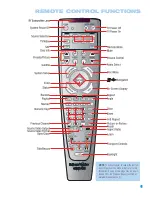21
Device Type
HS 300 Source Input
Audio Connections
Video Connections
VCR, DVR, PVR,
• AUX
• Analog inputs and outputs
• Connect recorder’s video output directly
TiVo
®
or other
to video display
audio/video recorder
• D-IN
• Coaxial input and output
• For recording, use S-video or
composite video output
CDR, MiniDisc,
• AUX
• Analog inputs and outputs
Not required
cassette
• D-IN
• Coaxial input and output
TV, cable TV, satellite,
• TV
• Analog inputs or
Not required for television set; connect other
HDTV or other device
• Coaxial or Optical input
device’s video output directly to video display
that delivers television
programs
• D-IN
• Coaxial or Optical input
Digital camera*, flash
• USB 1
• Side input at front of unit
Included in single USB connection
drive, hard disc drive or
• USB 2
• Rear-panel input
other USB device**
INSTALLATION
Audio/Video Recorder
Select either the analog or digital audio connections for your recorder.
Each connection is treated as a separate source by the HS 300.
If you are using analog audio, connect the analog audio outputs on your
recorder to the AUX analog audio inputs on the HS 300, and the AUX
analog audio outputs to the analog audio inputs on your recorder.
See Figure 17.
Figure 17 – AUX Analog Audio Inputs and Outputs
If you are using the digital audio connections, you will need to use the
D-IN coaxial input and output, as there is no optical audio output on the
HS 300. See Figure 18.
Figure 18 – D-IN Coaxial Digital Audio Input and Output
When connecting a recorder, be careful to always connect one device’s
input to the other device’s output.
If you would like to record video from the HS 300’s internal disc player
or a USB device, connect the recorder’s S- or composite video input to
either the S- or composite video output on the HS 300. When record-
ing from the S-video output, select the S-video output in the Video
Setup Menu, as component and S-video outputs are not available
simultaneously. Connect
one
video output on the recorder directly to
your video display or television.
TV, Cable, Satellite, HDTV
Select either the analog or coaxial or optical digital audio connection
for your device. You may select either for the TV source.
If you are using analog audio, connect the analog audio outputs on your
TV or set-top box to the TV analog audio inputs on the HS 300.
See Figure 19.
Figure 19 – TV Analog Audio Inputs
If you are using digital audio, your TV or set-top box must have a
compatible digital audio output, which should be connected to either
the Coaxial or Optical Input on the HS 300. See Figure 20. The set-top
box should be selected as the D-IN source.
Figure 20 – Coaxial and Optical Digital Audio Inputs
When you select TV as your source input, you may select between the
analog audio (line) or either digital audio input.
If you are using a cable or satellite set-top box to receive television
broadcasts, connect
one
of its video outputs directly to your video
display.
Table 2 – Recommended Source Component Connections
* The HS 300 is only compatible with cameras that output files in the JPEG format.
** The HS 300 is only compatible with video files in the MPEG 2 and AVI formats.
Do not
connect a PC or other “host” USB device to the HS 300’s USB ports.
Summary of Contents for HS 300
Page 1: ...HS 300 INTEGRATED HOME THEATER SYSTEM OWNER S MANUAL...
Page 4: ...4 STAPLE INVOICE HERE...
Page 78: ...78 NOTES...
Page 79: ...79 NOTES...