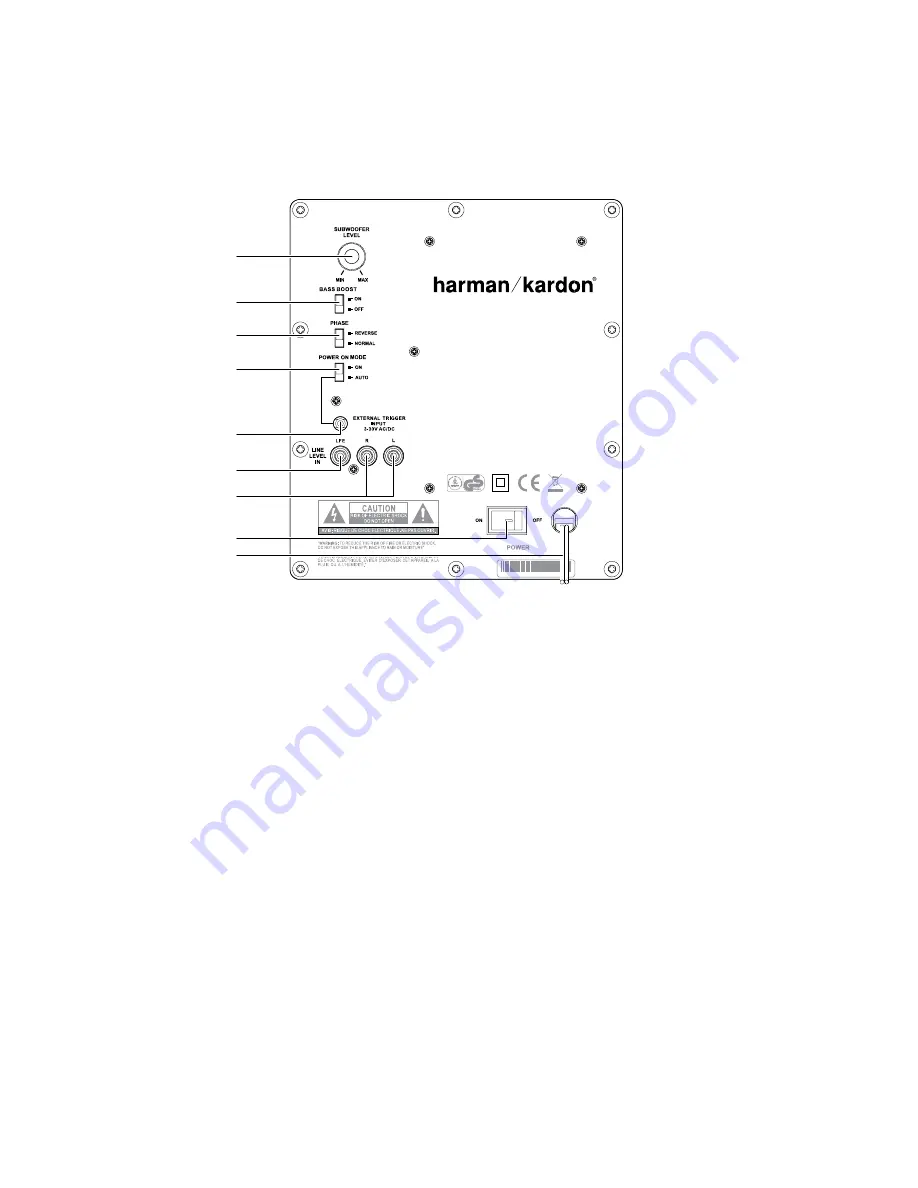
6
SB 10
Subwoofer Rear-Panel Controls
Phase Switch:
This switch determines whether the subwoofer driver’s piston-like action
moves in and out in phase with the satellite speakers. If the subwoofer were to play out
of phase with the satellite speakers, the sound waves from the satellites could cancel out
some of the sound waves from the subwoofers, reducing bass performance and sonic
impact. This phenomenon depends in part on the placement of all the speakers relative
to each other in the room.
Bass Boost Switch:
Set this switch to “On” to enhance the subwoofer’s low-frequency
performance. Set this switch to “Off” for normal low-frequency performance.
Power-On Mode Switch:
When this switch is set in the “Auto” position and when the
Power Switch is set to “On,” the subwoofer will automatically turn itself on when it
receives an audio signal and will enter the Standby mode when it has gone without
receiving an audio signal for 20 minutes. When this switch is set in the “On” position, the
subwoofer will remain on whether or not it is receiving an audio signal.
When the Power-On Mode Switch is in the “Auto” position, the LED light next to the
switch indicates whether the subwoofer is in the On or Standby mode:
When the LED glows blue, the subwoofer is in the On mode.
•
When the LED is off, the subwoofer is in Standby mode.
•
When the Power Switch is set to “Off,” the LED will not light up, no matter what setting
the Power-On Mode Switch is in.
Subwoofer Level Control:
Use this control to adjust the subwoofer’s volume. Turn the
knob clockwise to increase the volume; turn the knob counterclockwise to decrease the
volume.
External Trigger Input Connector:
Use the mini-plug of the supplied combination LFE
and trigger cable to connect the External Trigger Input Connector to the trigger output
of another compatible component. Whenever the subwoofer amplifier detects a trigger
signal between 3V and 30V (AC or DC) the amplifier will turn on. The subwoofer
amplifier will turn off after the trigger signal ceases, even when the Power-On Mode
Switch is in the “Auto” position.
Line-Level In LFE Connector:
This input bypasses the subwoofer’s internal crossover
circuitry, so use it only with a receiver or processor subwoofer output that has been
low-pass filtered. If your receiver or processor does not have a dedicated subwoofer
output that is low-pass filtered, you should use the subwoofer’s Line-Level In L/R
Connectors instead (see below).
Use the supplied LFE cable (the one with purple connectors) to connect the Line-Level In
LFE Connector to the dedicated subwoofer output of a receiver or preamp/processor.
Line-Level In L/R Connectors:
These inputs pass through the subwoofer’s built-in
crossover. Use them if your receiver or preamp/processor does not have a dedicated
subwoofer output that is low-pass filtered.
If your receiver or preamp/processor has a subwoofer output, use the supplied
•
LFE/trigger cable to connect it to either one of the subwoofer’s Line-Level L/R In
Connectors.
If your receiver or preamp/processor does not have a separate subwoofer output,
•
use two Y-adapters (not supplied). Connect an adapter’s single end to the unit’s
preamp output for that channel. Connect one of the adapter’s dual ends to the
main amp input for that channel, and connect the adapter’s other dual end to
one of the subwoofer’s Line-Level L/R In Connectors. Repeat the process with the
other Y-adapter, preamp channel, main amp input and subwoofer Line-Level L/R
In Connector.
Power Switch:
Set this switch in the “On” position to turn the subwoofer on. The
subwoofer will then be in either On or Standby mode, depending on the setting of the
Power-On Mode Switch.
Power Cord:
After you have made and verified all subwoofer and speaker connections
described in this manual, plug this cord into an active,
unswitched
electrical outlet for
proper operation of the subwoofer. DO NOT plug this cord into the accessory outlets
found in some audio components.
PL0004-01001
Subwoofer
Level Control
Bass Boost
Switch
Phase Switch
Power On Mode
Switch
External Trigger
Input Connector
Line-Level In
LFE Connector
Line-Level In
L/R Connectors
Power Switch
Power Cord
Subwoofer Rear-Panel Connections
harman/kardon
SB 10 / 230V Service Manual
Page 3 of 16


































