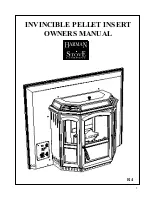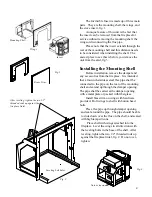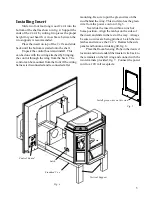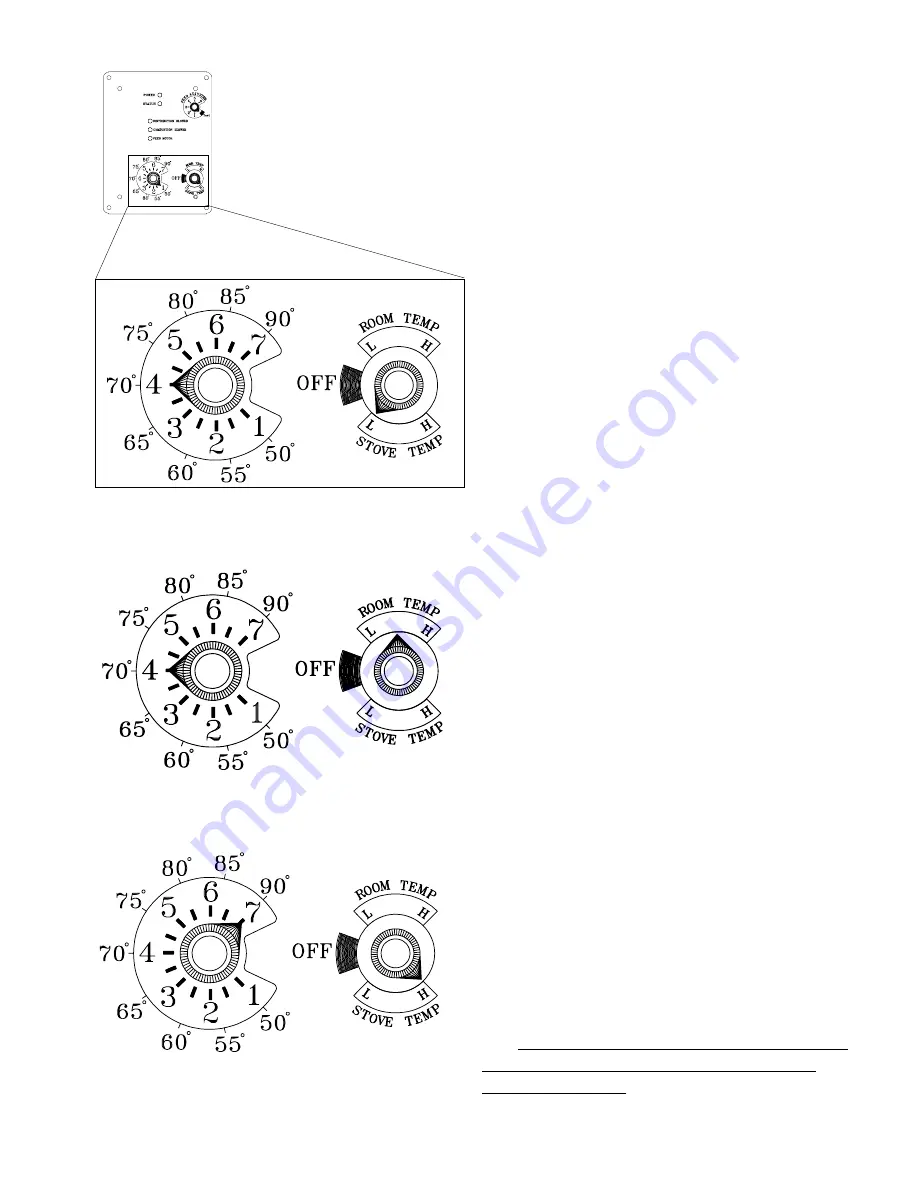
9
When to use "Stove Temp
Mode"
In "Stove Temp Mode" the Stove Temp Dial
determines the temperature of the stove. Heat
output and fuel consumption will remain con-
stant. This makes it possible to tell how long a
hopper full of pellets will last. The distribution
blower speed will vary according to the position
of the mode selector, fig. 13.
When to use "Room Temp
Mode"
In "Room Temp Mode" heat output is con-
trolled automatically by the Room Sensing Probe.
When the Room Sensing Probe calls for heat, the
stove will increase output. When the Room Sens-
ing Probe is getting close to the set temperature,
the stove will begin to level off output and keep the
fire burning at just the right temperature to main-
tain that setting.
High output is determined by the feed rate.
The maximum feed rate should be set for 1" of ash
in front of fire.
In "Room Temp Mode" fuel consumption is
sacrificed for exact room temperature. Therefore,
as it gets colder more pellets will be burned
automatically.
The distribution blower speed will vary
according to the position of the mode selector, fig.
13.
Shut-Down Procedure
To kill the fire or stop burning the stove, Turn
the Mode Selector to "OFF". This will cause the
fire to diminish and burn out. When the fire burns
out and the stove cools down everything will stop.
If you pull the plug to shut down the stove, all
motors will stop. This may cause incomplete
combustion and smoke in the firebox. If the load
door is opened the smoke may escape.
The best way to shut down the stove is simply
let it run out of pellets, then the stove will shut
down automatically.
This setting will produce medium heat with the
distribution blower on "low".
This setting will produce a room temperature of 70
degrees with the distribution blower at medium speed.
This setting will produce continuous maximum heat output
with the distribution blower at full speed.
Fig. 13