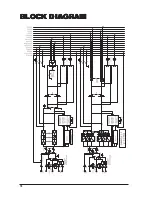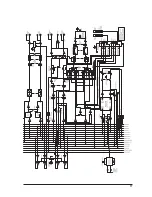9
INITIAL WIRING CONSIDERATIONS
For optimum performance, it is essential for the earthing system to be clean and noise free, as all signals are referenced to this
earth. A central point should be decided on for the main earth point system, and all earths should be 'star fed' from this point. It is
common electrical practice to `daisy chain' the earths to all electrical outlets but this method is unsuitable for audio installations. The
preferred method is to run an individual earth wire from each outlet, back to the system star point to provide a safety earth screen
reference for each piece of equipment. A separate earth wire should also be run from each equipment rack and area, to the star
point. This may or may not be used depending on circumstances, but it is easier to install in the first place, than later when problems
arise. The location of the star point should be a convenient, easily accessible place, preferably at the rear of the console or in the
main equipment rack.
Install separate 'clean' and 'dirty' mains outlets, wired individually back to the incoming mains distribution box. Use the 'clean' supply
for all audio equipment and the `dirty' supply for all lighting, etc. Never mix the two systems.
If necessary, to provide sufficient isolation from mains interference on the booth output, install an isolating transformer. This should
be provided with a Faraday Shield which must be connected with earth.
Never locate the incoming mains distribution box near audio equipment, especially tape recorders, which are very sensitive to
electromagnetic fields.
Ensure that all equipment racks are connected to earth, via a separate wire back to the star point.
Equipment which has balanced/unbalanced inputs and outputs may need to be electrically isolated from the equipment rack and/or
other equipment, to avoid earth loops.
AUDIO WIRING
Having provided all equipment with power and earthing connections, consideration must be given to the method of providing audio
interconnection and adequate screening of those interconnections. This must be done in a logical sequence to avoid problems and
assist in the localisation of problem equipment.
Connect the Main or Booth system to the console and check for any hum, buzz, or RFI. Only when you are satisfied with the
quietness of the console and the PA system should you proceed with the next step.
Connect decks or CD players, FX and sends one at a time, checking and isolating any connection which degrades performance.
Connect all other peripheral devices.
Connect all microphone lines.
By following this sequence much time and future trouble will be saved, and the result will be a quiet, stable system.
SHIELDING
Audio equipment is supplied with a variety of input and output configurations, which must be taken into consideration when deciding
where the screen connections should be made. There are three sources of unwanted signal being impressed on the screen, which
are as follows:
Extraneous electrostatic or electromagnetic fields.
Noise and interference on the earth line.
Capacitive coupling between the screen and signal wires.
Therefore, in general, always connect the shield only at the signal source end. In high RF areas, the screen can also be connected
to earth via a 0.01 mF capacitor. This will present a short circuit at RF frequencies, thus lowering the effective shield impedance to
ground. However, at low audio frequencies the capacitor will effectively be an open circuit and thus not cause an earth loop problem.
Summary of Contents for 1605
Page 16: ...16 BL BL BL BL BLOCK DIA OCK DIA OCK DIA OCK DIA OCK DIAGRAM GRAM GRAM GRAM GRAM...
Page 17: ...17...
Page 22: ...22 MASTER SECTION...
Page 32: ...32...