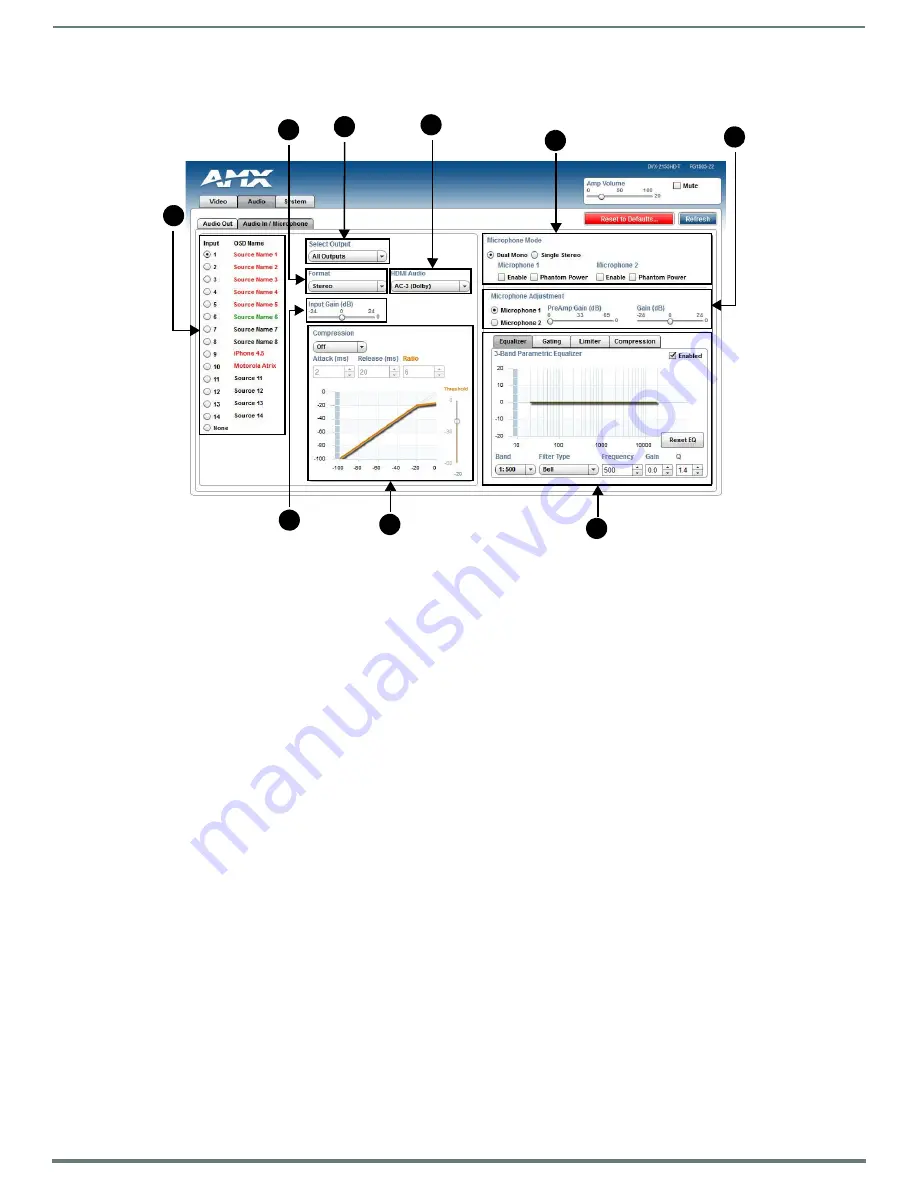
Audio/Video Configuration
70
Instruction Manual - Enova DVX-325xHD/22xxHD All-in-One Presentation Switchers
Audio In/Microphone
FIG. 74 displays the Audio In/Microphone page for the DVX.
FIG. 74
WebConsole Configuration page - Audio In/Microphone tab
1 -
Audio Input
: Select the corresponding option button to switch that audio signal to the selected output. You can only select
one audio input at a time. Select None if you do not want any audio.
2 -
Format
: Use the menu to select the analog format for the audio input. You can choose from
Stereo
or
Mono
.
3 -
Select Output
: Use the menu to select an audio output.
4 -
Input Gain
: Use the slider to adjust the gain level of the audio input. You can set the gain from -24 to +24dB in 1dB
increments. The default setting is 0.
5 -
HDMI Audio
: Use the menu to select the HDMI Audio type for the audio input. This option is not available if you select a
mirrored input for the EDID Mode on the Video In tab.
6 -
Compression
: Use the menu to select the compression level of the selected audio input. You can choose from
Off
,
Low
,
Medium
,
High
, and
Custom
. The default value is Off. Selecting any option other than Off enables you to adjust settings for
Attack, Release, Ratio, and Threshold.
Attack
: Sets the duration, in milliseconds, of the attack phase while compressing. You can set a value between 1 and 2000.
Release
: Sets the duration, in milliseconds, of the release phase while compressing. You can set a value between 1 and 5000.
Ratio
: Sets the ratio while compressing. You can set a value between 1 and 20.
Threshold
: Sets the threshold while compressing. You can set a value between 0 and -60.
7 -
Microphone Mode
: Click Dual Mono when using independent microphones. Each mono microphone input is mixed onto both
the right and left channels. Click Single Stereo when connecting a single stereo source.
Microphone input 1 is mixed only onto the left channel and Microphone input 2 is mixed only onto the right channel. Click the
check boxes to activate phantom power for each individual mic. The unit supports a supply of up to 48V of phantom power for
each mic input.
NOTE:
Enabling Phantom Power could damage some devices connected to the microphone input if the devices are not
designed to accept it.
8 -
Microphone Adjustment
: There are two separate sections for configuring Mic 1 and Mic 2. If you select Single Stereo for the
Microphone Mode, there is a single configuration that affects both microphones. Selecting Dual Mono allows independent
configuration of each mic. You can set the following options for each microphone:
PreAmp Gain
: Use the slider to set the preamp gain level for the mic. You can set the PreAmp Gain between 0 and 65 dB in 1 dB
steps. Set the PreAmp Gain to 0 for line-level inputs.
Gain
: Use the slider to set the input gain level for the mic. You can set the gain between -24 and +24 dB in 1 dB steps.
1
2
3
4
6
8
7
9
4
5
8
















































