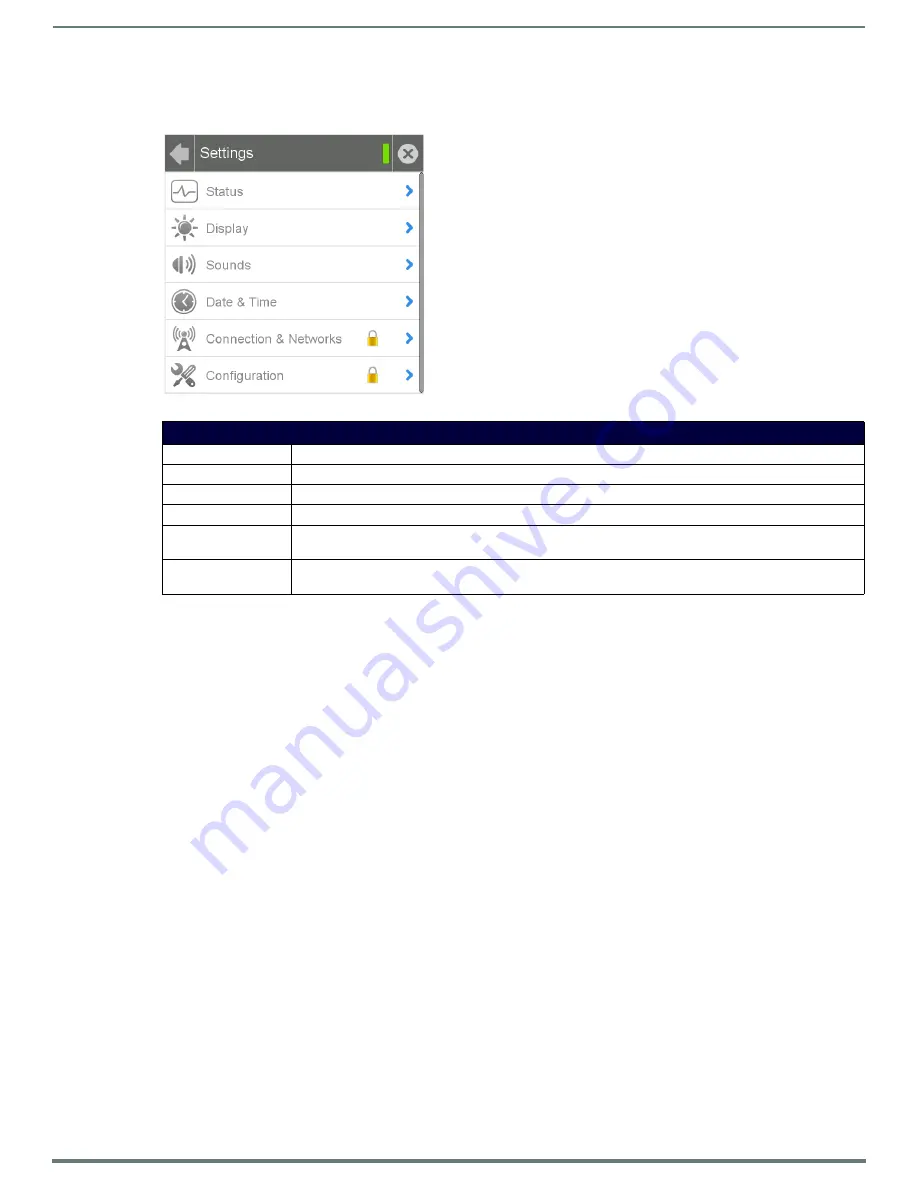
Settings Pages
14
Modero G4 Touch Panels - Configuration & Programming Manual
Settings Menu
The
Settings
menu (FIG. 6) controls access to all other settings pages within Modero G4 touch panels
The
Connection & Networks
and
Configuration
pages are password-protected. To open either of these pages:
1.
Select the appropriate page from the
Settings
page.
2.
In the
Password
keypad, enter the password and select
OK
. The default password is
1988
.
FIG. 6
Settings menu
Settings Menu
Status:
Select this to go to the
Status
page (page 15).
Display:
Select this to go to the
Display
Sounds:
Select this to go to the
Sounds
page (page 19).
Date & Time:
Select this to go to the
Date & Time
page (page 21).
Connection & Networks Select this to go to the
Connection & Networks
page (page 22). If the lock icon is closed, you will need the
correct password to access this section.
Configuration:
Select this to go to the
Configuration
page (page 32). If the lock icon is closed, you will need the correct
password to access this section.















































