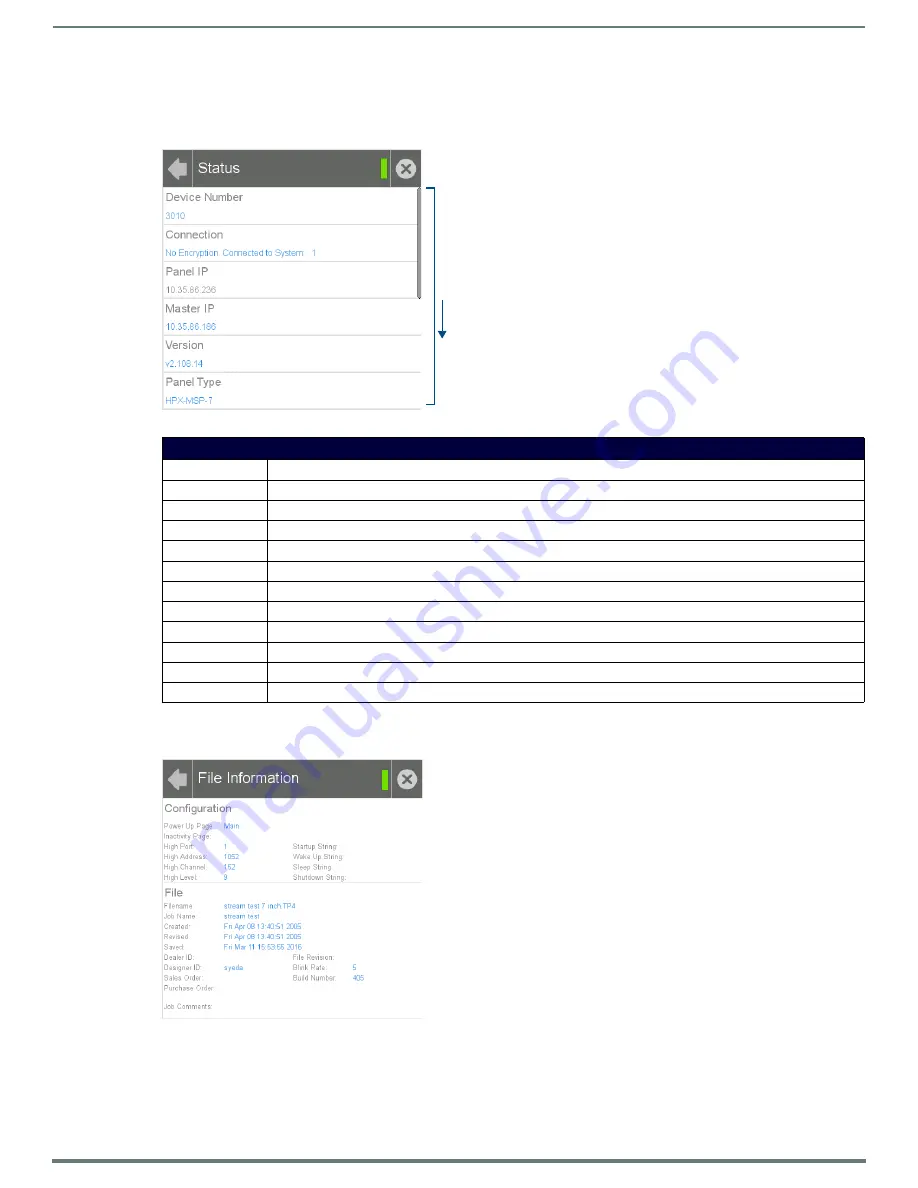
Settings Pages
15
Modero G4 Touch Panels - Configuration & Programming Manual
Status Menu
The Status page (FIG. 7) displays basic touch panel information, such as currently available memory and the screen resolution
dimensions.
File Information
The
File Information
page (FIG. 8) displays information on the TPDesign4 project file currently loaded on the panel
.
FIG. 7
Status menu
Status Menu
Device Number:
Displays the panel’s device number.
Connection:
Displays the panel’s connection type.
Panel IP:
Displays the panel’s IP address.
Master IP:
Displays the IP address for the panel’s Master.
Version:
Displays the current version of the panel firmware.
Panel Type:
Displays the panel model.
Serial:
Displays the specific serial number value assigned to the panel.
Memory:
Displays the amount of memory available on the panel.
File System:
Displays the amount of MicroSD card memory available on the panel.
Resolution:
Displays the screen height and width in pixels.
Start Time:
Displays the time when the panel was last started or restarted.
File Information:
Select this to go to the
File Information
page (page 15).
FIG. 8
File Information page
Scroll down
to see all
menu items
















































