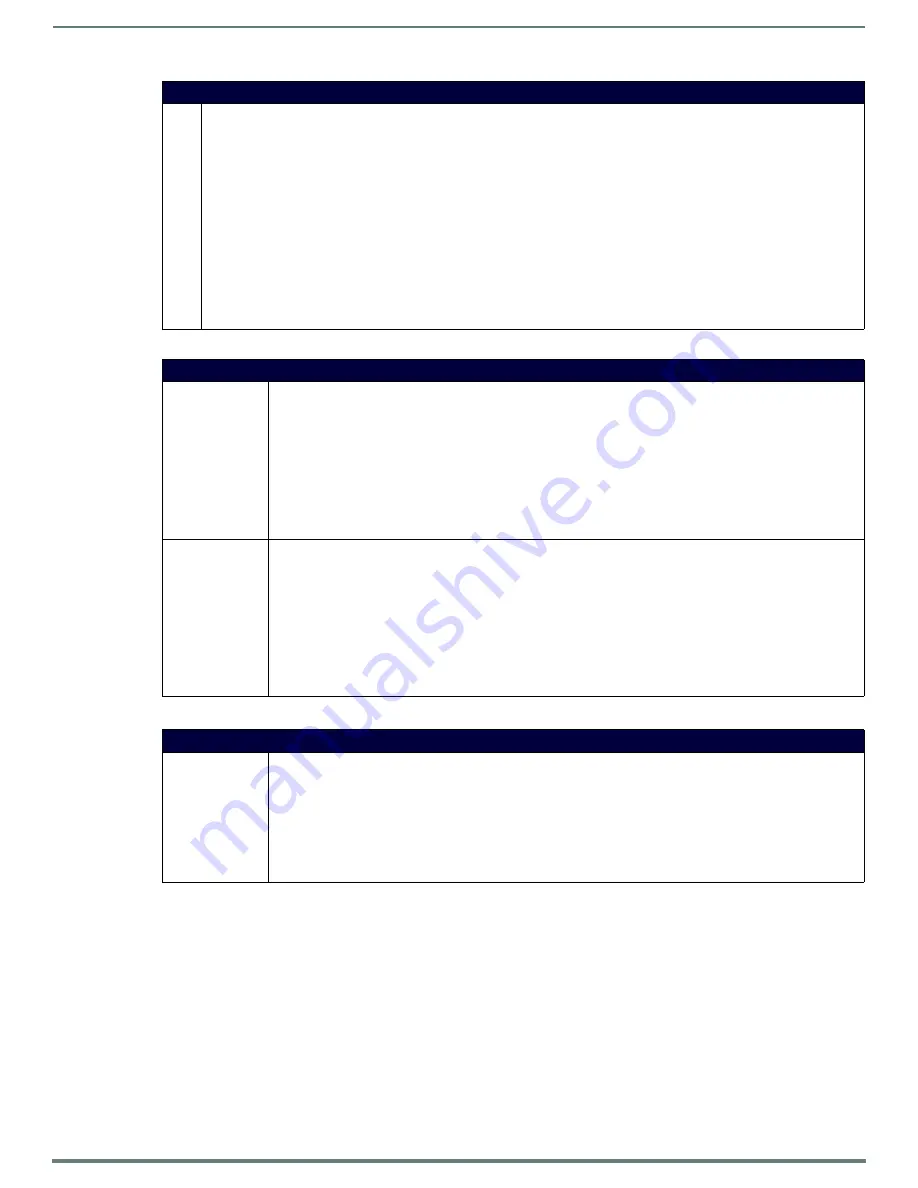
Programming
98
Modero G4 Touch Panels - Configuration & Programming Manual
Smart Cards
Streaming Video
Custom Events for Popups (Cont.)
?PUS
Queries the size of a popup on the current page.
Notifications happen via a custom event (1324) sent to the master from port 1 of the device. If the popup name is invalid, no
custom event is sent to the master.
Syntax:
'?PUS-<popup name>'
Variable:
Popup name: The name of the popup whose size is trying to be queried.
Custom Event fields:
ID = 0
Type = 1324
Flag = 0
Value1 = width of popup
Value2 = height of popup
Value3 = 1 if popup is attached to current page, 0 of not attached to current page
Text = popup name
Custom Events for Smart Cards
Smart Card
Insert/Remove
This event indicates when a smart card was removed or inserted. Custom.Text can be a large string, so it will be sent
in 1024 chunks. Value1 and Value2 indicate chunk count and total number of chunks.
"Custom.Type = 710
"Custom.ID = 0
"Custom.Flag =
0: Remove Card Event
1: Insert Card Event
"Custom.Value1 = Chunk counter of Custom.Text
"Custom.Value2 = Total number of chunks for Custom.Text
"Custom.Value3 = String length of Custom.Text
"Custom.Text = String representing the CHUID of the card (only used for 'insert' event)
Smart Card Reader
Insert/Remove
This event indicates when a smart card reader was removed or inserted. Custom.Text can be a large string, so it will
be sent in 1024 chunks. Value1 and Value2 indicate chunk count and total number of chunks.
"Custom.Type = 711
"Custom.ID = 0
"Custom.Flag =
0: Remove Reader Event
1: Insert Reader Event
"Custom.Value1 = Chunk counter of Custom.Text
"Custom.Value2 = Total number of chunks for Custom.Text
"Custom.Value3 = String length of Custom.Text
"Custom.Text = String representing the readers name (only used for 'insert' event)
Custom Events for Streaming Video
Streaming video
custom event
Indicates streaming video status changes. Start and stop stream based events are sent to the master in the form of
custom events. The eventID 768 is sent to port 1 on the master. The fields are:
CUSTOM.TYPE = EVENTID = 768
CUSTOM.ID = ADDRESS = 0
CUSTOM.FLAG = Start(1), Stop(2), Error(8)
CUSTOM.VALUE1 = Number of starts (or stops or errors)
CUSTOM.VALUE2 = Address of button/stream
CUSTOM.VALUE3 = Port of button/stream
CUSTOM.TEXT = stream URL
















































