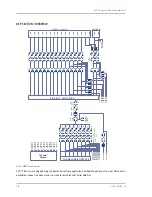AXYS
®
Octadrive DSP-DN User Manual rev 2.0
201703/ODSPDN_2.0
13
Ambient Temperature Sensor
The Octadrive DSP-DN is equipped with a loudspeaker frost
protection system which activates the internally-generated
pilot tone (analogue outputs only) if the ambient
temperature drops below a pre-determined threshold. This
is passed to the system’s power amplifiers and produces
current in the loudspeaker voice coils, warming the drivers
slightly. The function may be enabled via WinControl.
This feature is also provided in certain other AXYS
®
products:
in particular, Intellivox loudspeakers. If the Octadrive
DSP-DN is being used with third-party amplifiers, or with
loudspeakers from the AXYS
®
Sound Reinforcement range
(which do not have this feature), we recommend that frost
protection is enabled if the loudspeakers are in a location
where low ambient temperatures are possible.
Frequency and level of the pilot tone generator are software
configurable. Note that the actual pilot tone level will be
affected by the ‘high/low output gain mode’ setting.
If this function is required, an external ambient temperature
sensor (available as an option – see below) should be
wired to the 2-pin 3.81 mm-pitch screw-terminal ‘Temp’
connector [16] using screened two-core cable. Connect
the ‘+’ terminal of the sensor to the ‘+’ pin of the Temp
connector, and both the ‘-‘ terminal of the sensor and
the screen of the cable to the pin of the Temp connector
marked with an earth (ground) symbol .
A suitable AXYS
®
temperature sensor (combined with
an ANS microphone) is available (Part No. 971181101
Ambient Mic and Temperature sensor). This should be
wired using twin twisted-pair cable with an overall screen.
Use one pair for the microphone and the other for the
temperature sensor. Connect ‘ntc’ on the sensor to ‘+’ on
the Temp connector and ‘AGND’ on the sensor to the Temp
connector pin marked with an earth (ground) symbol
. Connect the microphone pair to the ‘+’ and ‘-‘ pins of
the Ambient Microphone input. The cable’s overall screen
should be connected to the pin of the Ambient Microphone
input marked with an earth (ground) symbol .
External Control Voltage Input
The Octadrive DSP-DN is fitted with an external control
port [17] (marked ‘VCI’ on the rear panel), which can be
used to load an internal “emergency” configuration in the
form of a preset from memory in the event of, e.g., network
failure.
The unit’s internal memory has provision for an
“emergency” configuration preset to be stored, and
automatically recalled and loaded under certain
programmable conditions. This preset is defined and
configured in WinControl. This is a useful facility where
the audio system is to be used for emergency evacuation
messages. (See “Presets” on page 17 and the WinControl
Help files for more information on Presets.) The emergency
preset may also be recalled by an external DC voltage at
the VCI input. This input is isolated by an opto-coupler.
The emergency preset will be loaded either on a logic
high (5 - 24 VDC) or a logic low (0 - 2 VDC) at the input
(programmable in WinControl).
The connector is a 2-pole 3.81 mm-pitch screw-terminal
type. Be careful to observe the ‘+’ and ‘-‘ symbols on this
connector when wiring to external equipment.