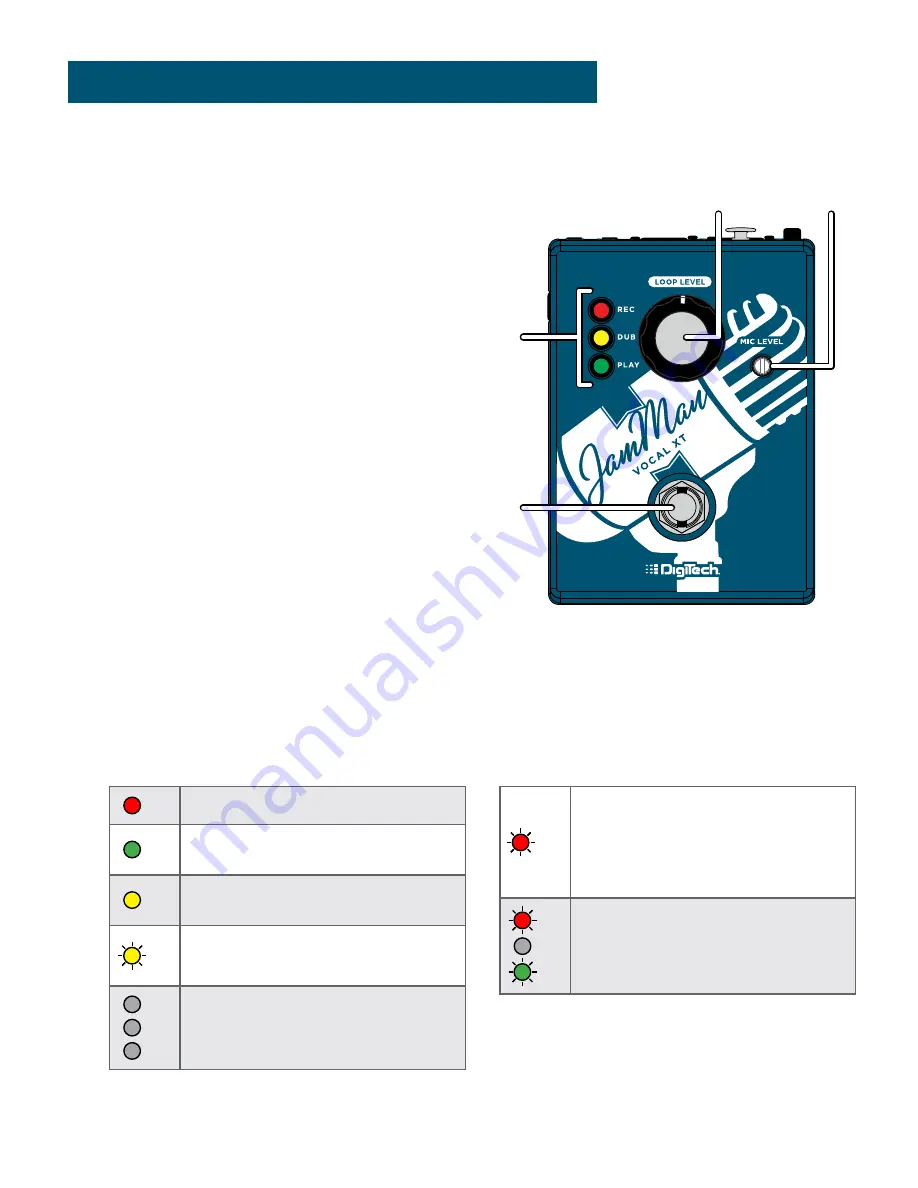
2
The User Interface & Connectors
The User Interface
1. LOOP LEVEL Knob
This knob controls the output level of the
loop� The 12 o’ clock position represents
unity gain�
2. MIC LEVEL Control
Adjust this control to set the input gain
for your microphone� This control also
doubles as a multi-color signal and clip
indicator� It will light green when signal is
present, orange when approaching the clip
point and red when clipping occurs� For
optimal signal to noise performance, set
this control so it lights green and orange
regularly during normal performance and
only lights red rarely on the loudest vocal
signals�
3. Footswitch
This Footswitch is used to perform all
JamMan Vocal XT functions (i�e�, record,
play, overdub, undo/redo, stop, and clear
loop)�
1
6
2
1
3
4 5
2
3
4
4. Status LEDs
These LEDs indicate the status of the pedal as described in the below table�
LED
Status
REC
Loop is being recorded.
PLAY
Loop is playing.
DUB
Overdub is being recorded.
DUB
Overdub is being undone/redone.
REC
DUB
PLAY
Pedal is in standby
(recording/playback stopped).
LED
Status
REC
Loop is being cleared
(footswitch held).
Slave armed for record
(connected as slave via JamSync).
REC
DUB
PLAY
Slave synchronization established via
JamSync.

































