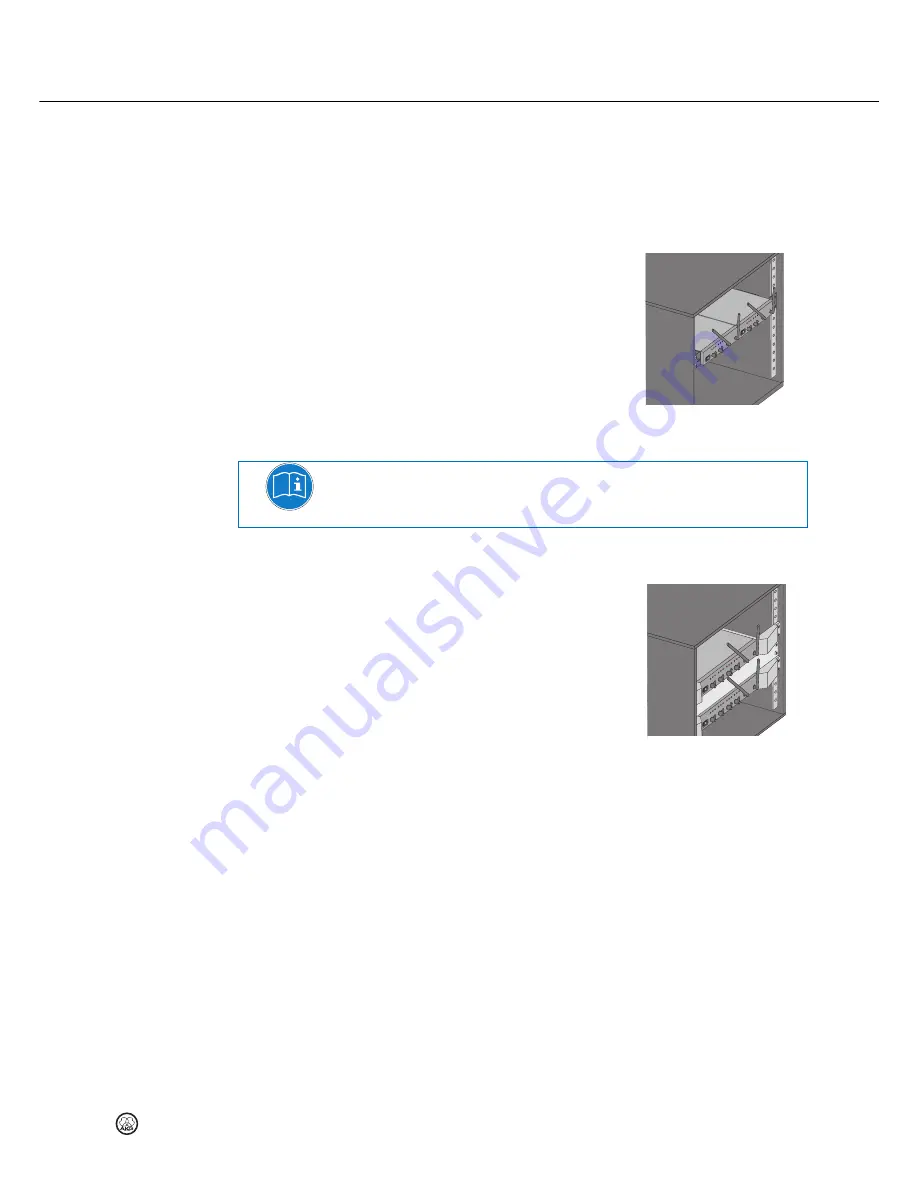
Installation and Connection
DMS 70
DMS 70
DMS 70
DMS 70 Quattro/Dual
31
1)
Always position the receiver near to where the action is taking place (e.g. stage).
2)
Check that you can see the receiver from where you will be using the transmitter.
Assembling the DSR 70 Dual in a 19" rack
Figure 6: Assembling the DSR 70 Dual in a 19" rack
NOTE
For assembling one or more DSR 70 Dual receivers, the RMU 40 PRO rack assembly set is
available in the current AKG catalogue/folder or at www.akg.com.
Assembling the DSR 70 Quattro in a 19" rack
Assemble the DSR 70 Quattro receiver in your 19"
rack with the supplied rack brackets, fixing screws and
washers - these are screwed into the side of the
receiver.
1)
Unscrew the fixing screws of each of the two side
walls.
2)
Secure the rack brackets to the receiver using the
fixing screws.
3)
Secure the receiver in the rack.
4)
Rotate both antennas (7) up to the "normal
position" (see diagram on the title page) to
achieve optimum transmission and reception
performance.
Use of two receivers in one rack
1)
Fit both receivers in the rack with one unit of space between them.
2)
Rotate both antennas (7) up to the "normal position" (see diagram on the title page).
1)
Check that the AC mains voltage stated on the included power supply is identical to the
AC mains voltage available where you will use your system. Using the power supply with
a different AC voltage may wreck the unit.
2)
Plug the feeder cable of the included power supply into the 12 V, 0.5 A,
DC IN socket
(11)
on the receiver.
3)
Connect the AC adapter to a power outlet. Ensure that you are using the correct adapter
for the country you are in.
3
Installation and Connection
Positioning the receiver
Rack assembly
Figure 7: Fitting the DSR70 in a
19" rack
Connecting the receiver to power








































