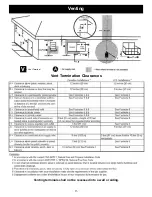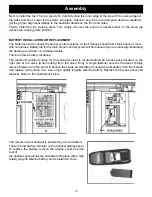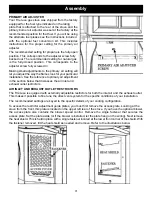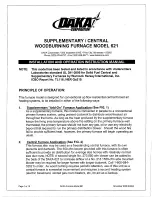27
Setting The Timer
1. Select timer mode by briefly pressing the
SET
button.
2. Press and hold
SET
until “TIMER” is displayed on
the lower right hand side.
3. Press and hold
SET
until the P1 ☼ (sun symbol)
and the time display flashes. Set the hour by
pressing the ▲ (up arrow) and set the minutes by
pressing the ▼ (down)
4. Briefly press
SET
for the next burner cycle time.
EXAMPLE: P1 (moon symbol) continue through
P2 ☼(sun symbol) and P2 (moonsymbol).
5. Once all four (4) times are set, press
OFF
or
simply wait to complete programming.
Lighting & Operation
TEMP MODE - Daytime Temperature Mode
(appliance must be in standby mode; pilot ignited):
The room temperature is measured and compared
to the set temperature. The flame height is
automatically adjusted to achieve the daytime set
temperature setting.
TEMP MODE - Night time setback temperature
mode (appliance must be in standby mode; pilot
ignited) The room temperature is measured and
compared to the setback temperature. The flame
height is automatically adjusted to achieve the night
time setback temperature setting.
TIMER MODE - (appliance must be in the
standby mode; pilot ignited) The timer setting allows
you to set two (2) burner
ON
times and two (2)
burner
OFF
times for every 24 hours.
NOTE:
The display shows the set temperature
every 30 seconds.
Changing the Mode of Operation
Briefly pressing the SET button changes the mode
of operation in the following order:
NOTE: “MAN”
mode can also be reached by
pressing either the ▲(up arrow) or the ▼(down
arrow)
and back to
“MAN” Mode- Manual Flame Height Adjustment
1. Press ▲(up arrow) to turn on the main burner.
2. Press ▲(up arrow) to increase the flameheight.
3. Press ▼(down arrow) to decrease the flame
height or to go to pilot standby.
NOTE: While pressing either button, a symbol
indicating transmission appears on the display. The
receiver confirms transmission with an acoustic
signal (or beep).
Setting The Temperature
1. Select either the mode or the
mode
by briefly pressing the SET button.
2. Hold the SET button until the TEMP display
flashes.
3. Set the desired temperature with▲or▼up or
down arrow button(s).
NOTE:
4.5°C / 40°F is the min. temperature setting.
4. Press OFF or simply wait, and the display will go
to the temperature control mode.
NOTE:
To turn off the night setback temperature
control, decrease the night time temperature until
[---] appears on the display.
Radio Frequency Inteference
A frequency code is preset for the valve receiver
and remote handset, but can be changed if you
are experiencing interference from other devices.
To change the code:
1. Change DIP switch position.
2. Press and hold the receiver’s reset button until
you hear two (2) acoustic signals. After the second,
longer, signal, release the reset button and within
the next twenty(20) seconds, press the▼(down
arrow) on the remote handset til you hear and
additional long signal that confirms the new code
is set. ( above )
Dip Switch in Remote Handset
Battery Compartment
RESET
Receiver Reset Button