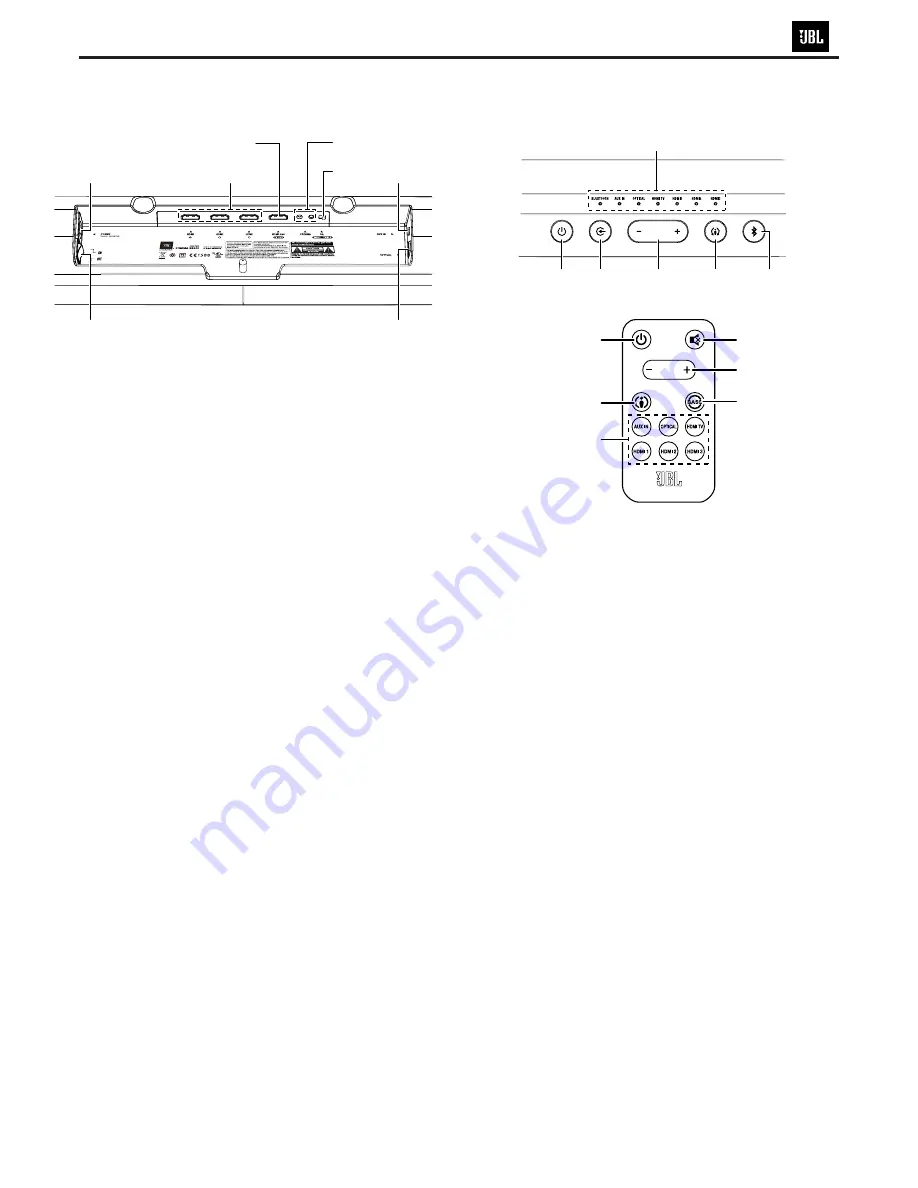
SOUNDBAR REAR-PANEL CONTROLS AND
CONNECTIONS
Power
Switch
Power Cord
Connector
EQ
Switch
HDMI Input
Connectors
Pairing Button
and LED
HDMI ARC
TV Out Connector
Optical Input
Connector
Aux Input
Connector
Power switch:
Set this switch to the “On” position to activate the
soundbar. In normal operation, this switch will be left in the “On”
position. See
Turning the Soundbar On and Off, on page 5, for more
information.
Power Cord connector:
Connect the included power cord here. See
Power Connections, on page 5, for more information.
HDMI
®
Input connectors:
HDMI connections transmit digital audio
and video signals between devices. If you have source devices with
HDMI connectors, using them will provide the best possible audio and
video performance quality.
HDMI ARC TV Out connector:
If your TV has an HDMI input, use an
HDMI cable (not supplied) to connect it to the soundbar's HDMI ARC
TV Out connector. The soundbar will pass video from source devices
connected to its HDMI Input connectors, along with its own on-screen
information display to the TV. If your TV is equipped with the HDMI
Audio Return Channel (ARC) Function, you can feed its sound to the
soundbar via the HDMI ARC TV Out connection, and it will not require
additional audio connections to the soundbar. The ARC signal is active
when the HDMI TV source is selected.
Pairing button and LED:
Press the Pairing button to initiate wireless
pairing between the soundbar and the wireless subwoofer. See
Pairing
the Units for Wireless Operation,
on page 6, for more information.
EQ switch:
Use this switch to adjust the soundbar’s bass for either wall
or table mounting. If you’re mounting the soundbar on a wall with the
included wall-mount bracket, set the EQ switch to the “Wall” position
for the most natural-sounding bass performance. If you are placing the
soundbar on a table, set the EQ switch to the “Table” position for the
most natural-sounding bass performance.
Aux Input connection:
Use the included stereo 3.5mm to stereo RCA
audio cable to connect the stereo analog outputs of your TV, disc player
or cable/satellite tuner here.
Optical Input connector:
If your TV, disc player or cable/satellite tuner
has an optical digital output, use the included optical cable to connect
it here.
IMPORTANT: Do not connect the power cord to an AC outlet until you
have made and verified all other connections.
If you will not be using the soundbar for an extended period – for
instance, if you’re going on vacation – set the Power switch to the “0”
(off) position.
SOUNDBAR TOP-PANEL CONTROLS AND
REMOTE CONTROL
Volume
Buttons
Source Indicator
LEDs
Source
Button
Surround
ModeButton
Bluetooth
Button
Power
Button
Volume Buttons
Surround Mode
Button
Power Button
Mute Button
Bass Boost
Button
Source Buttons
Power button:
To turn the system on when the soundbar is in the
Standby mode, press the Power button on either the soundbar or
the remote. (The Power indicator will turn white.) To put the system
in the Standby mode, press either Power button while the system is
on. (The Power indicator will turn amber.) The subwoofer will remain
on for approximately ten minutes after the soundbar goes into the
Standby mode. If you do not press the Power button, the soundbar
and the subwoofer will both automatically go into the Standby mode
approximately 10 minutes after the audio signal ceases.
NOTE: If you put the soundbar into the Standby mode by pressing
the Power button, you must manually turn it on by pressing the Power
button again. If the soundbar automatically goes into the Standby
mode 10 minutes after the audio signal ceases, it will automatically
turn on whenever the soundbar detects an audio signal at either input
connection.
Mute button (remote control only):
Press the Mute button to mute
the system. (The /– indicators both illuminate white.) While the
system is muted, press the Mute button again or either Volume button
to restore the sound.
NOTE: Pressing both of the soundbar’s Volume buttons at the same
time while the system is on will mute the system. Pressing either
Volume button while the system is muted will restore the sound.
Surround Mode button:
This button turns the soundbar’s HARMAN
Display Surround processing on and off. The Surround button indicator
turns amber when HARMAN Display Surround is active, and turns white
when HARMAN Display Surround is not active (normal stereo sound).
See
Changing the Surround Mode, on page 7, for more information.
Volume buttons:
Press the “+” button to increase the volume; press
the “–” button to decrease the volume. The buttons illuminate white for
a few seconds after being pressed.
Source button:
This button cycles between the sources in the
following order:
Bluetooth
, Aux, Optical, HDMI TV, HDMI 1, HDMI 2,
HDMI 3,
Bluetooth
, etc. The active source's Source Indicator LED will
illuminate.
Note: The remote has an individual selector button for each source
except
Bluetooth
.
CINEMA SB400
Summary of Contents for JBL CINEMA SB400
Page 13: ...CINEMA SB400...
Page 14: ...CINEMA SB400...
Page 16: ...CINEMA SB400...
Page 17: ...CINEMA SB400...
Page 18: ...CINEMA SB400...
Page 19: ...CINEMA SB400...
Page 20: ...CINEMA SB400...
Page 21: ...CINEMA SB400...
Page 31: ...CINEMA SB400...






































