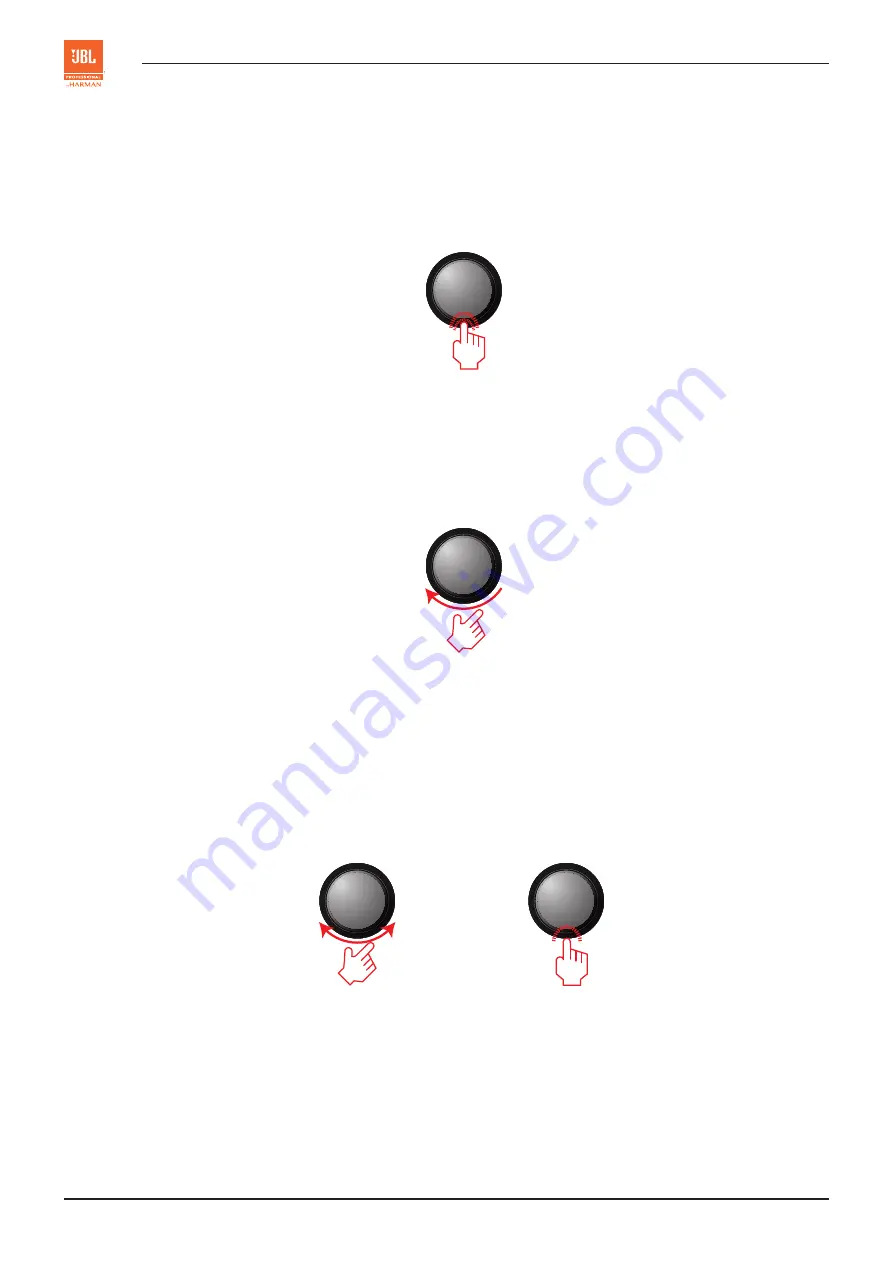
12
CPi2000 Cinema Processor
User Guide
controls, set the global output volume, and navigate through menu screens or edit parameters.
•
To unlock front panel controls (only operatable when the CPi2000 is controlled through front panel controls
other than its GUI software)
1) Long press the Encoder for 2 seconds.
Sel
Menu
Long press 2 seconds to unlock.
•
To set the global output volume:
1) Ensure the LCD display is showing the home screen.
2) Rotate the Encoder clockwise to increase the volume or counter-clockwise to decrease the volume.
Sel
Rotate clockwise to increase the volume.
•
To navigate through menus or parameters under the Menu button (2 @ front panel):
1) Press the Menu button (2 @ front panel) to navigate the LCD screen to the Menu section.
2) Rotate the Encoder to select the sub-menu which is going to be checked or edited.
3) Short press the Encoder to navigate to next level menues. Or short press to confirm the any parameter
editing.
CPi2000
Cinema Processor
Sel
Rs
LFE
Bsl
Bsr
Vol
7.0
Sel
Menu
Rotate to navigate among
menus or parameters.
Short press to confirm or navi-
gate to next level menues.
Summary of Contents for JBL CPi2000
Page 1: ...HALL 1 CPi2000 Cinema Processor User Guide...
Page 24: ...CPi2000 Cinema Processor User Guide SZ 27 11 2017...
Page 25: ...CPi2000 HALL 1...
Page 27: ...3 CPi2000 4 6 7 8 8 13 15 15 16 18 19 20 23...
Page 28: ...4 CPi2000 JBL JBL JBL JBL...
Page 35: ...11 CPi2000 3 5 4 2 5 4 6 3 7 8 9 CPi2000 1 2 Sel Menu 2...
Page 39: ...15 CPi2000 CPi2000 2U 1U 231 88 482 mm CPi2000 1U 1U...
Page 40: ...16 CPi2000 1 CD DVD 2 3 4 CPi2000 LCD...
Page 43: ...19 CPi2000 IP DHCP IP USB 5 1 7 1 5 1 7 1...
Page 48: ...CPi2000 SZ 27 11 2017...












































