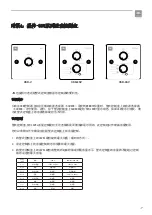Summary of Contents for JBL CSM-21
Page 1: ...CSM 21 CSM 32 Mixer User Guide Commercial Solutions Series...
Page 2: ......
Page 3: ...CSM 21 CSM 32 User Guide...
Page 25: ...21 Appendix C Block Diagrams...
Page 29: ...CSM 21 CSM 32...
Page 32: ...2 E N L L N E 3MM 240V CSA UL...
Page 36: ...6 2 0 2 1 2 2 1U 2 3 1 2 3 1 2 4...
Page 40: ...10 13 Priority Hold SOURCE 1 SOURCE 2 SOURCE 3 14 MIC 15 48V...
Page 46: ...16 6 8 LevalGuard LevelGuard 12 LevelGuard LED LevelGuard LED 6 9...
Page 48: ...18 B CH1 CD Source CSR 2SV CSM 21 CSPM 1 CSA 2120 CST 2120 PC Source CSM LevelGuard AutoWarmth...
Page 51: ...21 C...
Page 55: ...25 Pb Hg Cd Cr 6 PBB PBDE SJ T11363 2006 X SJ T11363 2006 F RoHS...